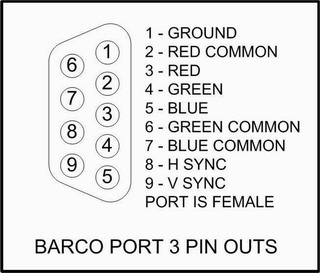|
The following procedure was written by Kal (the webmaster) with lots of
help from various forum members, most notably Person99 (Dave). Thanks Dave!
Port 5 is available on all Barco projectors as an RGBHV input. On some model
Barcos, port 3 will function as a second RGBHV input if the 2nd RGB input card
(R7621055) is installed.
As well, depending on the type of Barco, port 3 may provide a sharper picture
with lower noise and higher colour saturation. Earlier projectors such as
the Barco 801 will show the greatest increase in image quality, while later 's'
models with the newer port 5 input board will show little or no improvement at
all. In fact, on newer models port 5 is the more popular choice.
Use the table below to determine if using port 3 makes sense for your projector:
|
Projector |
Can I
use Port 3 as an RGBHV input? |
|
Barco Vision, Data, 400, 600, 500, 70x, 800, 1000, 1001 |
NO: Port 5 is
is the only option on these projectors. While port 3 does exist it is
only for older TTL style computer signals, not RGBHV.* |
|
801, 801s, 808, 1208, 1208/2, 1209, 1209/2
|
YES: Port 3 is often the preferred
RGBHV input on these projectors.**
Caveat:
Some port 3 boards seem unable to support 1080p. We are trying to
determine which projectors are affected or if there's any pattern to
this. |
|
808s, 1208s, 1208s/2, 1208s/E, 1209s,
1209s/E, Cine 8, Cine 8 Onyx, Cine 9, Zenith Pro 1200 X |
YES: However,
port 5 is often the preferred RGBHV input on these projectors. Consider
using port 3 as a secondary RGBHV input if you do not have an external
means of switching between sources.
Caveat:
Some port 3 boards seem unable to support 1080p. We are trying to
determine which projectors are affected or if there's any pattern to
this. |
* We've been told that even though the Barco 800 does not come with a
R7621055 model port 3 input card that accepts an RGBHV input, the R7621055
board will in fact work on an 800 series projector if you can find one for
sale used and *if* your Barco 800 chassis number is 105xxxx or higher (since
3 signals are missing on the older chassis connectors: 17V on A30, +17V on
A32, and possibly a connection for RGsB on A26).
** Double check
to ensure that you do indeed have the R7621055 port 3 board installed in your
projector before making a custom cable. Since the port 3 board is seldom used,
they are often removed from Barco projectors to help with cooling and save
current draw.
Port 3 will accept RGsB, RGBS and RGBHV signals and both positive and negative sync
is supported. Component video via port 3 is not supported on any Barco projector
however.
While all "s" model projectors (except the 801s) will accept a component signal
via port 4/5, the same is not true for port 3.
The port 3
connection on a Barco projector is in the form of a small D9 connector, not
separate BNCs as used in port 5, so only
small cabling may be used. Only high quality cabling should be used or you may end up with lesser image
quality than using port 5 with larger (low-loss) cables with BNC connectors.
This is especially true for higher resolutions.
If you wish to make your own cable, the Barco port 3 pin-out is as follows:
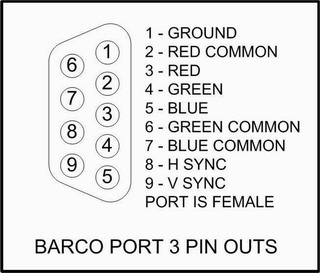
A lot of users make HD15 (VGA) to Barco D9 converter cables
using short pieces of high quality cable. If you wish to go that route,
use the following table to help you with the pin-outs:
|
HD15
(VGA) |
Signal |
Barco
Port 3 (D9) |
|
1 |
Red |
3 |
|
2 |
Green |
4 |
|
3 |
Blue |
5 |
|
4 |
(No Connection) |
- |
|
5 |
(No Connection) |
- |
|
6 |
Red Ground |
2 |
|
7 |
Green Ground |
6 |
|
8 |
Blue Ground |
7 |
|
9 |
(No Connection) |
- |
|
10 |
(No Connection) |
1 |
|
11 |
(No Connection) |
- |
|
12 |
(No Connection) |
- |
|
13 |
Horiz/Composite Sync |
8 |
|
14 |
Vertical Sync |
9 |
|
15 |
(No Connection) |
- |
| Did you find this information useful? Please consider making a
donation to help defray the cost of managing and hosting future
articles, tips, and documents. |
|
|
|
Or
purchase
from
Amazon.com
and a small percentage automatically
goes to support this site at no extra cost to you! Visit their
Blu-ray and
4K UHD
stores for sales.
Want to show off your
home theater? See our
Blu-ray Release List & Must-Have Titles. |
|

|
|

|
|