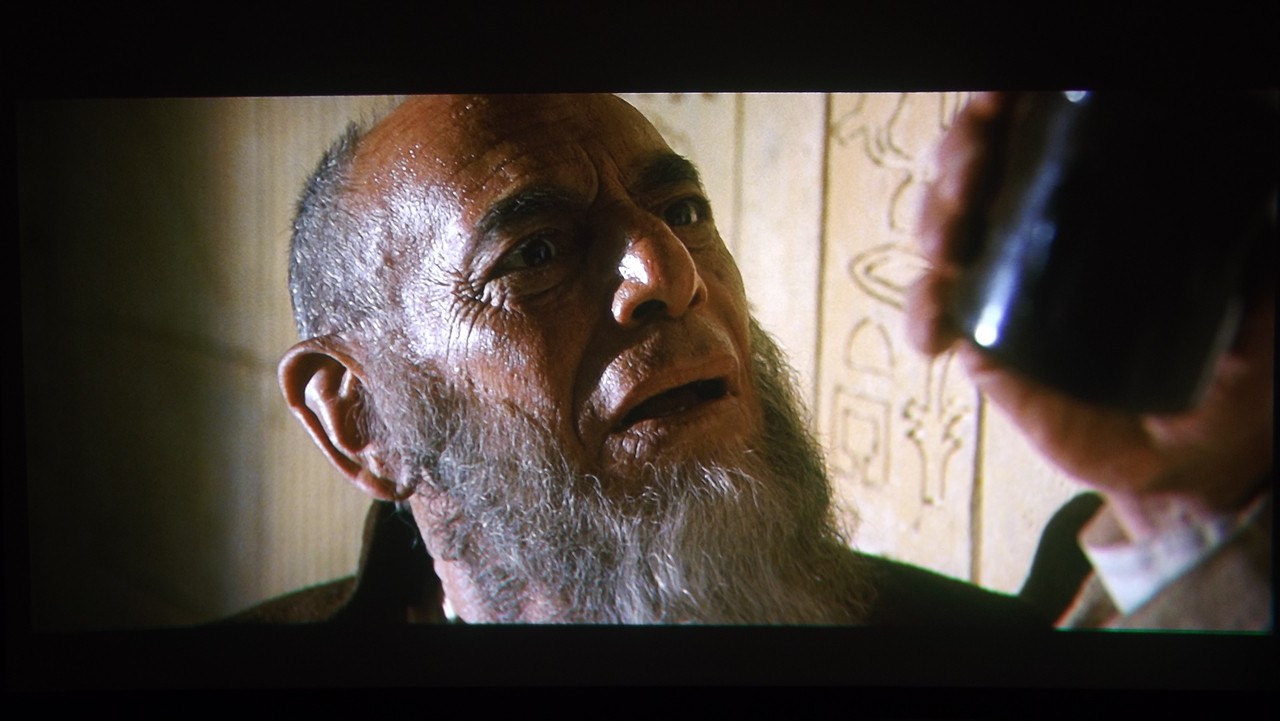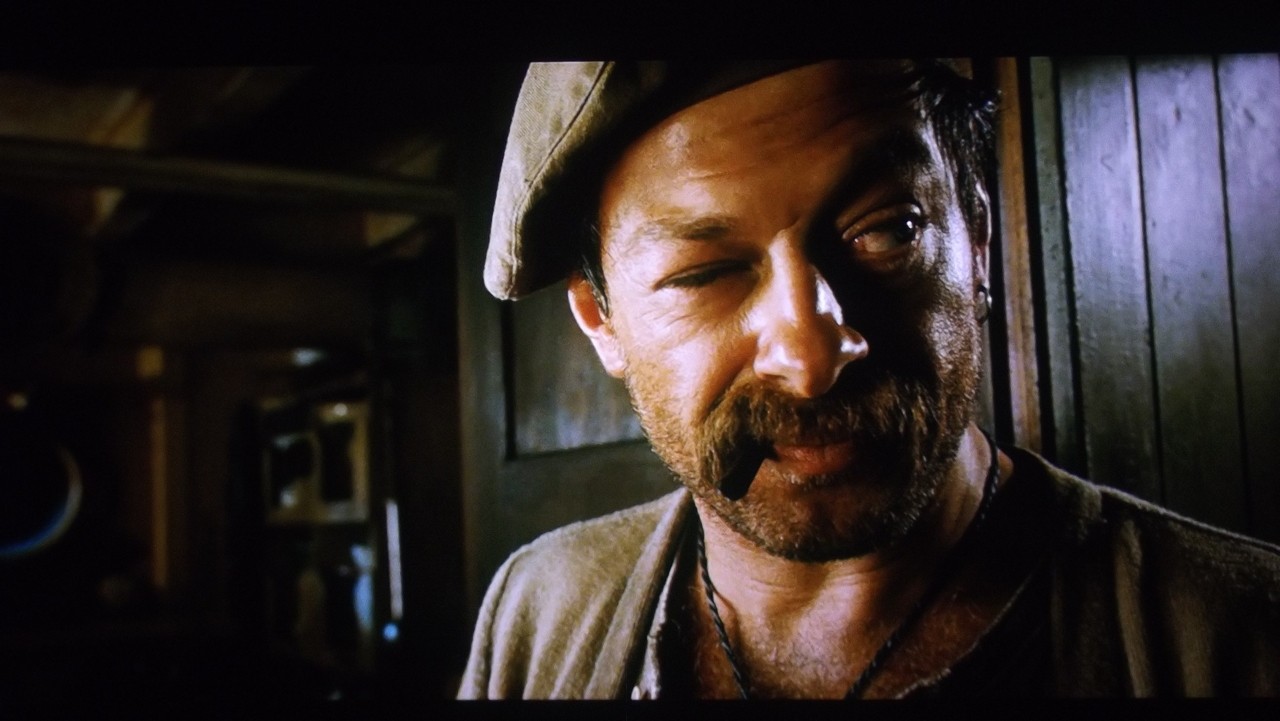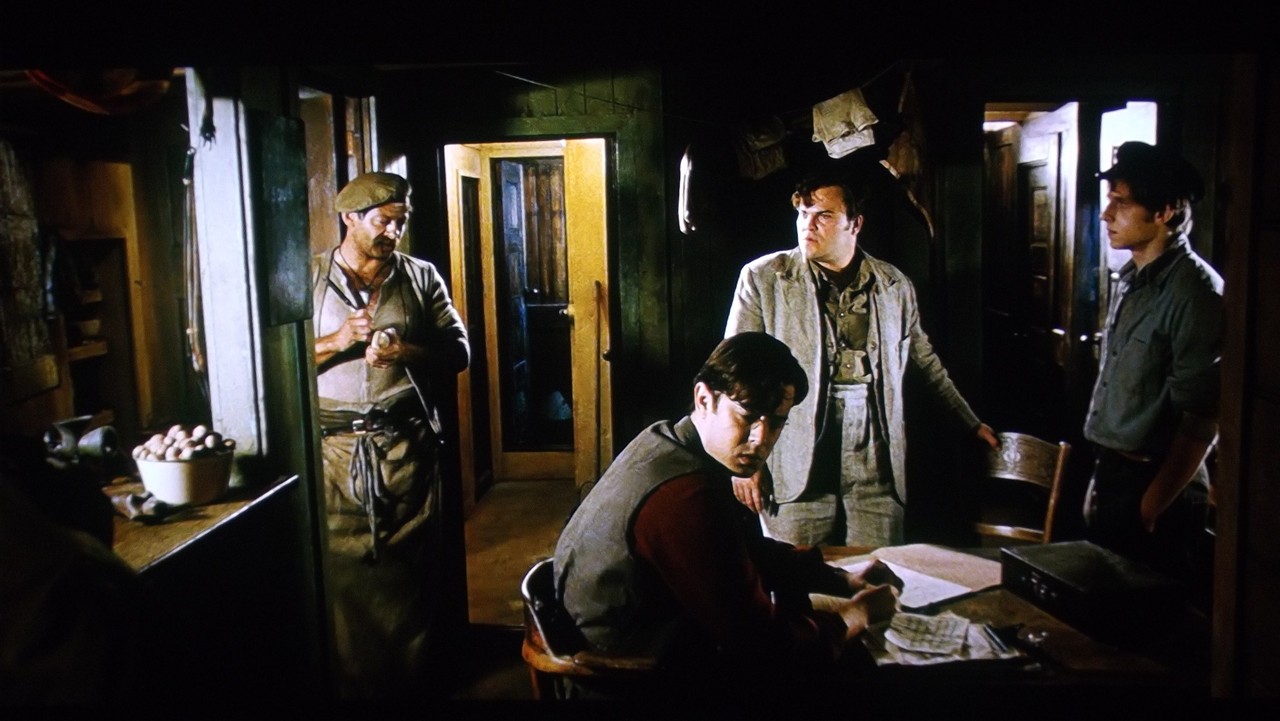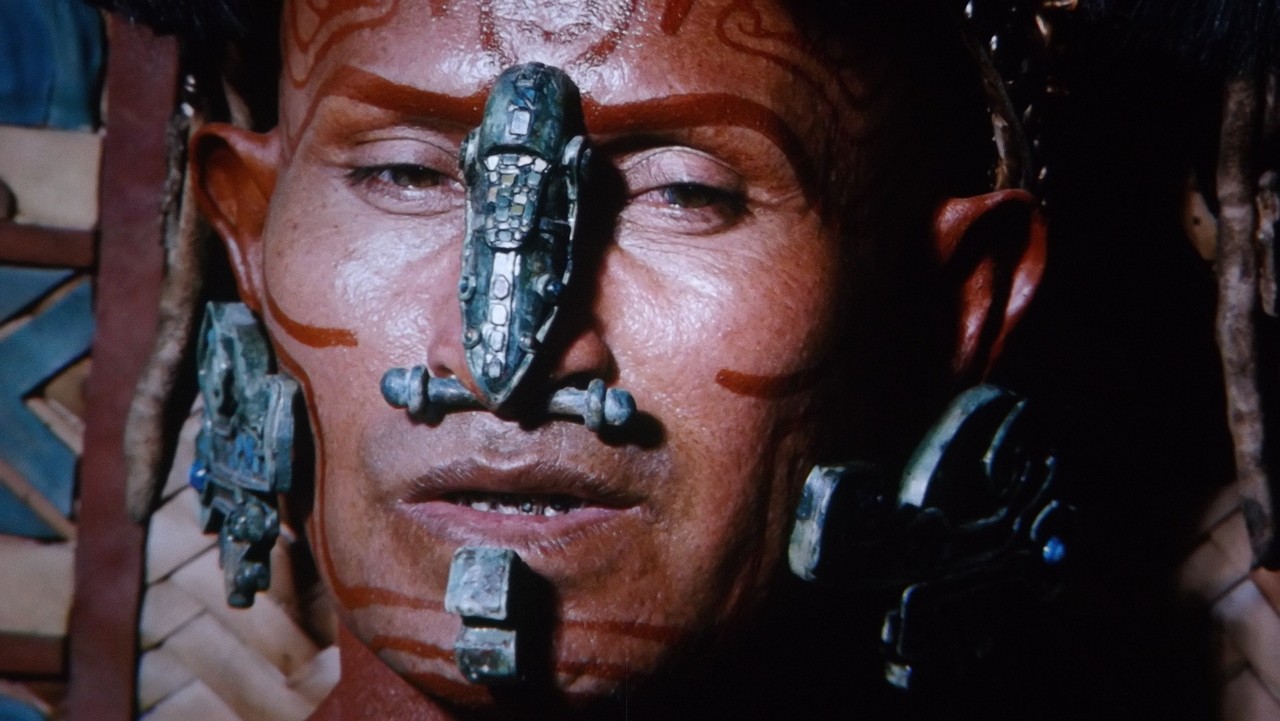|
 |
|
|
| View previous topic :: View next topic |
| Author |
Message |
mp20748

Joined: 12 Sep 2006
Posts: 5681
Location: Maryland
TV/Projector: 9500LC Ultra / Super 02 and 03 VIM

|
 Link Posted: Mon Jul 24, 2017 9:06 pm Post subject: Link Posted: Mon Jul 24, 2017 9:06 pm Post subject: |
 |
|
It was also done in many other threads. I had a Mike Parker Mods thread and Mike Parker Mods Forum here. and so did Nash have a very long mods and tweaks thread, where most of the test results were posted. In those threads many joined in also posting and commenting.
And with bandwidth being the biggest goal, not only were scope pattern posted, but test patterns were also posted, showing the SMPTE pattern properly resolving over 300mhz based on what the pattern generator was showing to be the bandwidth.
In fact, there were so much going on with pattern and scope readings, that the argument back then was "post screenshots", because the test patterns prove nothing. And I agree and have been saying, screenshots CANNOT be used to determine what a setup looks like. "they can only be used as an idea"
It is impossible to properly judge a setup from a screenshot, and be able to determine things like black crush, etc, because there is too many variables in between what's on the screen and what's being posted. Camera, camera skills, experience using the camera, hosting service, room condition and I can go on. And as been said so many times, "what I've seen on the screen itself is very different from what the shots show"
And in the nearly 15 years of me doing mods, there has been a very few who said they did not SEE a difference. And I've provided mods for Reference Imaging and two other operations in (one in Arizona) that also sold the Chris Stevens mods.
But now that any new mods are being offered by Gjaky, he can link you to his test results. I've burnt out on trying to prove image quality using test patterns, because you can't use patterns to show actual end results. Only the screen can show that.
.
|
|
| Back to top |
|
 |
mp20748

Joined: 12 Sep 2006
Posts: 5681
Location: Maryland
TV/Projector: 9500LC Ultra / Super 02 and 03 VIM

|
 Link Posted: Mon Aug 07, 2017 12:39 am Post subject: Link Posted: Mon Aug 07, 2017 12:39 am Post subject: |
 |
|
Removed my green CRT to try and tap out particles that causes flickering and blurring. Reinstalled the tube and then got further into dialing in the magnetic's, really for the first time myself. But still have not touched the convergence, so the bottom half of the screen is off. Was really waiting to change out the tube before doing this, but last night seemed good for this.
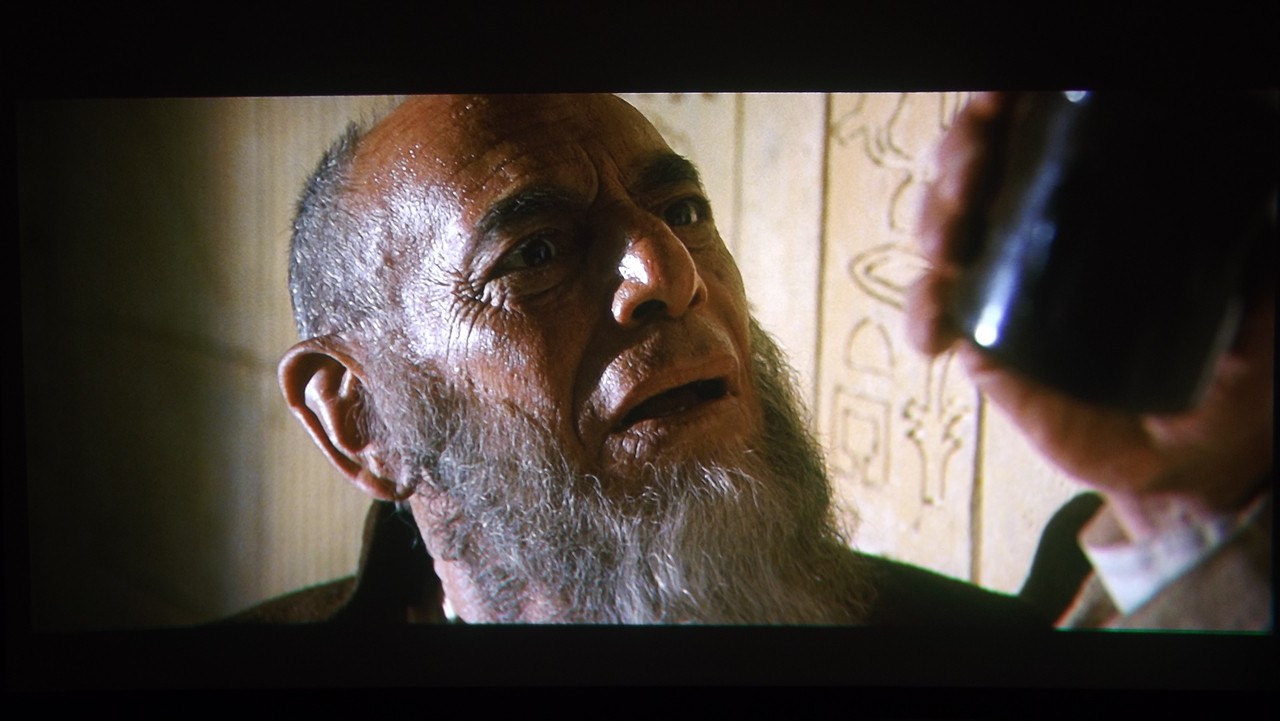






|
|
| Back to top |
|
 |
racerxnet
Joined: 20 Jun 2007
Posts: 362
Location: Illinois

|
 Link Posted: Mon Aug 07, 2017 10:59 pm Post subject: Link Posted: Mon Aug 07, 2017 10:59 pm Post subject: |
 |
|
I will have the Giaky mods installed on my projector soon. Should be interesting to revisit some of the shots posted here. Looking forward to see what the picture looks like.
MAK
|
|
| Back to top |
|
 |
mp20748

Joined: 12 Sep 2006
Posts: 5681
Location: Maryland
TV/Projector: 9500LC Ultra / Super 02 and 03 VIM

|
 Link Posted: Thu Aug 24, 2017 9:33 am Post subject: Link Posted: Thu Aug 24, 2017 9:33 am Post subject: |
 |
|
Took some time and fixed the remote, and was able to converge things a bit
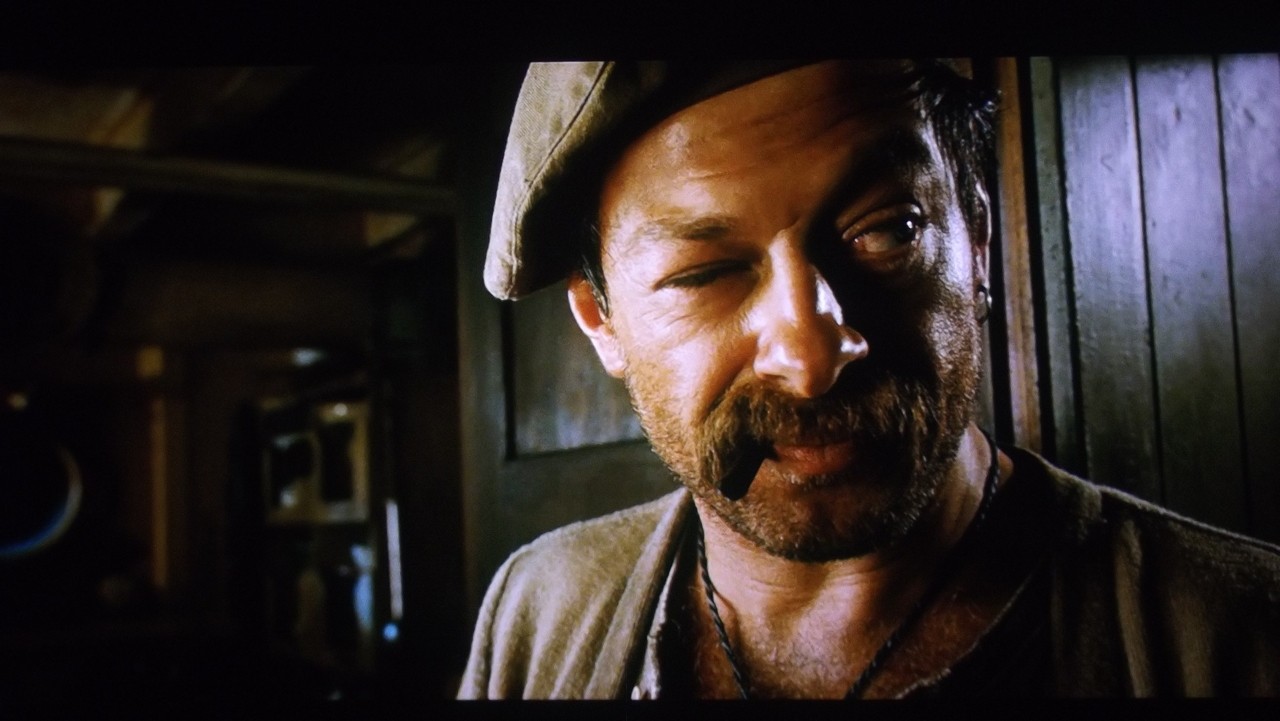
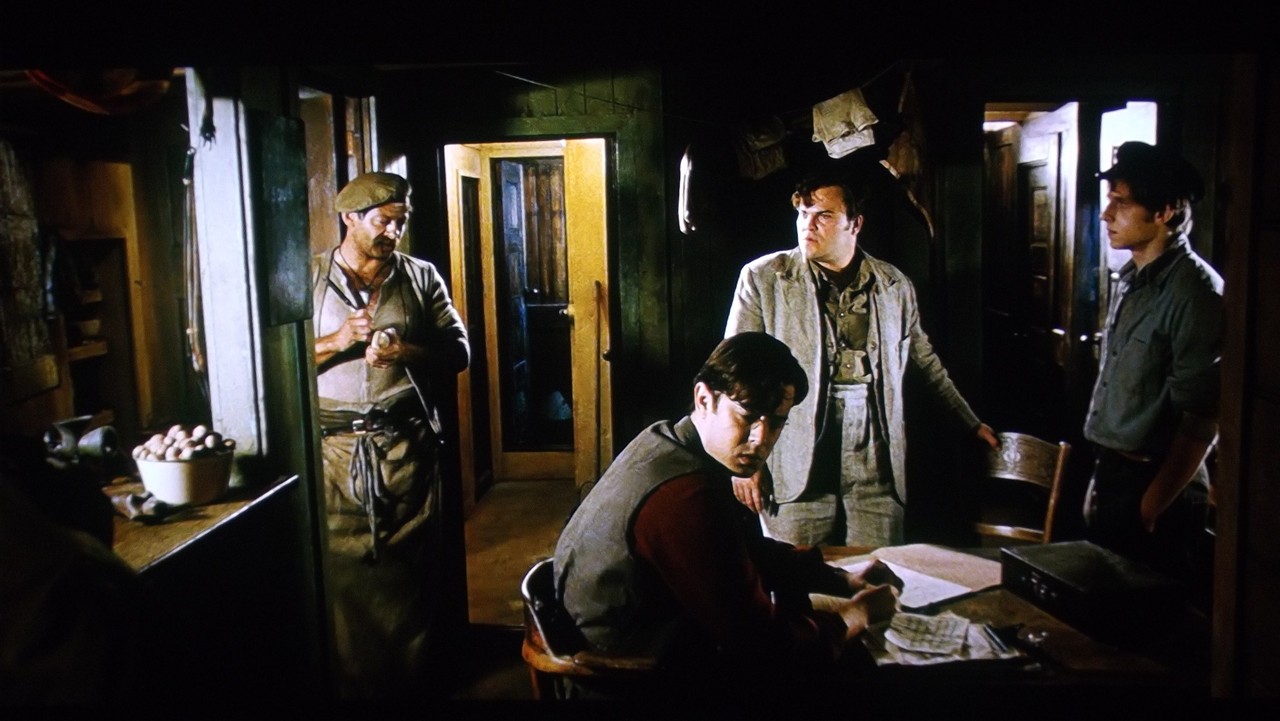





|
|
| Back to top |
|
 |
mp20748

Joined: 12 Sep 2006
Posts: 5681
Location: Maryland
TV/Projector: 9500LC Ultra / Super 02 and 03 VIM

|
 Link Posted: Sat Aug 26, 2017 10:25 am Post subject: Link Posted: Sat Aug 26, 2017 10:25 am Post subject: |
 |
|




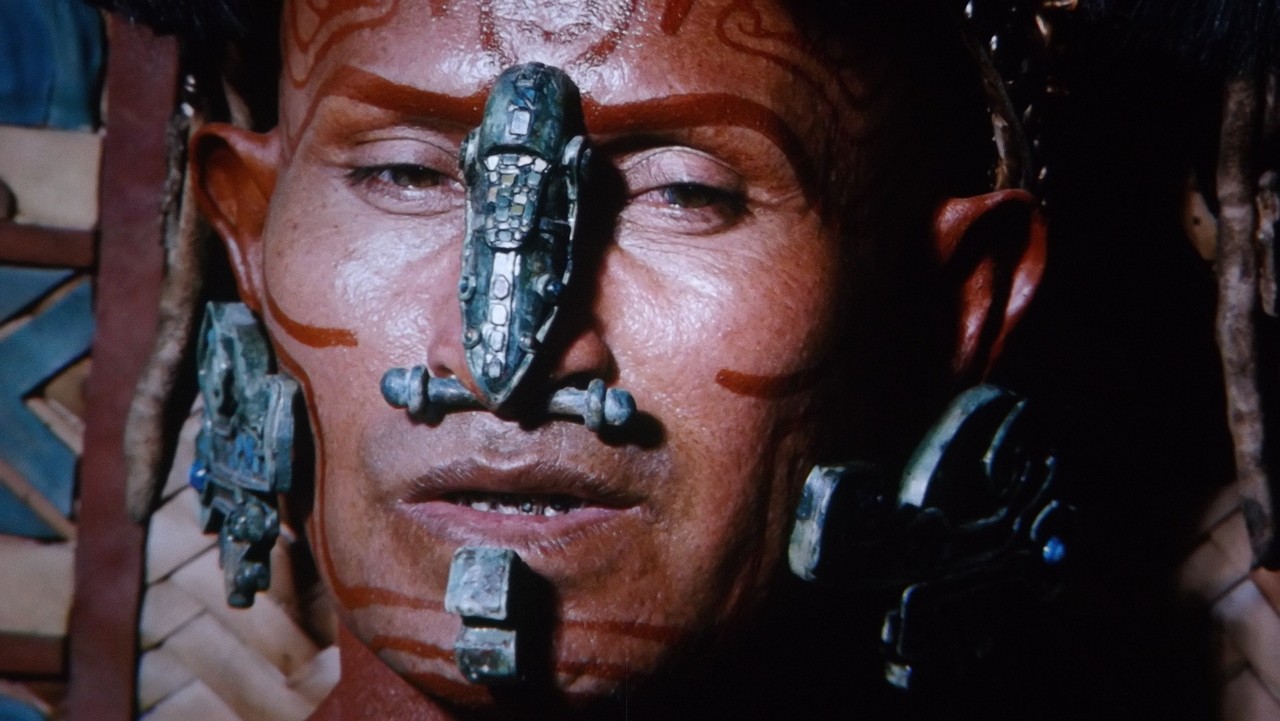
|
|
| Back to top |
|
 |
mp20748

Joined: 12 Sep 2006
Posts: 5681
Location: Maryland
TV/Projector: 9500LC Ultra / Super 02 and 03 VIM

|
 Link Posted: Mon Aug 28, 2017 10:06 am Post subject: Link Posted: Mon Aug 28, 2017 10:06 am Post subject: |
 |
|



|
|
| Back to top |
|
 |
racerxnet
Joined: 20 Jun 2007
Posts: 362
Location: Illinois

|
 Link Posted: Mon Aug 28, 2017 1:18 pm Post subject: Link Posted: Mon Aug 28, 2017 1:18 pm Post subject: |
 |
|
Blacks are crushed, details muted, and colors are off. What was it we are suppose to be looking at? What fL are you outputting?
MAK 
|
|
| Back to top |
|
 |
mp20748

Joined: 12 Sep 2006
Posts: 5681
Location: Maryland
TV/Projector: 9500LC Ultra / Super 02 and 03 VIM

|
 Link Posted: Mon Aug 28, 2017 2:05 pm Post subject: Link Posted: Mon Aug 28, 2017 2:05 pm Post subject: |
 |
|
| racerxnet wrote: |
Blacks are crushed details muted |
Of course, it's a screenshot and I'm not going to get into camera tricks to make the blacks look as if they actually are what's on the screen.
| Quote: | | and colors are off |
They should be, mainly because my shots for YEARS have been posted as "NOT CALIBRATED" and at this stage in the game, so be it!
| Quote: | | What was it we are suppose to be looking at? |
Not sure, or you can use your imagination. Or even ask yourself why you're even making such comments when it's a screenshot thread, that does not state any requirement for the shots or that they should be calibrated and such. Me I take sceenshots from time to time and post them here...and every-now-and-then, a late comer to the party post as if there are rules or would make sense to reach for perfection on this thread..
| Quote: | | What fL are you outputting? |
This one doesn't make a lot of sense. What could the "FL" have to do with a screenshot thread when it's impossible to know the "FL" of a setup (what's on the screen) considering all that's between the screen and your eyes - or do you think you can determine the "FL" by looking at your computer monitor, or would a meter do pointed at your computer screen....again, there are no rules to this thread, and I know some of you like tossing "FL" and other quantitative measurements around, but FL is screen, test gear and eyeball related (environment only). Putting cameras, hosting, etc in between the screen and the eyeball using "FL" as a means is just plan stupid. Not sure why some of you keep posting as if screenshots are capable of showing and revealing the true essence of what's on the screen itself. Knowing that's neither possible or makes sense scientifically, and that's why I post them as they are.
Fire up your audio system, record the music on your cell phone, then open a thread and show us what your sound system sounds like by clicking on a music file..
|
|
| Back to top |
|
 |
racerxnet
Joined: 20 Jun 2007
Posts: 362
Location: Illinois

|
 Link Posted: Mon Aug 28, 2017 7:28 pm Post subject: Link Posted: Mon Aug 28, 2017 7:28 pm Post subject: |
 |
|
The true essence (as you put it) of whats on your screen is not even close to the directors intent. It's known that you don't have the tools to properly calibrate your projector for displaying movie content. But hey, if that's what you like (uncalibrated) and you feel good about it, that's all that matters. I've been in the printing industry for 40 yrs plus and know color very well. I was wondering if you calculated your fL or other display properties to see if you had ANY idea of what you were doing; D65, rec 601, Rec 709. Guess not. Oh well, have fun.
MAK
|
|
| Back to top |
|
 |
mp20748

Joined: 12 Sep 2006
Posts: 5681
Location: Maryland
TV/Projector: 9500LC Ultra / Super 02 and 03 VIM

|
 Link Posted: Mon Aug 28, 2017 8:52 pm Post subject: Link Posted: Mon Aug 28, 2017 8:52 pm Post subject: |
 |
|
| racerxnet wrote: | | The true essence (as you put it) of whats on your screen is not even close to the directors intent |
Well, maybe one day when I replace the green CRT and set everything up, at that time I'll be looking at getting things to the requirement.
| Quote: | | It's known that you don't have the tools to properly calibrate your projector for displaying movie content |
I've always had a probe and still do.
| Quote: | | But hey, if that's what you like (uncalibrated) and you feel good about it, that's all that matters |
I'm fine with un-calibrated for now and hope one day you'll be able to live with that.
| Quote: | | I've been in the printing industry for 40 yrs plus and know color very well. I was wondering if you calculated your fL or other display properties to see if you had ANY idea of what you were doing; D65, rec 601, Rec 709. Guess not. Oh well, have fun |
Interesting that you can mention colors in the printing business in comparison to HD. For sometime when I did large screen systems, there were calibration requirements that had to be writing right on the Work Order. This is an commercial/industrial standard under various standards. And was an absolute must. So let me tell you how I got around this. Every job site that had those requirements, I worked out a deal with the janitor there, and he did it for me after the lights went out and everybody else left..
|
|
| Back to top |
|
 |
mp20748

Joined: 12 Sep 2006
Posts: 5681
Location: Maryland
TV/Projector: 9500LC Ultra / Super 02 and 03 VIM

|
 Link Posted: Tue Aug 29, 2017 8:16 am Post subject: Link Posted: Tue Aug 29, 2017 8:16 am Post subject: |
 |
|
Things could be a lot better if I had a better camera and spent more time dialing in things, but for now, no Darby, peaking and cheap camera does not have sharpness




|
|
| Back to top |
|
 |
mp20748

Joined: 12 Sep 2006
Posts: 5681
Location: Maryland
TV/Projector: 9500LC Ultra / Super 02 and 03 VIM

|
 Link Posted: Wed Aug 30, 2017 9:56 am Post subject: Link Posted: Wed Aug 30, 2017 9:56 am Post subject: |
 |
|






|
|
| Back to top |
|
 |
nidi
Joined: 17 Aug 2008
Posts: 303
Location: Switzerland

|
 Link Posted: Wed Aug 30, 2017 11:49 am Post subject: Link Posted: Wed Aug 30, 2017 11:49 am Post subject: |
 |
|
[quote="mp20748"] | racerxnet wrote: | | The true essence (as you put it) of whats on your screen is not even close to the directors intent |
Well, maybe one day when I replace the green CRT and set everything up, at that time I'll be looking at getting things to the requirement.
| Quote: | | It's known that you don't have the tools to properly calibrate your projector for displaying movie content |
| mp20748 wrote: | | I've always had a probe and still do. |
Mike, I'm wondering, what is the light readout from your probe?
maybe you can stop the constant unknowns and tell us what the reading is.
maybe it's even more than everyone expects.
Michael
|
|
| Back to top |
|
 |
mp20748

Joined: 12 Sep 2006
Posts: 5681
Location: Maryland
TV/Projector: 9500LC Ultra / Super 02 and 03 VIM

|
 Link Posted: Wed Aug 30, 2017 12:03 pm Post subject: Link Posted: Wed Aug 30, 2017 12:03 pm Post subject: |
 |
|
| nidi wrote: |
Mike, I'm wondering, what is the light readout from your probe?
maybe you can stop the constant unknowns and tell us what the reading is.
maybe it's even more than everyone expects.
Michael |
The low light comments seem to always be coming from the same camp. They refer to a set of boards I did over two years ago, but have well since corrected that problem. They now have numbers for my light output based on a voo-doo math formula, that's about as stupid as being able to count all the stars in the sky.
I'll pull things out later and see what I can come up with.
|
|
| Back to top |
|
 |
mp20748

Joined: 12 Sep 2006
Posts: 5681
Location: Maryland
TV/Projector: 9500LC Ultra / Super 02 and 03 VIM

|
 Link Posted: Wed Aug 30, 2017 8:34 pm Post subject: Link Posted: Wed Aug 30, 2017 8:34 pm Post subject: |
 |
|
Oh and while we're at ti. let me clear up one other thing on this issue of Light Output, and the incredible claims of phenomenal light output.
I've been saying this over the years and using the Blend set up and Stacking as reference for large screen projected images from CRT technology.
I'll start out first by mentioning when I was at VDC some years ago on a visit as was some other who hang out here. There on the shelf Scott showed me batches of VERY HIGH RESOLUTION 8" CRT's in all three colors. And the first thing that came to mind was why not put them in a Marquee, and I did mention that to Scott. He responded with something I already knew, and that was that those tubes were not designed for the light output we're so accustomed to. They are low rive CRT's, as I've been saying all along that in order to achieve full high Resolution from CRT technology, you would need to derive the tubes using a test pattern to determine the proper light output. Not the method the calibrators use, but a method that confirms ON-SCREEN that you are actually resolving the resolution. and that is the LINE TEST. There are several of them, that are similar to the common SMPTE, but work best for resolution only.
In the commercial industry. the only way to be able to get both high light output and resolution on large projected screens, is to go with a Blend Setup, or a multi-projector blended Setup. And when high light output is the goal and a matching High Resolution is not that important, then Stacking would be the best solution. Because stacking gives twice the light output, but also lowers the resolution capability.
So for a TRUE 1920X1080P image from a CRT, you may find using the line test that your light output may be somewhere around 7 flt. Or even lower, or somewhere near that or maybe a little higher. But you'll never be able to maintain tight lines at high brightness, especially with LCP tubes. The LUG's have a smaller Pixel Dot, so they would be better when driving higher. On large screen setups, the resolution of 1280X1024 was the best for both light output and resolution, and is why most of the commercial setups used that resolution. And that was also the case when doing STEREO, because a STEREO setup would have a higher refresh rate, that would also soften the image and affect the overall resolution. But STEREO required a higher refresh.
So any and all boasting on high Light Output especially using standard or LCP tubes, would also mean an inability to past the Line Test at 1920X1080P 60 or 72hz. Simply because of CRT's inability to do both HIGH Resolution and High Gain at the HD rate of 1920X1080P. There is an exception at 1280X720P, which would allow a much higher gain drive over 1920X1080P using the line test.
So though my SETUP can max out (contrast 100) and still look sharp, it will not pass the line test. So at that point, I would need to decide which is more important to me, the gain or the resolution. And when the resolution is REALLY TRUE, you can get away which a lower drive because the image looks more fuller because there is more detail on the screen. This can be confirmed using a camera test, and is also why Ive been posting some shots on the forum, because the camera will reveal the highest resolution from the file size. Dial the contrast down, you could get up to 5mp. Lick it up higher, it will go below the 5mp.
|
|
| Back to top |
|
 |
nidi
Joined: 17 Aug 2008
Posts: 303
Location: Switzerland

|
 Link Posted: Wed Aug 30, 2017 8:46 pm Post subject: High relolution = low light output Link Posted: Wed Aug 30, 2017 8:46 pm Post subject: High relolution = low light output |
 |
|
So by stating the above you finally are saying that you have been using a lower light output to improve
sharpness on your screenshots?
how much lower?
some people claim that they are able to drive LUG tubes at 11-12 fl and still get all the resolution for 1080P.
how much lower does the light output need to be for LCP AND LUG to still get that resolution at 1080P?
Numbers please?
G2
Drive
and Cotrast setting
Michael
|
|
| Back to top |
|
 |
mp20748

Joined: 12 Sep 2006
Posts: 5681
Location: Maryland
TV/Projector: 9500LC Ultra / Super 02 and 03 VIM

|
 Link Posted: Wed Aug 30, 2017 9:07 pm Post subject: Re: High relolution = low light output Link Posted: Wed Aug 30, 2017 9:07 pm Post subject: Re: High relolution = low light output |
 |
|
| nidi wrote: | So by stating the above you finally are saying that you have been using a lower light output to improve
sharpness on your screenshots?
how much lower?
some people claim that they are able to drive LUG tubes at 11-12 fl and still get all the resolution for 1080P.
how much lower does the light output need to be for LCP AND LUG to still get that resolution at 1080P?
Numbers please?
G2
Drive
and Cotrast setting
Michael |
Phosphor technology bleeds and blooms the harder you drive it. A smaller DOT (pixel) allows a tighter DOT and gives for higher and a brighter image. So a higher resolution CRT should be able to drive at a higher gain level when using the Line Test. But the Higher Resolution CRT's design (smaller DOT) would not last as long as the larger DOT (LCP) tubes. And that was why G90's and Barco 909/Cine 9's were wearing tubes so fast. I stayed away from the LUG, because of my experience servicing Barco 909's. They all seem to have had some wear almost regardless of the hours on the tubes.
On my setup, the gain I use is what gets the numbers right on this particular camera that I use. It can range from 50 to 70 depending on the image itself. When watching, I find 70 to be perfect for me, not super bright, but very pleasant, mainly because I have so much more detail being shown on the screen. Kinda like a flight simulator, where they are low drive, but full resolution and more life like or natural looking...and I'll stand a better chance of not wearing the tubes so fast (smaller DOT on Phosphor).
But my setup can get also very bright and you would think it's holding resolution, but it can't because of the limitations of the technology. I would need a Blend setup with the right screen size to get both
|
|
| Back to top |
|
 |
jbmeyer13
Joined: 03 Dec 2010
Posts: 1135

|
 Link Posted: Thu Aug 31, 2017 2:41 pm Post subject: Link Posted: Thu Aug 31, 2017 2:41 pm Post subject: |
 |
|
Some things to add to this discussion:
1) No one is talking about the screen itself and that will have significant impact on light output. I've been using Stewart's ST130 material for the past 4-yrs and have used both perforated and non-perforated types. The non-perf screen pumps out 1.3 gain while the perf was 1.10-1.15. We are talking about 15-30% more light output than a 1.0 gain screen which is what I believe most people are using. Furthermore, the Stewart material is noticeable sharper than the other materials I have tested and that will have an effect when using various test patterns.
2) The testing I have done on my set up in various incarnations has shown me that the only time phosphor bleeding is really an issue is at 100IRE which is not common when watching normal content and usually when such transitions take place your eyes are temporarily blinded by the light shift so it's a bit of a moot point. Stock marquees would suffer from this issue well before 100IRE at light output levels > 10ftl because of their penchant for blooming. With stock boards you really had to dial the gain back and this is one of the reasons why guys like Craig Rounds weren't particularly fond of a stock marquee when compared to a G90.
3) My own experience tells me that to get better performance coming out of black requires light output north of 10ftl. Making out low level details AND having a decent dynamic range require sufficient light output. I think most would agree that one without the other is not an optimal viewing experience.
4) Finding the balance between gain and resolution is equal parts of art, science and preference. Something can pass various academic tests but not appear ideal during real world viewing. Kurt and I experienced this first hand while playing with the Lumagen's CMS over the past couple of years. Having the right tools, knowing how to get the most out of them and an experienced eye are the reasons guys like Kurt, Craig Rounds and Ken Whitcomb are able to really optimize total video chain performance from modified Marquee CRT displays.
_________________
Projector: Modded 9501LC ULtra- MP VIM, Vold VNB, ETECH LVPS, Silver VIM Cables, HD10F's & a V1 case!
|
|
| Back to top |
|
 |
mp20748

Joined: 12 Sep 2006
Posts: 5681
Location: Maryland
TV/Projector: 9500LC Ultra / Super 02 and 03 VIM

|
 Link Posted: Sat Sep 02, 2017 4:02 pm Post subject: Link Posted: Sat Sep 02, 2017 4:02 pm Post subject: |
 |
|
| jbmeyer13 wrote: | | Having the right tools, knowing how to get the most out of them and an experienced eye are the reasons guys like Kurt, Craig Rounds and Ken Whitcomb are able to really optimize total video chain performance from modified Marquee CRT displays. |
To me, this only applies to Craig Rounds, who I would say has the necessary experience both technically and from many years of also dealing directly with various manufacturers in helping de-bug, modify and upgrade product. Craig is also an engineer, and has been a lead person in solving the complex G90 technical board problems, and has been very involved in the over the year improvements and upgrades for Lumagen. So he would not only understand calibrations and what happens in a video chain, he has both first hand knowledge of the design and many years experience of doing both calibrations and board level service, evaluations and re-design. And that is why he list so many TOOLS on his page, that also include the various scopes and generators, etc that are necessary to look at the video chain. Having the right tools and knowing how to use them is very important and are the key things necessary to really optimize for best outcome. And that is what sets him aside (CIR Engineering) from being just a calibrator or someone who knows how to setup a display system. You can't really optimize something you can't look into.
We're nearing that time of the year when he usually comes this way to visit family, and stop by a handful of his customers in this area. But with things being busy for him, he'll come on a different trip for his customers. And while here, calibrate my setup.
|
|
| Back to top |
|
 |
racerxnet
Joined: 20 Jun 2007
Posts: 362
Location: Illinois

|
 Link Posted: Sat Sep 02, 2017 9:01 pm Post subject: Link Posted: Sat Sep 02, 2017 9:01 pm Post subject: |
 |
|
I thought you said you had your own probe and calibrated many customer systems! Hmm. Something smells a bit fishy..
MAK
|
|
| Back to top |
|
 |
|
|
|
|
|
|
You cannot post new topics in this forum
You cannot reply to topics in this forum
You cannot edit your posts in this forum
You cannot delete your posts in this forum
You cannot vote in polls in this forum
You cannot attach files in this forum
You can download files in this forum
|
Forum powered by phpBB © phpBB Group
|
|