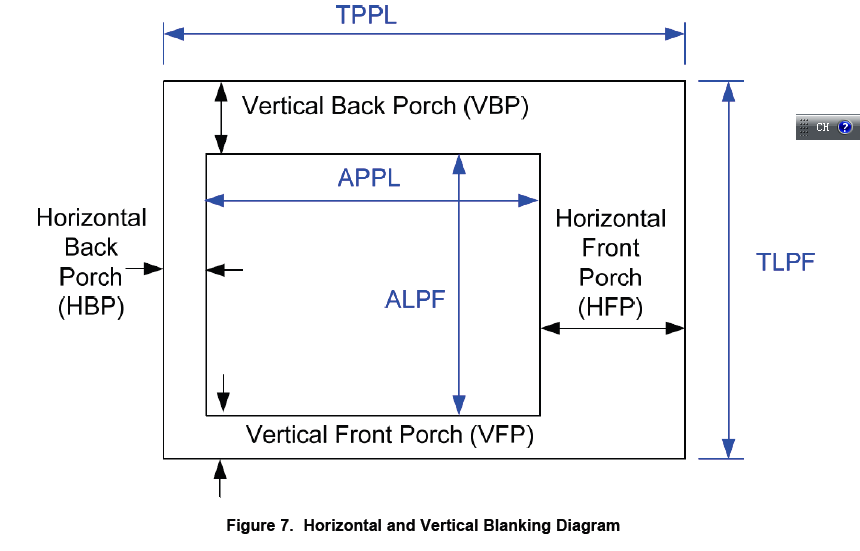| View previous topic :: View next topic |
| Author |
Message |
SPL800
Joined: 10 Nov 2009
Posts: 164
Location: Israel

|
 Link Posted: Fri Jan 15, 2021 10:52 am Post subject: Fixing missing pixel with lumagen Link Posted: Fri Jan 15, 2021 10:52 am Post subject: Fixing missing pixel with lumagen |
 |
|
I have missing pixels on the left side of the screen.
I know that with exact timing porches we can fix the missing pixels. So that I will show complete picture.
I have tried a different way with the shrink function. And it works!
What is preferred?
|
|
| Back to top |
|
 |
kal
Forum Administrator

Joined: 06 Mar 2006
Posts: 17860
Location: Ottawa, Canada
TV/Projector: JVC DLA-NZ7

|
|
| Back to top |
|
 |
SPL800
Joined: 10 Nov 2009
Posts: 164
Location: Israel

|
 Link Posted: Fri Jan 15, 2021 1:09 pm Post subject: . Link Posted: Fri Jan 15, 2021 1:09 pm Post subject: . |
 |
|
When I mean missing pixels. is on the left side there missing info.
Iâm using Barco 1209s. Lumagen XE. Source is dune/Apple TV 4k/HTPC.
Feeding the lumagen 1080p@60 Hz. Outputting the same Rez.
I fix that with shrink function. But be happy to know if thereâs a better way.
|
|
| Back to top |
|
 |
kal
Forum Administrator

Joined: 06 Mar 2006
Posts: 17860
Location: Ottawa, Canada
TV/Projector: JVC DLA-NZ7

|
|
| Back to top |
|
 |
SPL800
Joined: 10 Nov 2009
Posts: 164
Location: Israel

|
 Link Posted: Fri Jan 15, 2021 2:53 pm Post subject: . Link Posted: Fri Jan 15, 2021 2:53 pm Post subject: . |
 |
|
before setting shrink function in the lumagen the circle isn't complete.
also masking is set to 0.
sorry about convergence didn't set yet....
| Description: |
|
| Filesize: |
32.95 KB |
| Viewed: |
10363 Time(s) |

|
| Description: |
|
| Filesize: |
36.54 KB |
| Viewed: |
10365 Time(s) |

|
|
|
| Back to top |
|
 |
kal
Forum Administrator

Joined: 06 Mar 2006
Posts: 17860
Location: Ottawa, Canada
TV/Projector: JVC DLA-NZ7

|
|
| Back to top |
|
 |
jaredjaric
Joined: 05 Jun 2007
Posts: 228
Location: Philippines

|
 Link Posted: Fri Jan 15, 2021 4:17 pm Post subject: Link Posted: Fri Jan 15, 2021 4:17 pm Post subject: |
 |
|
I got your PM,
I agree with Kal,
go back to your basic projector set up first.
Also, make sure the H amplitude on the SMPS P700 trimpot is not set too wide.
In the installation mode menu.
adjust the raster centering of each tube, you can see the raster when you maxed out the brightness.
Then go to random mode and check h Phase adjustment again.
|
|
| Back to top |
|
 |
SPL800
Joined: 10 Nov 2009
Posts: 164
Location: Israel

|
 Link Posted: Fri Jan 15, 2021 5:03 pm Post subject: Link Posted: Fri Jan 15, 2021 5:03 pm Post subject: |
 |
|
| jaredjaric wrote: | I got your PM,
I agree with Kal,
go back to your basic projector set up first.
Also, make sure the H amplitude on the SMPS P700 trimpot is not set too wide.
In the installation mode menu.
adjust the raster centering of each tube, you can see the raster when you maxed out the brightness.
Then go to random mode and check h Phase adjustment again. |
All this where already done. âBy the bookâ
My question is not on the projector setups. But on the lumagen.
which one is preferred to fix the missing info on screen
1. Shrink function
2. Timing porch setting
Thanks
|
|
| Back to top |
|
 |
jaredjaric
Joined: 05 Jun 2007
Posts: 228
Location: Philippines

|
 Link Posted: Fri Jan 15, 2021 6:24 pm Post subject: Link Posted: Fri Jan 15, 2021 6:24 pm Post subject: |
 |
|
if that is the case,
It is the porch timing, to make use of the whole video raster,
but still,
check the Raster again ,
also the smps p700 trimpot for H amplitude .
Adjust potentiometer P700 for +69V for HTHD (for example pin 1 of J200), this
voltage corresponds normaly to a "full raster" image.
|
|
| Back to top |
|
 |
kal
Forum Administrator

Joined: 06 Mar 2006
Posts: 17860
Location: Ottawa, Canada
TV/Projector: JVC DLA-NZ7

|
|
| Back to top |
|
 |
SPL800
Joined: 10 Nov 2009
Posts: 164
Location: Israel

|
 Link Posted: Sat Jan 16, 2021 7:35 am Post subject: . Link Posted: Sat Jan 16, 2021 7:35 am Post subject: . |
 |
|
I think the missing info is due to source resolution.
If I set source to 720p@60Hz I can get all the info on screen.
My projector is Barco 1209s. He can take 1080p@60hz
|
|
| Back to top |
|
 |
AnalogRocks
Forum Moderator

Joined: 08 Mar 2006
Posts: 26690
Location: Toronto, Ontario, Canada
TV/Projector: Sony 1252Q, AMPRO 4000G

|
 Link Posted: Sat Jan 16, 2021 8:30 am Post subject: Link Posted: Sat Jan 16, 2021 8:30 am Post subject: |
 |
|
Most likely porch timings. Many newer devices put out narrow porch timings as flat tv's don't need the time for beam return and settle.
_________________
Tech support for nothing
CRT.
HD done right!
|
|
| Back to top |
|
 |
SPL800
Joined: 10 Nov 2009
Posts: 164
Location: Israel

|
 Link Posted: Sat Jan 16, 2021 8:34 am Post subject: Link Posted: Sat Jan 16, 2021 8:34 am Post subject: |
 |
|
| AnalogRocks wrote: | | Most likely porch timings. Many newer devices put out narrow porch timings as flat tv's don't need the time for beam return and settle. |
Hi AnalogRocks. Thats exactly what I mean.
Now I can fix with the shrink function in the Lumagen.
But maybe with correct porch timing I can get better results?
If so. Can you please help and send me value to put in the Lumagen 🙏
Thanks
|
|
| Back to top |
|
 |
Hulio
Joined: 15 Apr 2006
Posts: 469
Location: Belgium

|
 Link Posted: Sat Jan 16, 2021 10:35 am Post subject: Link Posted: Sat Jan 16, 2021 10:35 am Post subject: |
 |
|
Setting the voltage for max. H amplitude on the SMPS on a 1209 is different than on a Cine 9. P2 pot should be adjusted for a voltage of 48VDC measured on the transistor's Q3 base on the H deflection board. But the issue here is indeed, like others already mentioned, the timings.
Here some well known working timings for Barco's should be tried. Also, Barco's have trouble with positive sync polarities. They all should be set to negative.
1920x1080@60Hz
H scan rate = 66.893
H total pixels = 2224
H active pixels = 1920
H front porch = 44
H sync width = 68
H back porch = 192
V refresh rate = 59.94
V total lines = 1116
V total active lines = 1080
V front porch = 4
V sync width = 7
V back porch = 25
Playing (reducing) with H front porch, sync width and back porch settings may be required in order to get enough active image width.
|
|
| Back to top |
|
 |
kal
Forum Administrator

Joined: 06 Mar 2006
Posts: 17860
Location: Ottawa, Canada
TV/Projector: JVC DLA-NZ7

|
 Link Posted: Sat Jan 16, 2021 1:59 pm Post subject: Link Posted: Sat Jan 16, 2021 1:59 pm Post subject: |
 |
|
For porches, if you need more room on the left side, that's the HORIZONTAL BACK PORCH setting in the source device, which can also be altered in the Radiance.
Here's what they are:
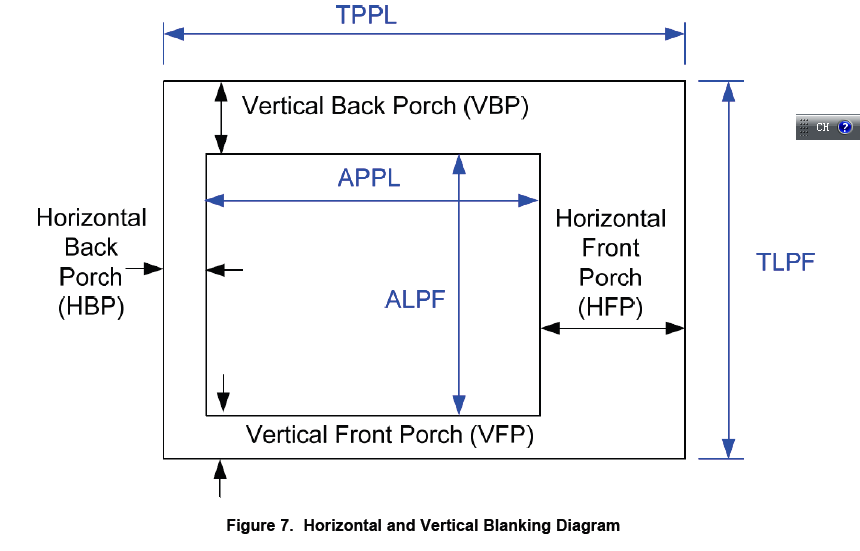
There are lots of settings that will "work". It's a combination of the source signal porch settings, your raster size, and your image size within the raster. As AnalogRocks mentions, porch settings are a throwback to when CRT based displays were used. The electron beam needs time to "settle" before and after painting the image within the active image area (the middle square) for a stable image. This concept doesn't exist in fixed panel digital displays as there's no beam that goes back and forth painting the image.
For the best CRT projector setup it's important that the concept between the 3 are understood. The concept of image within the raster is explained the link I posted earlier: http://www.curtpalme.com/TubeRasterSetup.shtm
Good luck!
Kal
_________________

Support our site by using our affiliate links. We thank you!
My basement/HT/bar/brewery build 2.0
|
|
| Back to top |
|
 |
SPL800
Joined: 10 Nov 2009
Posts: 164
Location: Israel

|
 Link Posted: Sat Jan 16, 2021 2:50 pm Post subject: . Link Posted: Sat Jan 16, 2021 2:50 pm Post subject: . |
 |
|
I succeed to get all picture on the screen.
I did that be increasing the Htotal and together with Hfront.
but now i have Vrate at 58.18. trying to fix it with clock and doesn't work.
is it ok to be at 58.18 or needs more tweaking?
| Description: |
|
| Filesize: |
282.17 KB |
| Viewed: |
10240 Time(s) |

|
| Description: |
|
| Filesize: |
119.18 KB |
| Viewed: |
10240 Time(s) |

|
|
|
| Back to top |
|
 |
Hulio
Joined: 15 Apr 2006
Posts: 469
Location: Belgium

|
 Link Posted: Sat Jan 16, 2021 3:45 pm Post subject: Link Posted: Sat Jan 16, 2021 3:45 pm Post subject: |
 |
|
Alright, it's looking beter. The V rate automatically changed to accommodate the altered porch timings you just did. Don't worry too much about that.
However, you should touch the horizontal linearity on your Barco. The pattern squares must have the same width all over the screen, and the circles on the right-side should be round too.
|
|
| Back to top |
|
 |
SPL800
Joined: 10 Nov 2009
Posts: 164
Location: Israel

|
 Link Posted: Sat Jan 16, 2021 3:55 pm Post subject: . Link Posted: Sat Jan 16, 2021 3:55 pm Post subject: . |
 |
|
Thanks hulio
Didnt finish geometry yet.
I just wanted to achieve full screen.
So if I succeed with time porch then no need to check the 48v?
|
|
| Back to top |
|
 |
Hulio
Joined: 15 Apr 2006
Posts: 469
Location: Belgium

|
 Link Posted: Sat Jan 16, 2021 4:48 pm Post subject: Link Posted: Sat Jan 16, 2021 4:48 pm Post subject: |
 |
|
|
You may check the 48V if you wish, but that voltage is resolution dependable. So the chances are big that you run out of H width adjustments for some resolutions. The usual way to do that is to put H width at around 90 with the RCU while watching the desired resolution,and adjust P2 on the SMPS till you get the right width on the screen.
|
|
| Back to top |
|
 |
AnalogRocks
Forum Moderator

Joined: 08 Mar 2006
Posts: 26690
Location: Toronto, Ontario, Canada
TV/Projector: Sony 1252Q, AMPRO 4000G

|
 Link Posted: Sun Jan 17, 2021 11:51 pm Post subject: Link Posted: Sun Jan 17, 2021 11:51 pm Post subject: |
 |
|
Once you get the voltages and porches dialed in you may want to consider a complete re-setup of the memory location. Start from scratch.
Then you can really nail the setup.
_________________
Tech support for nothing
CRT.
HD done right!
|
|
| Back to top |
|
 |
|
|