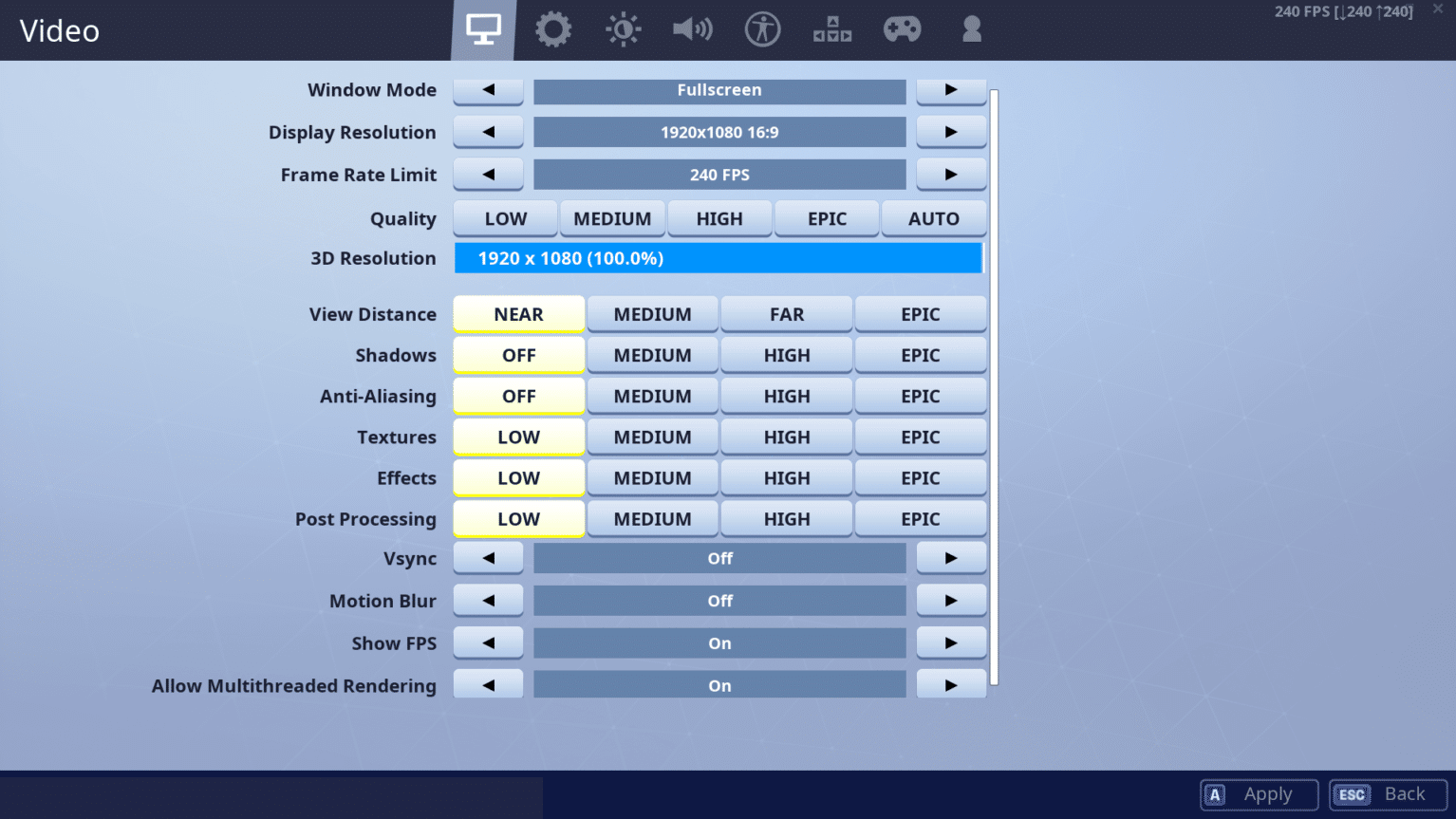| View previous topic :: View next topic |
| Author |
Message |
AnalogRocks
Forum Moderator

Joined: 08 Mar 2006
Posts: 26690
Location: Toronto, Ontario, Canada
TV/Projector: Sony 1252Q, AMPRO 4000G

|
 Link Posted: Fri Sep 04, 2020 6:43 am Post subject: Link Posted: Fri Sep 04, 2020 6:43 am Post subject: |
 |
|
| Phil Smith wrote: |
Well I couldn't leave it alone. Last night after some more tweeking I got Fortnite playing well. Surprisingly well. And with no heat issues. Then it really went to hell. Fortnite wouldn't load right. That got worse until Fortnite wouldn't play at all. Nothing would fix it.
|
Sounds like it may have been a heat issue. Have you replaced the thermal compound on the CPU and GPU?
_________________
Tech support for nothing
CRT.
HD done right!
|
|
| Back to top |
|
 |
kal
Forum Administrator

Joined: 06 Mar 2006
Posts: 17860
Location: Ottawa, Canada
TV/Projector: JVC DLA-NZ7

|
 Link Posted: Fri Sep 04, 2020 2:10 pm Post subject: Link Posted: Fri Sep 04, 2020 2:10 pm Post subject: |
 |
|
| Phil Smith wrote: | | More tweaking (lots of youtube videos on the subject) and I got Fortnite running pretty good. Not perfect but decent. |
What sort of framerates are you getting?
According to this you should be able to do higher than 60 fps on an AMD RX-560 video card with "high" graphics settings (through they don't mention at what resolution): https://www.game-debate.com/games/index.php?g_id=4521&framesPerSecond=Fortnite
What video settings and resolution are you running? From what I can see, these are the video settings in Fortnite:
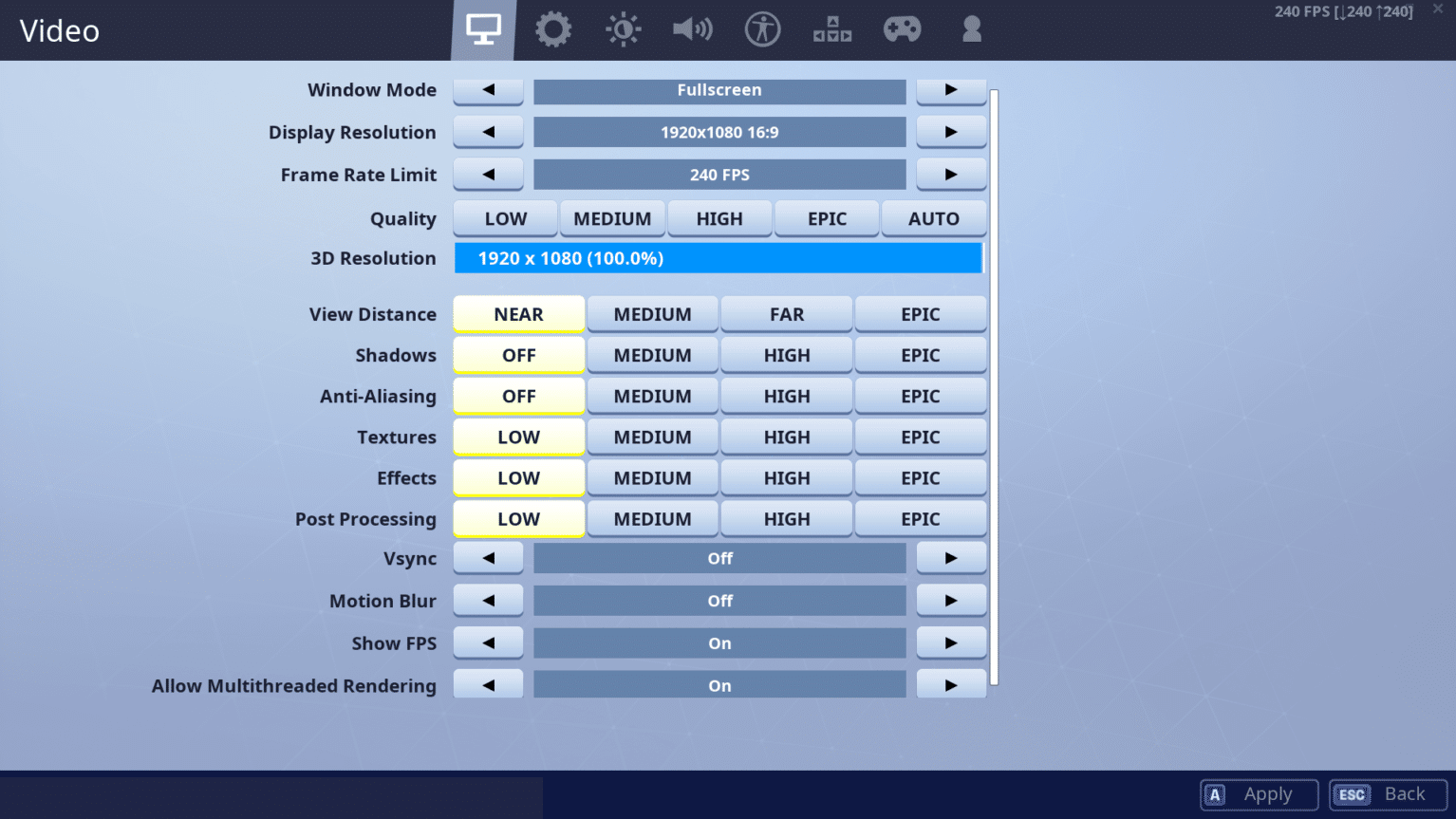
Setting quality to "AUTO" should usually result in the best experience, but you can play with the LOW/MEDIUM/HIGH quality settings too to see what happens. While your TVs 1080p, going lower will work too and result in faster framerates.
While the video card is certainly the most important you do still need some sort of balance between parts. Jeremy mentioned that the CPU / motherboard are very old. Odds are the video card's already been upgraded once or twice as it's much newer. Upgrading it again I'm not sure is going to be worth it without a complete overhaul (i.e. changing the mobo / ram / cpu too).
Kal
_________________

Support our site by using our affiliate links. We thank you!
My basement/HT/bar/brewery build 2.0
|
|
| Back to top |
|
 |
kal
Forum Administrator

Joined: 06 Mar 2006
Posts: 17860
Location: Ottawa, Canada
TV/Projector: JVC DLA-NZ7

|
 Link Posted: Fri Sep 04, 2020 2:34 pm Post subject: Re: Any PC Gamers Out There? Link Posted: Fri Sep 04, 2020 2:34 pm Post subject: Re: Any PC Gamers Out There? |
 |
|
| Phil Smith wrote: | | But soon the fans start ramping up and end up cranked. It's getting really hot. I look at Task Manager and the CPU is over 90% and the video card is over 90% as well. I don't why it plays so well with those kind of numbers but it does. |
I should point out too that it's completely normal to even have the CPU at 100% usage. It just means it's using all of it and is simply the bottleneck to getting higher framerates or running faster.
For example, if you do some sort of fancy video processing (rendering a video, say) you may want your CPU at 100% to get the job done as fast as possible.
If you're at 90% during a game it means it's not CPU limited. Or in your case video card limited either since it's at 90% too. It means neither items are the bottleneck to creating the framerate you're seeing.
What isn't normal is if you're getting abnormally high heat. The CPU core temp is what to look at.
For the AMD A10-5800B the specs say 74C max which actually isn't that hot. 50-70C under load for most CPUs is probably normal.
Unless you used completely junky thermal paste or did a poor job installing it (ie. not good coverage or way too much or the heatsink's not firmly against the core) you should never have to replace the paste. No harm in doing it however, especially if it wasn't done yourself to begin with.
You can check out how hot things run using the Intel® Extreme Tuning Utility or similar:
https://downloadcenter.intel.com/product/66427/Intel-Extreme-Tuning-Utility-Intel-XTU-
If the heatsink is poorly installed it's going to do a poor job cooling the CPU it may cause the CPU to throttle down a lot to save itself. These sorts of tools can let you debug these sorts of things.
Kal
_________________

Support our site by using our affiliate links. We thank you!
My basement/HT/bar/brewery build 2.0
|
|
| Back to top |
|
 |
Phil Smith
Joined: 08 Mar 2006
Posts: 7717

|
 Link Posted: Sat Sep 05, 2020 3:06 am Post subject: Link Posted: Sat Sep 05, 2020 3:06 am Post subject: |
 |
|
A lot of info to process. Forgive me if I missed some of it.
Jeremy, I will replace the thermal paste. I have some somewhere.
Kal, great links! Thanks! I've been looking at them at work as I've had time.
I've played around with settings some more tonight. I can't run higher than 60Hz without making things worse.
I just got through implementing this video's recommendations. It actually helped. I thought it was going to prove to be a waste of time but it worked. I went from low 40s to low 50s frame rate to low 50s to high 50s. At that rate it looks pretty decent.
The CPU and GPU still runs high and sometimes both max out, but they don't seem to be getting as hot. The fans have been running at normal levels. Not sure why that is. I forgot to look at the temps. I'll do that tomorrow.
So Kal, if my video card should be able to do higher than 60Hz and it clearly won't, then my CPU is the bottleneck and a better video card won't help?
|
|
| Back to top |
|
 |
kal
Forum Administrator

Joined: 06 Mar 2006
Posts: 17860
Location: Ottawa, Canada
TV/Projector: JVC DLA-NZ7

|
 Link Posted: Sat Sep 05, 2020 1:36 pm Post subject: Link Posted: Sat Sep 05, 2020 1:36 pm Post subject: |
 |
|
| Phil Smith wrote: | | I've played around with settings some more tonight. I can't run higher than 60Hz without making things worse. |
You don't "run" at a refresh rate (fps). Some games will let you set the max refresh rate (like in my previous screenshot) if you don't want to go higher than your monitor can do to avoid what's called "screen tearing". Some games will do this through a setting called vsync.
As you turn down resolution and fancy graphics settings, the framerate will go up and up. Often there's an "auto" settings in the video settings of games which has to game attempt to use settings that'll ensure a smooth framerate minimum, like possibly 60 fps.
| Quote: | | I just got through implementing this video's recommendations. It actually helped. I thought it was going to prove to be a waste of time but it worked. I went from low 40s to low 50s frame rate to low 50s to high 50s. At that rate it looks pretty decent. |
What video?
| Quote: | | So Kal, if my video card should be able to do higher than 60Hz and it clearly won't, then my CPU is the bottleneck and a better video card won't help? |
The better the system (usually mostly video card bound) the higher the refresh rate you can run with fancier graphics and higher resolutions. Your video card should be able to do 60 fps, it's just a question of how low do you have to turn down the graphics settings and resolution to get there. There are limits to this of course. You can't take a PC from 20 years ago and expect it to run the latest games today at 60hz even the lowest settings.
For your PC if you turn the graphic settings all down to "low" or "off" and can't do 60 fps even at 720p resolution I'd say it's most likely not the video card that is the bottleneck. (My 2 cents).
Kal
_________________

Support our site by using our affiliate links. We thank you!
My basement/HT/bar/brewery build 2.0
|
|
| Back to top |
|
 |
garyfritz
Joined: 08 Apr 2006
Posts: 12026
Location: Fort Collins, CO

|
 Link Posted: Sat Sep 05, 2020 7:30 pm Post subject: Link Posted: Sat Sep 05, 2020 7:30 pm Post subject: |
 |
|
|
For the gamers out there, my son is all agog at the new video cards coming out from Nvidia. He says the 3070 is faster than ANYthing in the previous generation, and it's only $500. They're shooting for 8k 60fps.
|
|
| Back to top |
|
 |
kal
Forum Administrator

Joined: 06 Mar 2006
Posts: 17860
Location: Ottawa, Canada
TV/Projector: JVC DLA-NZ7

|
|
| Back to top |
|
 |
Phil Smith
Joined: 08 Mar 2006
Posts: 7717

|
 Link Posted: Sat Sep 05, 2020 11:45 pm Post subject: Link Posted: Sat Sep 05, 2020 11:45 pm Post subject: |
 |
|
Oops! You really don't want to watch it. It's a younger kid that talks really fast but covers topics slowly. I had a hard time sitting through although I'm glad I did. https://www.youtube.com/watch?v=aLZ6qXbH4oc
I had already dialed most of the settings to low/off earlier this week. What I think helped last night more than anything was this: https://cms.lucashale.com/timer-resolution/
I got this today. $20 off of Facebook. It's nicer than I expected. Think my grandson will love it!

|
|
| Back to top |
|
 |
AnalogRocks
Forum Moderator

Joined: 08 Mar 2006
Posts: 26690
Location: Toronto, Ontario, Canada
TV/Projector: Sony 1252Q, AMPRO 4000G

|
 Link Posted: Sun Sep 06, 2020 1:13 am Post subject: Link Posted: Sun Sep 06, 2020 1:13 am Post subject: |
 |
|
I've owned many of those left hand keyboards they are handy. I like having one in my lap top bag.
_________________
Tech support for nothing
CRT.
HD done right!
|
|
| Back to top |
|
 |
Phil Smith
Joined: 08 Mar 2006
Posts: 7717

|
 Link Posted: Sun Sep 06, 2020 2:34 am Post subject: Link Posted: Sun Sep 06, 2020 2:34 am Post subject: |
 |
|
Yeah I just played with it and it's pretty cool!
I really, really suck at playing video games, but last night I came in 4th in a match and never fired a shot. I just hung around the perimeter as long as the storm would allow me and ran like hell the rest of the time.
Interesting that the first time I play after booting the computer, the game renders poorly and the frame rate is low. After 2 or 3 more rounds everything improves and stays that way. I'm consistently staying in the low to high 50's Hz, which my grandson will be fine with.
I don't understand the high frame rates such as 120Hz. I have a 60Hz TV. How can anything higher than that be an improvement?
|
|
| Back to top |
|
 |
Phil Smith
Joined: 08 Mar 2006
Posts: 7717

|
 Link Posted: Mon Sep 07, 2020 9:57 pm Post subject: Link Posted: Mon Sep 07, 2020 9:57 pm Post subject: |
 |
|
| Phil Smith wrote: | | I don't understand the high frame rates such as 120Hz. I have a 60Hz TV. How can anything higher than that be an improvement? |
I'm surprised none of you knew the answer to that. But look at this, I found the answer for us.
Better framerates on single-GPU cards greatly reduce lag. Having 500fps = +2ms GPU rendering lag, and having only 100fps = GPU +10ms rendering lag. This means 500fps has 8ms less lag than 100fps, because of the GPU rendering delay.
In Counter Strike: Global Offensive gaming, this can be important. If both you and your enemy have the same reaction time (e.g. 150ms), you run around a corner in CS:GO, you both see each other at same time, you shoot each other at same time. Higher frame rates gives you less lag, even on a 60 Hz monitor!
|
|
| Back to top |
|
 |
AnalogRocks
Forum Moderator

Joined: 08 Mar 2006
Posts: 26690
Location: Toronto, Ontario, Canada
TV/Projector: Sony 1252Q, AMPRO 4000G

|
 Link Posted: Tue Sep 08, 2020 12:58 am Post subject: Link Posted: Tue Sep 08, 2020 12:58 am Post subject: |
 |
|
Didn't see your post. I was too busy playing with a computer.
I remember high frame rates and yes I could see where that would reduce lag but I game on CRT's so the crazy high frame rates over the monitors refresh rate I never really considered. Interesting for sure.
_________________
Tech support for nothing
CRT.
HD done right!
|
|
| Back to top |
|
 |
Phil Smith
Joined: 08 Mar 2006
Posts: 7717

|
 Link Posted: Thu Sep 10, 2020 2:28 am Post subject: Link Posted: Thu Sep 10, 2020 2:28 am Post subject: |
 |
|
That is an interesting reason for the high refresh rates.
I Thoght about yanking the MB and CPU out of my DAW and install them in the gaming computer. Thought that I might upgrade the DAW.
I looked up the MB and CPU. They are an i7 3820 3.6GHz 4 core CPU and a P9X79 Pro MB.
The MBs are selling used on ebay for ~ $200. That's surprising! I guess it's still good for something. It does have 8 RAM slots. Maybe that has something to do with it.
So I thought I'd keep the MB and upgrade the CPU The current CPU is only bringing ~$50. But for DAW use, single core speed matters the most because of the way audio is processed and the way the mixing channels in the DAW work. My CPU will over clock to ~ 4.6GHZ. If I remember correctly I was running it at 4.4GHZ with no problems. Didn't even run very hot.
It's an LGA2011 socket and I can get 6 core CPUs that will work, but they're only slightly faster. So they really won't improve my DAW performance much.
So much for that idea.
|
|
| Back to top |
|
 |
Phil Smith
Joined: 08 Mar 2006
Posts: 7717

|
 Link Posted: Thu Sep 10, 2020 2:36 am Post subject: Link Posted: Thu Sep 10, 2020 2:36 am Post subject: |
 |
|
Another question. I turned off Windows updates as that was suggested and it makes sense. Last time I played Fortnite, when I went to turn the PC off there was an update notice! I did have some unexplained excessive lag while playing, so it might been down loading while I was playing.
Any suggestions on that?
|
|
| Back to top |
|
 |
AnalogRocks
Forum Moderator

Joined: 08 Mar 2006
Posts: 26690
Location: Toronto, Ontario, Canada
TV/Projector: Sony 1252Q, AMPRO 4000G

|
 Link Posted: Thu Sep 10, 2020 6:22 am Post subject: Link Posted: Thu Sep 10, 2020 6:22 am Post subject: |
 |
|
Switch to Linux, you update when YOU want and they don't continuously stream everything you do to Microshits servers in Brasil.
Yes, I am jaded. I have spent 25+ years cleaning spyware and viruses off of PC's. Then Miroturd decides to BUILD IT INTO the OS. Fk them!
_________________
Tech support for nothing
CRT.
HD done right!
|
|
| Back to top |
|
 |
Phil Smith
Joined: 08 Mar 2006
Posts: 7717

|
 Link Posted: Thu Sep 10, 2020 5:30 pm Post subject: Link Posted: Thu Sep 10, 2020 5:30 pm Post subject: |
 |
|
|
I've never tried Linux. IT seems like it has it's own set of headaches.
|
|
| Back to top |
|
 |
AnalogRocks
Forum Moderator

Joined: 08 Mar 2006
Posts: 26690
Location: Toronto, Ontario, Canada
TV/Projector: Sony 1252Q, AMPRO 4000G

|
 Link Posted: Thu Sep 10, 2020 6:00 pm Post subject: Link Posted: Thu Sep 10, 2020 6:00 pm Post subject: |
 |
|
If you want to try it you can install it alongside windows, boot it off a usb stick or run it off a live dvd.
I use POP OS 64, Pepermint 10, and Mint 19.3.
Mint is the most traditional. That is, it looks like Win7, Pepermint is similar but with less stuff included and POP OS is more for touch screen devices but runs the fastest of the three. Mint is a very full featured operating system. There is a software repository where you can access man different types of software and most of the time all the hardware drivers are built into the OS. Notable exception is some odd WiFi cards - the only thing Mint never found in all my testing across man PC's.
Yes there can be headaches, but Linux has come along way in the last 10 years in terms of usability. I converted our office PC's to Mint full time this year. Previously we had dual boot systems with Windows full of viruses despite active antivirus running at all times. Linux has less viruses, less spyware, Ubuntu proper from Canocal does do some spying so fk them I don't use it. There are dozens of types ( flavours ) of linux. I've tried many many types and have had good luck with those listed above.
Watch this: https://www.youtube.com/watch?time_continue=1&v=u4I-igkPnsY&feature=emb_logo
_________________
Tech support for nothing
CRT.
HD done right!
|
|
| Back to top |
|
 |
kal
Forum Administrator

Joined: 06 Mar 2006
Posts: 17860
Location: Ottawa, Canada
TV/Projector: JVC DLA-NZ7

|
 Link Posted: Thu Sep 10, 2020 6:20 pm Post subject: Link Posted: Thu Sep 10, 2020 6:20 pm Post subject: |
 |
|
Linux is a great and stable environment, but not one you'd want to use if you care about gaming, unless you're not overly fussy and only want to play a small list of games. 
For example, Fortnite doesn't run on it. It only runs on: Windows, macOS, Nintendo Switch, PlayStation 4, PlayStation 5, Xbox One, Xbox Series X, iOS, Android.
Reason being that Linux accounts for less than 1% of platforms used for gaming. See:
https://en.wikipedia.org/wiki/Linux_gaming#Market_share
Kal
_________________

Support our site by using our affiliate links. We thank you!
My basement/HT/bar/brewery build 2.0
|
|
| Back to top |
|
 |
AnalogRocks
Forum Moderator

Joined: 08 Mar 2006
Posts: 26690
Location: Toronto, Ontario, Canada
TV/Projector: Sony 1252Q, AMPRO 4000G

|
 Link Posted: Thu Sep 10, 2020 8:21 pm Post subject: Link Posted: Thu Sep 10, 2020 8:21 pm Post subject: |
 |
|
There are tons of games for linux. Not like it was in years past. However there are still some games that won't play nice in Linux.
That's why you can do a dual boot setup. Only use Windoze for gaming and while your at it put in the HOST file that stops the spying.
https://www.andreafortuna.org/2020/03/13/how-to-block-windows-10-telemetry-using-hosts-file/
https://www.encrypt-the-planet.com/downloads/hosts
I tested this and it seems windows 10 worked fine and you can still get the damned updates. Then that box got a China virus hijack and I threw it in the pile and grabbed another one that is Linux only.
...and my bad for not looking at Fortnights requirements...(almost)Everything but Linux
_________________
Tech support for nothing
CRT.
HD done right!
|
|
| Back to top |
|
 |
Phil Smith
Joined: 08 Mar 2006
Posts: 7717

|
 Link Posted: Thu Sep 10, 2020 9:18 pm Post subject: Link Posted: Thu Sep 10, 2020 9:18 pm Post subject: |
 |
|
It seems like it would be easier to work on defeating Windows spying.
Linux sounds like a fun project, but I already have too many of those at the moment.
PS: I was surprised to see that Minecraft will run on Linux.
|
|
| Back to top |
|
 |
|
|