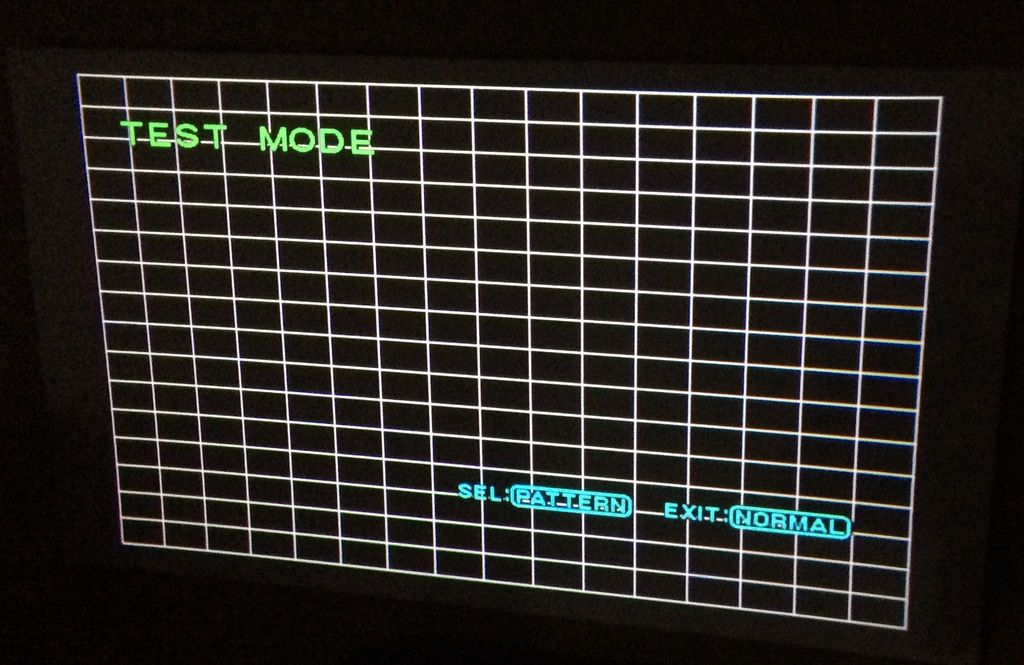| View previous topic :: View next topic |
| Author |
Message |
jbltecnicspro
Joined: 23 Apr 2016
Posts: 512

|
 Link Posted: Wed Jul 27, 2016 1:29 am Post subject: Link Posted: Wed Jul 27, 2016 1:29 am Post subject: |
 |
|
| draganm wrote: | | jbltecnicspro wrote: | | Curt Palme wrote: | | Matte white paint is fine, no need to spend $$ on special screen paint. |
Sweet! Another dumb question... My brown wall has some texture... Will there be a paint that can get rid of that? Or is there a paint technique to getting it nice and smooth? |
a nice roll-up screen is a whopping $250., why Fug around with a wall? |
I happen to prefer fixed screens, what can I say? 
|
|
| Back to top |
|
 |
draganm
Joined: 08 Mar 2006
Posts: 8990
Location: Colorado

|
 Link Posted: Wed Jul 27, 2016 10:12 pm Post subject: Link Posted: Wed Jul 27, 2016 10:12 pm Post subject: |
 |
|
yeah a fixed will set you back around $1K brand new, although I got my Draper Onyx for $250. off CL
I ran a painted screen prior and it's not the same, sorry but the real thing is always just a little better.
In lieu of either, Wilsonart comes really close to a pro material and is better than paint. Do a search here, lots of discussions on it.
|
|
| Back to top |
|
 |
jbltecnicspro
Joined: 23 Apr 2016
Posts: 512

|
 Link Posted: Thu Jul 28, 2016 12:32 am Post subject: Link Posted: Thu Jul 28, 2016 12:32 am Post subject: |
 |
|
| draganm wrote: | yeah a fixed will set you back around $1K brand new, although I got my Draper Onyx for $250. off CL
I ran a painted screen prior and it's not the same, sorry but the real thing is always just a little better.
In lieu of either, Wilsonart comes really close to a pro material and is better than paint. Do a search here, lots of discussions on it. |
I was planning on using Carl's Screen fabric - matte white (1.1 gain). And build it around a wood frame. Our screen size won't be that big so I can get one of the smaller sizes for not too much money.
Going through this entire adventure and trying to glean as much as I can from the experience of setting up a CRT projector thus far, here are my observations:
I kind of put the cart before the horse on the projector, in a couple of ways. First is in the screen. I really should have built the screen after I had the projector mounted to the ceiling, but lo and behold I didn't. I foolishly thought I could get away with building a small screen and putting the projector up close but it didn't work out. The distance was too short to mechanically aim the guns correctly, even though the width was more than a 60-inch 4:3 screen (which is the minimum for the G70). For whatever reason, it wasn't working out mechanically. I ended up wasting time and money on a screen I won't be using. Shame.
The next thing I should have done was NOT purchase an HD Fury 2. For whatever reason the HD Fury runs the picture right out to the edge of the raster! I tried it on my GDM monitors and the same problem happened with them too. No matter what, on the monitor, I could not get all of the picture visible - I always had overscan. With the projector, I don't have overscan, but the picture reaches far out into the unstable parts of the raster. Therefore, I have had to turn on blanking to chop off this nasty bit of the picture. The good news, is that its overscan is nowhere near as bad as my old rear-pro, but it's still a little annoying to know that I still have it. I have yet to hook the G70 directly into my computer's VGA port, but somehow or another I'm betting that 1080p will fit much better with the analog out - as my monitors also prefer this to the HD Fury 2. Long story short, I'll be selling this one, most likely to a friend still using a CRT rear pro with component input.
So let's see... yeah, that's nearly $200 down the drain. $150 more and I have a Moome HDMI card.  . .
I'm currently projecting onto our beige wall, and I have about a 77 inch screen right now. I gave myself plenty of playroom on our unistrut mount so I can go up to 92 inches if I want (our wall isn't that big). 77 looks just fine, and it consumes a healthy portion of the tube face, or at least as much as 16:9 can. Currently, I have the set pretty well converged. I have minimal green/red convergence error, and I haven't even used the Zone correction yet. I have yet to touch-up the blue geometry.
It's been a roller-coaster ride thus far. The ups of figuring out and resolving the video output problem, to the downs of realizing I messed up with the screen and possibly ceiling placement (it's dead center to the wall, but my wife doesn't like where the couch is).... And then there's the constant thought in the back of my mind that I will need to get an HDMI card, and that the HD Fury 2 is just a stop-gap.
But I keep reminding myself that I spent endless weekends learning to set up (almost from scratch) CRT monitors. I learned so much and became so proficient at it that I helped to write a guide to using Sony's WinDAS software. That took... Well, a long time.  It has helped me out immensely thus far, as I've only spent a couple of hours of geometry and it's damn good at this point (it also helps that the G70 is a DREAM for geometry!). So yeah... I totally am rambling a bit. Sometimes I'm excited about this, other times I'm frustrated by this. It has helped me out immensely thus far, as I've only spent a couple of hours of geometry and it's damn good at this point (it also helps that the G70 is a DREAM for geometry!). So yeah... I totally am rambling a bit. Sometimes I'm excited about this, other times I'm frustrated by this.
Oh yeah, and we're due for our child end of September, so I NEED to get this done!!! 
EDIT: Thanks for all your help, draganm. Same to you too Curt and everyone else that's chimed in with assistance. I will look at the Wilsonart option as well.
|
|
| Back to top |
|
 |
Curt Palme
CRT Tech

Joined: 08 Mar 2006
Posts: 24303
Location: Langley, BC
TV/Projector: All of them!

|
 Link Posted: Thu Jul 28, 2016 2:28 am Post subject: Link Posted: Thu Jul 28, 2016 2:28 am Post subject: |
 |
|
|
Can you not use the RGB size control near the top of the remote to bring in the width of the RGB image without shrinking the raster? that almost always works.
|
|
| Back to top |
|
 |
jbltecnicspro
Joined: 23 Apr 2016
Posts: 512

|
 Link Posted: Thu Jul 28, 2016 3:23 am Post subject: Link Posted: Thu Jul 28, 2016 3:23 am Post subject: |
 |
|
| Curt Palme wrote: | | Can you not use the RGB size control near the top of the remote to bring in the width of the RGB image without shrinking the raster? that almost always works. |
I'll give it a shot. It doesn't seem to do that though and seems to bring the raster in with it.
Yeah, it seems to shrink the raster with it too.
|
|
| Back to top |
|
 |
Curt Palme
CRT Tech

Joined: 08 Mar 2006
Posts: 24303
Location: Langley, BC
TV/Projector: All of them!

|
 Link Posted: Thu Jul 28, 2016 1:33 pm Post subject: Link Posted: Thu Jul 28, 2016 1:33 pm Post subject: |
 |
|
|
There's no way the RGB size affects the raster. If RGB width doesn't cure it, then you will need an outboard scaler to adjust the size of the image within the raster, but I'm sure the RGB size button on the g70 will do it.
|
|
| Back to top |
|
 |
ecrabb
Forum Moderator

Joined: 13 Mar 2006
Posts: 15909
Location: Utah
TV/Projector: JVC RS40, Epson 5010

|
 Link Posted: Thu Jul 28, 2016 3:03 pm Post subject: Link Posted: Thu Jul 28, 2016 3:03 pm Post subject: |
 |
|
I ran an HD Fury 2 at 1080p on my G70 for probably five years and had no problem whatsoever with picture size.
SC
|
|
| Back to top |
|
 |
jbltecnicspro
Joined: 23 Apr 2016
Posts: 512

|
 Link Posted: Fri Jul 29, 2016 1:56 am Post subject: Link Posted: Fri Jul 29, 2016 1:56 am Post subject: |
 |
|
I appreciate the replies all. Apparently I need to go back to the lab/basement and tinker. This is a strange... Addiction? Not sure it's at addictive levels, but I'm very eager to finally watch this bad boy.
ecrabb - how did 1080p work out for you? For me, the picture isn't too big, but it runs way out to the edge and from what I've been reading RGB size and the Size control in the service mode are one in the same... Which pretty much sums up my experience with it thus far. I'm tempted just to apply some blanking to get rid of edge raster distortion, enlarge the picture, and call it a day. I would be over scanning a bit, but it would be far superior to my old rear-projection CRT's overscan.
Unless I'm doing something VERY wrong?
|
|
| Back to top |
|
 |
jbltecnicspro
Joined: 23 Apr 2016
Posts: 512

|
 Link Posted: Sun Jul 31, 2016 4:35 pm Post subject: Link Posted: Sun Jul 31, 2016 4:35 pm Post subject: |
 |
|
|
Update - have a screen up. Though I'm finding that I need to adjust vertical skew to make it line up to the screen. Projector and screen are both level and I'm pretty sure the projector is square to the screen. I guess to check, I need to measure the distance from right edge of projector to right edge of screen and vice versa to make sure it's right. Either way, it looks like I will have to adjust the coils. So basically, unscrew the clamp (while the machine is off) and grab the plastic housing and rotate until it's aligned? This is with the skew at midpoint 128. Is that correct?
|
|
| Back to top |
|
 |
Curt Palme
CRT Tech

Joined: 08 Mar 2006
Posts: 24303
Location: Langley, BC
TV/Projector: All of them!

|
 Link Posted: Sun Jul 31, 2016 5:53 pm Post subject: Link Posted: Sun Jul 31, 2016 5:53 pm Post subject: |
 |
|
|
Yes, that's correct. If you need to use skew a bit, as long as you're not down at 10 value or up at say 240, a bit of adjustment is normal.
|
|
| Back to top |
|
 |
jbltecnicspro
Joined: 23 Apr 2016
Posts: 512

|
 Link Posted: Sun Jul 31, 2016 9:56 pm Post subject: Link Posted: Sun Jul 31, 2016 9:56 pm Post subject: |
 |
|
Okay, opened her up to adjust the deflection coils. Wow - not as hard as I thought it would be! Blue is still a little bit of a problem child in the corner but I'll keep messing with it.
Question - I'm using P4 right now for internal memory adjustment. In theory... if I plug another signal in, could I take the numbers of all my setup values, write them all down, and re-enter them using the new scan rate and be okay?
|
|
| Back to top |
|
 |
jbltecnicspro
Joined: 23 Apr 2016
Posts: 512

|
 Link Posted: Sun Jul 31, 2016 10:23 pm Post subject: Link Posted: Sun Jul 31, 2016 10:23 pm Post subject: |
 |
|
Alright now another question... I'm trying to adjust the flapping and I see the flapping adjustments. However, the manual states that I need to loosen the gold CRT fixing screws on the face. Well that's fine and dandy except that my new tubes don't have them! The old tubes have the fixing screws, but they're not in the projector. So... Should I just try and adjust the flapping anyways? You'd think that Sony would publish newer versions of their manuals to coincide with little changes they made to their units over the years. Curt's version and my version both mention the gold fixing screws.
EDIT - never mind I got it. 
Here's a shot of my progress thus far:
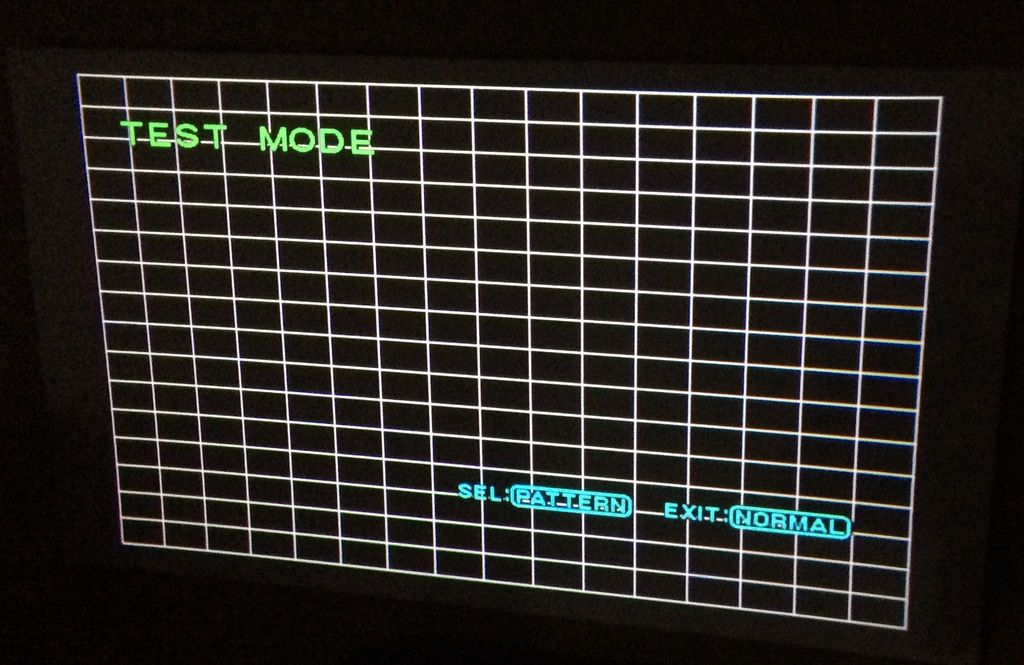
|
|
| Back to top |
|
 |
jbltecnicspro
Joined: 23 Apr 2016
Posts: 512

|
 Link Posted: Mon Aug 01, 2016 1:57 am Post subject: Link Posted: Mon Aug 01, 2016 1:57 am Post subject: |
 |
|
And now the set threw a code 33 and won't power on. Wow...
Yep, definitely heard some arcing. I'm not really sure what to say. Guess I'll sleep on it. What a downer. I had the picture set up and everything.
Edit - now a 21. So probably a fried PA board.
|
|
| Back to top |
|
 |
jbltecnicspro
Joined: 23 Apr 2016
Posts: 512

|
 Link Posted: Mon Aug 01, 2016 11:45 am Post subject: Link Posted: Mon Aug 01, 2016 11:45 am Post subject: |
 |
|
So I pulled the PA board and indeed it looks like a diode popped off of it. I don't know if that caused the Error 33 or if it was something else, and me hitting the power button a few times caused it to fail. I heard arcing on two power ups, and now an Error 21.
How can I tell if I shattered a tube?
|
|
| Back to top |
|
 |
Curt Palme
CRT Tech

Joined: 08 Mar 2006
Posts: 24303
Location: Langley, BC
TV/Projector: All of them!

|
 Link Posted: Mon Aug 01, 2016 1:59 pm Post subject: Link Posted: Mon Aug 01, 2016 1:59 pm Post subject: |
 |
|
It's a fairly common problem with the G70. Note that each PA board is specifically calibrated to the set, so don't just get another PA board at random, it may not work. I can repair that board, I've done lots over the years. I don't think you nuked a tube, if you did, the neck will be loose, and you can wiggle it around as the glass breaks right where it flares up to the bell of the tube under the main yoke.
Shoot me an email or PM if you want to send the board in for repair.
|
|
| Back to top |
|
 |
|
|