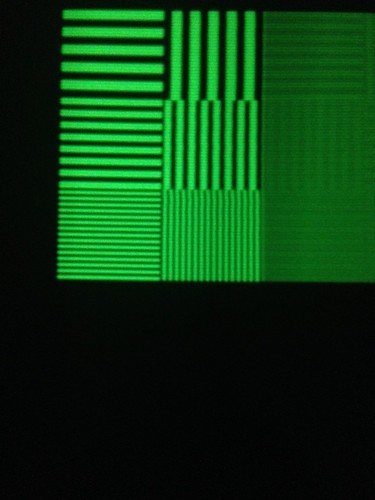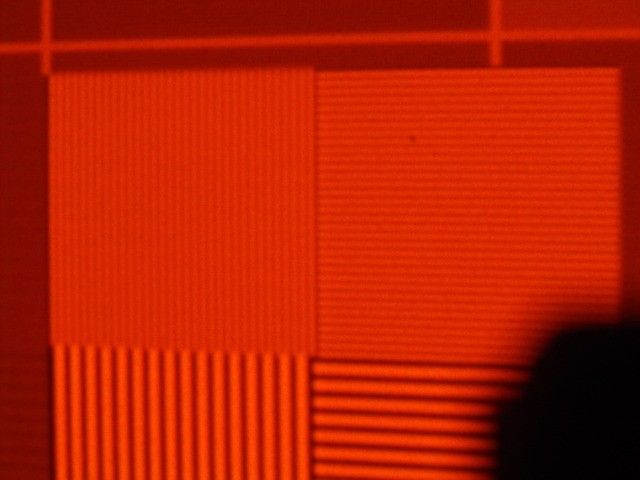| View previous topic :: View next topic |
| Author |
Message |
stridsvognen
Guest

|
 Link Posted: Thu Feb 12, 2015 7:26 pm Post subject: Link Posted: Thu Feb 12, 2015 7:26 pm Post subject: |
 |
|
| jbmeyer13 wrote: | | stridsvognen wrote: | | If someone know of a processor who can crop the signal, and keep the source material intact for the active image area, ill love to know what processor to get. |
You already have it- the Radiance.
Wipe the dust off your XS+ and set up a memory for 1920 x 800p in your Marquee and the processor. Just do as a test and see how the 1:1 looks. If the results are the same as for your 1920 x 1080p then it will provide the necessary proof. I started working on this a while back but realized I needed to change the resistor for vertical squeeze to get some more range to make it perfect. You know how I feel about changing those parts  |
The Radiance will do the 1:1 mapping, but it messes with the source material in many other ways.
I have been true all the cropping. Right now i would just love to fine a processor who will pass a signal and not mess with it.
|
|
| Back to top |
|
 |
mp20748

Joined: 12 Sep 2006
Posts: 5681
Location: Maryland
TV/Projector: 9500LC Ultra / Super 02 and 03 VIM

|
 Link Posted: Thu Feb 12, 2015 8:13 pm Post subject: Link Posted: Thu Feb 12, 2015 8:13 pm Post subject: |
 |
|
| stridsvognen wrote: |
I have been true all the cropping. Right now i would just love to fine a processor who will pass a signal and not mess with it. |
Scaling will always produce distortions.
"DVD and Blu-ray Disc, converting formats of unequal ratios is achieved by enlarging the original image to fill the receiving format's display area and cutting off any excess picture information (zooming and cropping), by adding horizontal mattes (letterboxing) or vertical mattes (pillarboxing) to retain the original format's aspect ratio, by stretching (hence distorting) the image to fill the receiving format's ratio, or by scaling by different factors in both directions, possibly scaling by a different factor in the center and at the edges (as in Wide Zoom mode)"
What needs to happen is for someone to post a close (center SMPTE) up of a scaled 1920X1080P to 1920X800P image. In that image, you'll need to look at the top line structure and see if the top two lines groups are matched in size and that the lines from each top group are the same size.
And if no distortion, then an 1920X800 image from the same Blu ray should be MUCH sharper than what you'll normally get without a scaler
|
|
| Back to top |
|
 |
stridsvognen
Guest

|
 Link Posted: Thu Feb 12, 2015 8:26 pm Post subject: Link Posted: Thu Feb 12, 2015 8:26 pm Post subject: |
 |
|
| mp20748 wrote: | | stridsvognen wrote: |
I have been true all the cropping. Right now i would just love to fine a processor who will pass a signal and not mess with it. |
Scaling will always produce distortions.
"DVD and Blu-ray Disc, converting formats of unequal ratios is achieved by enlarging the original image to fill the receiving format's display area and cutting off any excess picture information (zooming and cropping), by adding horizontal mattes (letterboxing) or vertical mattes (pillarboxing) to retain the original format's aspect ratio, by stretching (hence distorting) the image to fill the receiving format's ratio, or by scaling by different factors in both directions, possibly scaling by a different factor in the center and at the edges (as in Wide Zoom mode)"
What needs to happen is for someone to post a close (center SMPTE) up of a scaled 1920X1080P to 1920X800P image. In that image, you'll need to look at the top line structure and see if the top two lines groups are matched in size and that the lines from each top group are the same size.
And if no distortion, then an 1920X800 image from the same Blu ray should be MUCH sharper than what you'll normally get without a scaler |
I did post a 1:1 running 1920x800P once and it was perfect.. But i can not pass the croma ans bitdept in its original condition.
|
|
| Back to top |
|
 |
jbmeyer13
Joined: 03 Dec 2010
Posts: 1135

|
 Link Posted: Thu Feb 12, 2015 8:28 pm Post subject: Link Posted: Thu Feb 12, 2015 8:28 pm Post subject: |
 |
|
| stridsvognen wrote: |
And if no distortion, then an 1920X800 image from the same Blu ray should be MUCH sharper than what you'll normally get without a scaler
I did post a 1:1 running 1920x800P once and it was perfect.. [b]But i can not pass the croma ans bitdept in its original condition. |
And that's regardless of whether you run 1920 x 1080 or 1920 x 800; correct?
_________________
Projector: Modded 9501LC ULtra- MP VIM, Vold VNB, ETECH LVPS, Silver VIM Cables, HD10F's & a V1 case!
|
|
| Back to top |
|
 |
mp20748

Joined: 12 Sep 2006
Posts: 5681
Location: Maryland
TV/Projector: 9500LC Ultra / Super 02 and 03 VIM

|
 Link Posted: Thu Feb 12, 2015 8:33 pm Post subject: Link Posted: Thu Feb 12, 2015 8:33 pm Post subject: |
 |
|
|
Yes, read what I said about checking the size of the pixels and the top two group size. Doing the 1:1 is not what to look for. The top two must match in size
|
|
| Back to top |
|
 |
Nashou66
Joined: 12 Jan 2007
Posts: 16171
Location: West Seneca NY

|
 Link Posted: Thu Feb 12, 2015 8:36 pm Post subject: Link Posted: Thu Feb 12, 2015 8:36 pm Post subject: |
 |
|
Mike that is a whole different thing you quoted there. It is what many TV's do to deal with varying aspect ratios. But if you go directly into the timings on a Lumagen and set it to 800x1920 the Lumagen will not try to scale it to look right. That has to be done with the PJ's size control.
Here is a video I took a few months back with my iPhone 5s, so its not the best but it clearly shows
how Active Area Scanning does not mess up a 1080p encoded disc and actively scanning only 800 lines.
1080p DVE Blu Ray scaled to 800px1920 @72Hz
https://www.youtube.com/watch?v=LCIPYZhpMlM
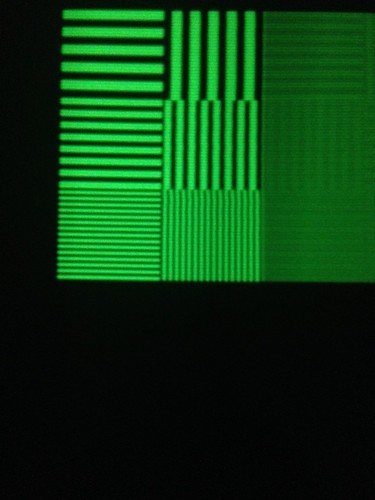
Athanasios
_________________
Don't blame your underwear for your crooked ass~ unknown Greek philosopher
"Republicans believe every day is the Fourth of July, but the Democrats believe every day is April 15." --- President Reagan
One Smart Dog!!!
Marquee High Performance Bellows now shipping!!
Marquee Modifications and Performance Enhancement
Marquee C-element and Bellow removal
|
|
| Back to top |
|
 |
stridsvognen
Guest

|
 Link Posted: Thu Feb 12, 2015 8:48 pm Post subject: Link Posted: Thu Feb 12, 2015 8:48 pm Post subject: |
 |
|
| jbmeyer13 wrote: | | stridsvognen wrote: |
And if no distortion, then an 1920X800 image from the same Blu ray should be MUCH sharper than what you'll normally get without a scaler
I did post a 1:1 running 1920x800P once and it was perfect.. [b]But i can not pass the croma ans bitdept in its original condition. |
And that's regardless of whether you run 1920 x 1080 or 1920 x 800; correct? |
Correct.. Thats why i dumped the Radiance, and all other processors for that matter. It simply have to many issues who effect the quality of the final image.
I still wonder why the OPPO 103D HDMI 2 can output 1080P 60hz without any issues, when i cant find a scaler who will do that.
|
|
| Back to top |
|
 |
jbmeyer13
Joined: 03 Dec 2010
Posts: 1135

|
 Link Posted: Thu Feb 12, 2015 9:17 pm Post subject: Link Posted: Thu Feb 12, 2015 9:17 pm Post subject: |
 |
|
| stridsvognen wrote: | | jbmeyer13 wrote: | | stridsvognen wrote: |
And if no distortion, then an 1920X800 image from the same Blu ray should be MUCH sharper than what you'll normally get without a scaler
I did post a 1:1 running 1920x800P once and it was perfect.. [b]But i can not pass the croma ans bitdept in its original condition. |
And that's regardless of whether you run 1920 x 1080 or 1920 x 800; correct? |
Correct.. Thats why i dumped the Radiance, and all other processors for that matter. It simply have to many issues who effect the quality of the final image.
I still wonder why the OPPO 103D HDMI 2 can output 1080P 60hz without any issues, when i cant find a scaler who will do that. |
When we did that test at my place were your running the Oppo output set to "Direct"?
_________________
Projector: Modded 9501LC ULtra- MP VIM, Vold VNB, ETECH LVPS, Silver VIM Cables, HD10F's & a V1 case!
|
|
| Back to top |
|
 |
mp20748

Joined: 12 Sep 2006
Posts: 5681
Location: Maryland
TV/Projector: 9500LC Ultra / Super 02 and 03 VIM

|
 Link Posted: Thu Feb 12, 2015 9:27 pm Post subject: Link Posted: Thu Feb 12, 2015 9:27 pm Post subject: |
 |
|
| Nashou66 wrote: | Mike that is a whole different thing you quoted there. It is what many TV's do to deal with varying aspect ratios. But if you go directly into the timings on a Lumagen and set it to 800x1920 the Lumagen will not try to scale it to look right. That has to be done with the PJ's size control.
Here is a video I took a few months back with my iPhone 5s, so its not the best but it clearly shows
how Active Area Scanning does not mess up a 1080p encoded disc and actively scanning only 800 lines.
1080p DVE Blu Ray scaled to 800px1920 @72Hz
https://www.youtube.com/watch?v=LCIPYZhpMlM
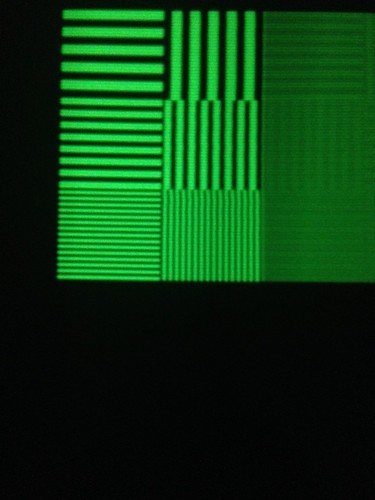
Athanasios |
That's looks too big to be 1:1
|
|
| Back to top |
|
 |
mp20748

Joined: 12 Sep 2006
Posts: 5681
Location: Maryland
TV/Projector: 9500LC Ultra / Super 02 and 03 VIM

|
 Link Posted: Thu Feb 12, 2015 9:31 pm Post subject: Link Posted: Thu Feb 12, 2015 9:31 pm Post subject: |
 |
|
| stridsvognen wrote: |
Correct.. Thats why i dumped the Radiance, and all other processors for that matter. It simply have to many issues who effect the quality of the final image.
|
Scaling affects HD, and that was my original point. Scaling is never loss-less and it can never be
|
|
| Back to top |
|
 |
stridsvognen
Guest

|
 Link Posted: Thu Feb 12, 2015 9:48 pm Post subject: Link Posted: Thu Feb 12, 2015 9:48 pm Post subject: |
 |
|
| jbmeyer13 wrote: | | stridsvognen wrote: | | jbmeyer13 wrote: | | stridsvognen wrote: |
And if no distortion, then an 1920X800 image from the same Blu ray should be MUCH sharper than what you'll normally get without a scaler
I did post a 1:1 running 1920x800P once and it was perfect.. [b]But i can not pass the croma ans bitdept in its original condition. |
And that's regardless of whether you run 1920 x 1080 or 1920 x 800; correct? |
Correct.. Thats why i dumped the Radiance, and all other processors for that matter. It simply have to many issues who effect the quality of the final image.
I still wonder why the OPPO 103D HDMI 2 can output 1080P 60hz without any issues, when i cant find a scaler who will do that. |
When we did that test at my place were your running the Oppo output set to "Direct"? |
I think we only did the oppo 1080P 24hz / direct out to the Hdfury4 and 1080P 72hz from there.. Dont remember if we also did 1080P 60hz.
|
|
| Back to top |
|
 |
mp20748

Joined: 12 Sep 2006
Posts: 5681
Location: Maryland
TV/Projector: 9500LC Ultra / Super 02 and 03 VIM

|
 Link Posted: Thu Feb 12, 2015 10:54 pm Post subject: Link Posted: Thu Feb 12, 2015 10:54 pm Post subject: |
 |
|
| Nashou66 wrote: | Mike that is a whole different thing you quoted there. It is what many TV's do to deal with varying aspect ratios.
Athanasios |
No, I was referring to the "scaling" part of it.
This has been an issue in the industry for the longest. Not sure why some seem to think it's flawless.
And for the same reason the goal over the years was to get to higher resolutions, not scale down. Or as you all put it; the scaler is so smart it could separate the non active from the active, fill the screen and all would be perfect.
|
|
| Back to top |
|
 |
mp20748

Joined: 12 Sep 2006
Posts: 5681
Location: Maryland
TV/Projector: 9500LC Ultra / Super 02 and 03 VIM

|
 Link Posted: Fri Feb 13, 2015 5:07 am Post subject: Link Posted: Fri Feb 13, 2015 5:07 am Post subject: |
 |
|
I had asked about someone posting a shot of the center pattern on the SMPTE showing the top two groups. That didn't happen, so I use the one Nash posted, and have also posted one from my setup for comparison. Remember I said to look at the size and the size of the lines. I also mentioned that the lines in Nash pattern did not look to be 1:1
And my reason for asking that the pattern be posted was to prove that the scaling of 1920X1080 produces on screen the exact same image as what is in the 1920X1080 source. As told, the scaling removes the non active image and sizes out the same data that's in the source image to fit the screen.
| Nashou66 wrote: |
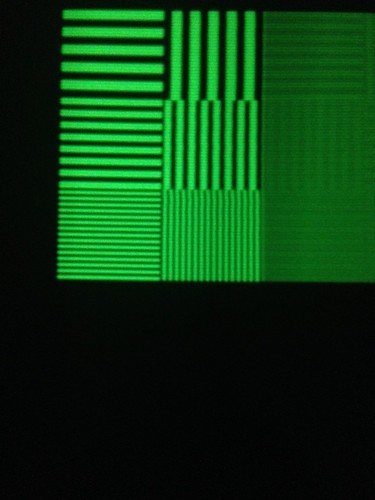
Athanasios |
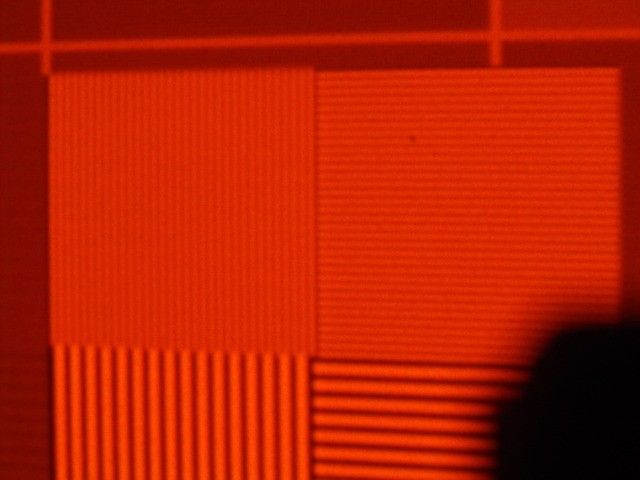
|
|
| Back to top |
|
 |
redfox001
Joined: 16 Mar 2009
Posts: 2251
Location: The Netherlands

|
 Link Posted: Fri Feb 13, 2015 6:30 am Post subject: Link Posted: Fri Feb 13, 2015 6:30 am Post subject: |
 |
|
I would say the display is doing the resizing and that there is no resizing or scaling in the scaler when putting out 800p?
I mean the intelligence for the algorith doing the cropping could be simple to judge the pixel on its line counter and reject the ones that are outside the 800 active lines. No intelligence neede for that I think. But if the scaler messes up bitdepth and chroma that is another thing. In a pc I think the cropping is simpler and posible ideal?
_________________
701s->runco933->8500ultra->hd1->hd350->vw100->cinemax+919sp+3x919+9500mp->cinemax+919sp(modded)+kuro600a
|
|
| Back to top |
|
 |
thewolfman
Joined: 28 Mar 2011
Posts: 1311
Location: Sweden

|
 Link Posted: Fri Feb 13, 2015 6:46 am Post subject: Link Posted: Fri Feb 13, 2015 6:46 am Post subject: |
 |
|
The magnets needs quite a bit of work.
| Description: |
|
| Filesize: |
172.44 KB |
| Viewed: |
6352 Time(s) |

|
| Description: |
|
| Filesize: |
374.42 KB |
| Viewed: |
6356 Time(s) |

|
|
|
| Back to top |
|
 |
redfox001
Joined: 16 Mar 2009
Posts: 2251
Location: The Netherlands

|
 Link Posted: Sun Feb 15, 2015 1:37 pm Post subject: Link Posted: Sun Feb 15, 2015 1:37 pm Post subject: |
 |
|
He I see you removed the info about tearing. I found it quit useful as it explained how the windows dwm system is causing vsync problems. I had vsync problems too when I tried windows. It was very extreem that the upper part became the lower part and a beam in between them.
I did not use the aero theme as you said they force windows dwm to the gpu. I try it the next time I play with windows.
Your tearing problems are completely solved now?
_________________
701s->runco933->8500ultra->hd1->hd350->vw100->cinemax+919sp+3x919+9500mp->cinemax+919sp(modded)+kuro600a
|
|
| Back to top |
|
 |
thewolfman
Joined: 28 Mar 2011
Posts: 1311
Location: Sweden

|
|
| Back to top |
|
 |
redfox001
Joined: 16 Mar 2009
Posts: 2251
Location: The Netherlands

|
 Link Posted: Sun Feb 15, 2015 6:49 pm Post subject: Link Posted: Sun Feb 15, 2015 6:49 pm Post subject: |
 |
|
Yes I watched that video. Great tips for my next windows experiments. I wonder if simple installing XP would not solve most problems.
By the way what player do you use? Mediaplayer?
_________________
701s->runco933->8500ultra->hd1->hd350->vw100->cinemax+919sp+3x919+9500mp->cinemax+919sp(modded)+kuro600a
|
|
| Back to top |
|
 |
thewolfman
Joined: 28 Mar 2011
Posts: 1311
Location: Sweden

|
 Link Posted: Sun Feb 15, 2015 7:06 pm Post subject: Link Posted: Sun Feb 15, 2015 7:06 pm Post subject: |
 |
|
My favourite media player has always been XBMC, but changed it KODI last night in efforts to figure this one out, but the later is slow when turning it off so I'm going back the XBMC again. Of all the players I have tried that one is just perfect when it comes to contrast and brightness and always leave them at deafult with 50.
VLC player for an example, I always end up playing around with those and when I tested it last night I noticed it had sharpness enhancement on it too, on earlier versions I don't think they had that feature, but tried it briefly on Cars.. and well, it looks sharper and all with suddle use, but nothing I would like to have. XBMC doesn't have that, none that I know of anyway, but imo the best media player. The best part is the automatic download of subtitles that takes less then 10 seconds and often faster than that.
What do you use then?
|
|
| Back to top |
|
 |
redfox001
Joined: 16 Mar 2009
Posts: 2251
Location: The Netherlands

|
 Link Posted: Sun Feb 15, 2015 8:10 pm Post subject: Link Posted: Sun Feb 15, 2015 8:10 pm Post subject: |
 |
|
I have a Mac and that is completely different. But the subtitle download seems interesting. On the other hand never had problems with sync or tearing or anything. Very now and than there is a short audio drop out but that is all. I am thinking about upgrading the hardware to a faster disk.
_________________
701s->runco933->8500ultra->hd1->hd350->vw100->cinemax+919sp+3x919+9500mp->cinemax+919sp(modded)+kuro600a
|
|
| Back to top |
|
 |
|
|