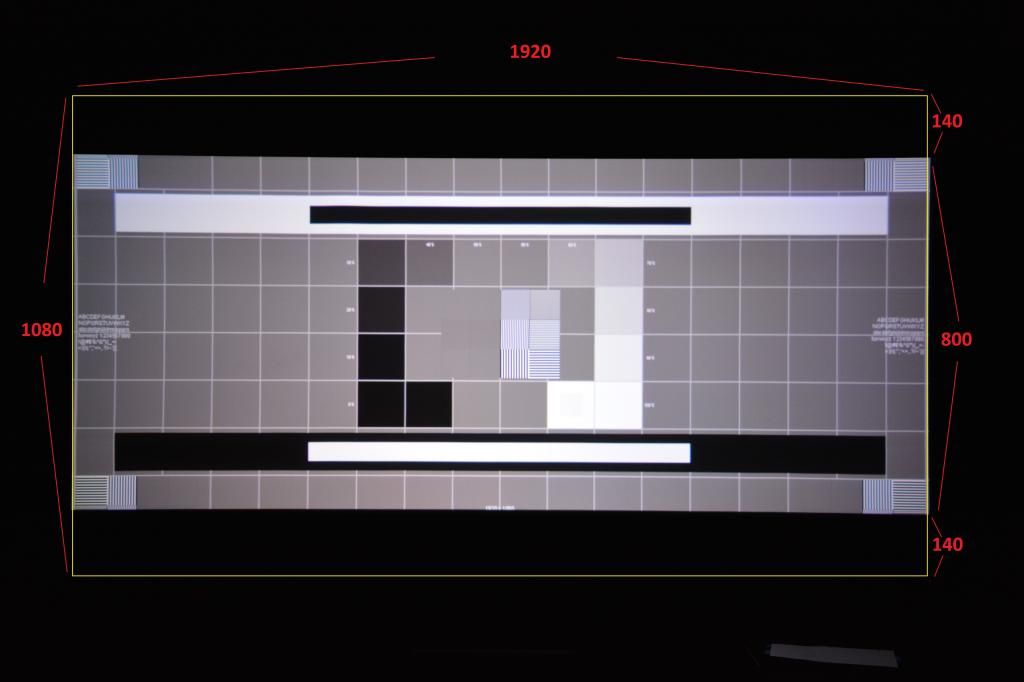| View previous topic :: View next topic |
| Author |
Message |
mp20748

Joined: 12 Sep 2006
Posts: 5681
Location: Maryland
TV/Projector: 9500LC Ultra / Super 02 and 03 VIM

|
 Link Posted: Thu Feb 12, 2015 1:27 pm Post subject: Link Posted: Thu Feb 12, 2015 1:27 pm Post subject: |
 |
|
| redfox001 wrote: | Ok but does not cropping reduce the bandwidth of the movie material?
I agree that we should avoid any type of scaling but do you really say that cropping affects the 3d effect of the movie? I am not sure but cropped I can go till 72Hz and it looks reasonable although it is clearly bandwidth limited but when I go to 1080p@72 it looks very soft on the barco. That is just to much while 818p@72 works reasonable. Not as sharp as a modified Marquee I suppose  |
If what you say is true, then it should be able to be verified by either using the SMPTE pattern or the one Ecrabb made. So that would mean, you'll be able to verify proper resolution using the test pattern. Because if you're not able to get a pixel by pixel matching, it's not being properly resolved. And if not properly resolved, it's not true to nature HD.
Or maybe I'm wrong. The test pattern will verify. So it would be an easy screenshot to show and prove.
And also in all my doing, you'll also come to know why I don't use a scaler or processor, and would prefer to go directly into the Moome from the player
|
|
| Back to top |
|
 |
redfox001
Joined: 16 Mar 2009
Posts: 2251
Location: The Netherlands

|
 Link Posted: Thu Feb 12, 2015 2:00 pm Post subject: Link Posted: Thu Feb 12, 2015 2:00 pm Post subject: |
 |
|
Ok maybe I am wrong and cropping the black bars with a pc (not a scaler) does do something on the pixel mapping.
I do not use a scaler but a pc or mac.
I was thinking that the movie was 1920x817 pixels and that the player added black pixels and that my computer cropped the black pixels.
_________________
701s->runco933->8500ultra->hd1->hd350->vw100->cinemax+919sp+3x919+9500mp->cinemax+919sp(modded)+kuro600a
|
|
| Back to top |
|
 |
mp20748

Joined: 12 Sep 2006
Posts: 5681
Location: Maryland
TV/Projector: 9500LC Ultra / Super 02 and 03 VIM

|
 Link Posted: Thu Feb 12, 2015 2:39 pm Post subject: Link Posted: Thu Feb 12, 2015 2:39 pm Post subject: |
 |
|
| redfox001 wrote: |
I was thinking that the movie was 1920x817 pixels and that the player added black pixels and that my computer cropped the black pixels. |
No, none are at that resolution. The cameras used or the process from actual film varies. But the envelope or final resolution format that's being used is 1920X1080 (look on the Blu Ray - 1080P).
So it's not so much what it was shot in, it's what the final envelope (1080) is that's really important on our end.
The different aspect ratios should create different challenges, and since there are various, why choose one for all, when they are all mastered to one envelope?
When I say "cropping" I'm also referring to how some calibrators will shoot the unused part of the image off the screen, while keeping the envelope in tack.
I have to leave out, but when I get back I'll tell you why all the Commercial Digital projectors have went 1920X1080 panels, when they're only be used for less than 5% at the resolution, or aspect.
|
|
| Back to top |
|
 |
Nashou66
Joined: 12 Jan 2007
Posts: 16171
Location: West Seneca NY

|
 Link Posted: Thu Feb 12, 2015 3:33 pm Post subject: Link Posted: Thu Feb 12, 2015 3:33 pm Post subject: |
 |
|
Ok Let me help you guys out.
All Blu Ray movies that are 2.4 aspect only use 800 lines of resolution for the active video. 2.35 use 817 active lines. 1.78 uses 1080 active lines. So on the non 1.78 aspect movies the area above and below the active image is wasted bandwidth and not needed for that aspect. So not actively scanning the active image is wasting the bandwidth in the PJ and or the scaler. So to tax the PJ electronics less and to free up the bandwidth for any non 1.78 material you would benefit from only having the PJ scan the active area, you loose nothing except unused bandwidth and the non active image( black bars above and below).
One reason many use only 800p even for the 2.35 movies is that it an easily divided resolution and will have less scaling artifacts while do the Active Area Scanning.
Craig explaining it.
http://www.avsforum.com/forum/16-crt-projectors/737385-want-optimize-your-scaler-crt-calculations.html
Also 1:1 pixel mapping will stay intact all you have to do is squeeze the image in the CRT using the V size to get the correct geometry.
On the Marquee, the VDM resistors need to be different value than for 1.78 aspect to get extra adjustment.
_________________
Don't blame your underwear for your crooked ass~ unknown Greek philosopher
"Republicans believe every day is the Fourth of July, but the Democrats believe every day is April 15." --- President Reagan
One Smart Dog!!!
Marquee High Performance Bellows now shipping!!
Marquee Modifications and Performance Enhancement
Marquee C-element and Bellow removal
|
|
| Back to top |
|
 |
redfox001
Joined: 16 Mar 2009
Posts: 2251
Location: The Netherlands

|
 Link Posted: Thu Feb 12, 2015 4:01 pm Post subject: Link Posted: Thu Feb 12, 2015 4:01 pm Post subject: |
 |
|
Ok might the whole misunderstanding be in the word cropped? I was not meaning to use a scaler nor did the wolfman. We meaned that the video should be anamorphic send out only the active area. With the CRT we would make the aspect ratio.
In practise this means setting powerstrip to 1920x820 and letting the CRT make it the right aspect ratio.
If I still am wrong than I am missing something and give up as I seem not to be able to understand it. Just make sure we are using the same words and are talking about the same setup.
_________________
701s->runco933->8500ultra->hd1->hd350->vw100->cinemax+919sp+3x919+9500mp->cinemax+919sp(modded)+kuro600a
Last edited by redfox001 on Thu Feb 12, 2015 4:15 pm; edited 2 times in total
|
|
| Back to top |
|
 |
jbmeyer13
Joined: 03 Dec 2010
Posts: 1135

|
 Link Posted: Thu Feb 12, 2015 4:03 pm Post subject: Link Posted: Thu Feb 12, 2015 4:03 pm Post subject: |
 |
|
This is always a topic that confuses people. For a 2.40AR film the total resolution may be 1920 x 1080 but the active image has a res of 1920 x 800. The vertical res (1080) has 280 lines being used for the black bars which is effectively wasted bandwidth. A lot of people will use a scaler (like a Lumagen) to run a resolution of 1920 x 800p which means that the BW is ONLY being used to display the active image of 1920 x 800.
For example when I run 1920 x 1080p/72 the BW is 200mhz where as if I run 1920 x 800p/72 it's some where between 150-160mhz. This in theory should provide for a cleaner image. MP's point is that once you run 1920 x 800p/72 through the scaler you lose the ability to map the pixels 1:1. Once that happens you are losing information in the signal which reduces the dimensional depth. It comes down to either having a cleaner image with more headroom or having an image with less headroom but contains all the possible image information.
MP has spent a LOT of time pushing the BW limits of the video chain in order to create the headroom necessary to run 1920 x 1080p/72.
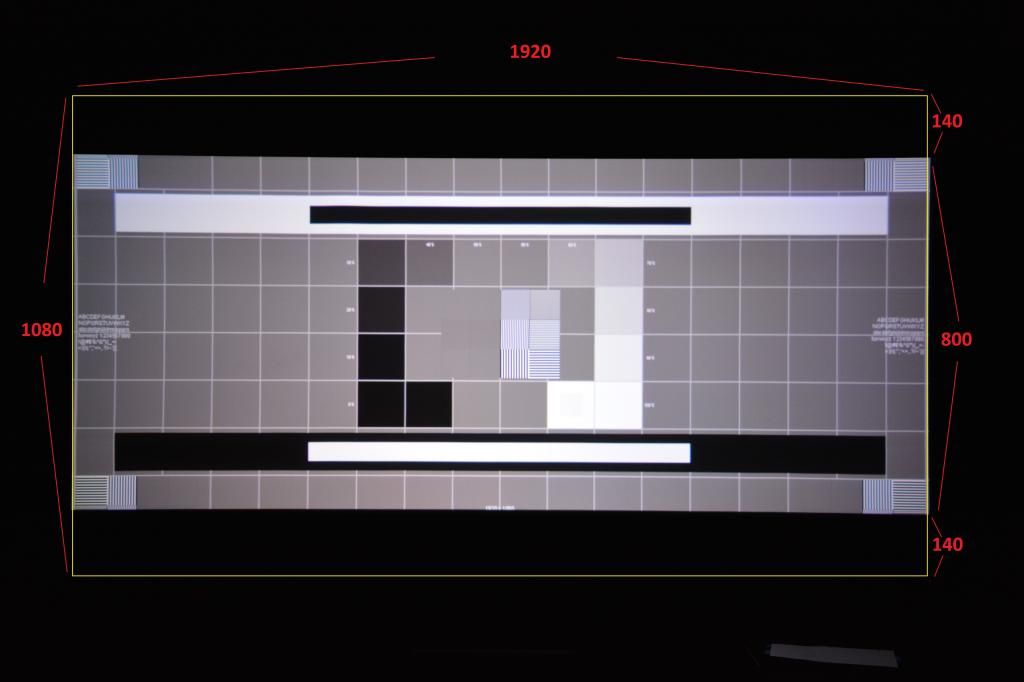
_________________
Projector: Modded 9501LC ULtra- MP VIM, Vold VNB, ETECH LVPS, Silver VIM Cables, HD10F's & a V1 case!
|
|
| Back to top |
|
 |
redfox001
Joined: 16 Mar 2009
Posts: 2251
Location: The Netherlands

|
 Link Posted: Thu Feb 12, 2015 4:19 pm Post subject: Link Posted: Thu Feb 12, 2015 4:19 pm Post subject: |
 |
|
Hmmm while leaving the envelope in tact. That seems to be Mike words. That really would mean leaving 1080 lines with the black bars in tact. That is different from what we are saying in the last three posts.
Question:
Is blu-ray anamorphic? Is there a letterbox added to the blu-ray by the player? Or are the black lines on the disk like Mike says?
_________________
701s->runco933->8500ultra->hd1->hd350->vw100->cinemax+919sp+3x919+9500mp->cinemax+919sp(modded)+kuro600a
|
|
| Back to top |
|
 |
jbmeyer13
Joined: 03 Dec 2010
Posts: 1135

|
 Link Posted: Thu Feb 12, 2015 4:36 pm Post subject: Link Posted: Thu Feb 12, 2015 4:36 pm Post subject: |
 |
|
| redfox001 wrote: | Hmmm while leaving the envelope in tact. That seems to be Mike words. That really would mean leaving 1080 lines with the black bars in tact. That is different from what we are saying in the last three posts.
Question:
Is blu-ray anamorphic? Is there a letterbox added to the blu-ray by the player? Or are the black lines on the disk like Mike says? |
Nash's point is that since the signal is digital when you run 1920 x 800p you are NOT losing information but just changing it's location on screen (the 1:1 remains intact). As a result if you run 1920 x 800p into the projector the vertical geometry will be distorted. For example a circle will be stretched at the top and bottom and look more like an egg. You then have to compensate by using the vertical size adjustment in the Projector to bring the egg back to looking like a circle.
If the envelope contains 1080 V lines and only 800 are for the active image, removing the 280 which are black has no effect on the active image. Once I get my PJ back up and running I'll run 1920 x 800p/72 and take a screen shot to confirm. Hopefully, should be tonight 
_________________
Projector: Modded 9501LC ULtra- MP VIM, Vold VNB, ETECH LVPS, Silver VIM Cables, HD10F's & a V1 case!
|
|
| Back to top |
|
 |
redfox001
Joined: 16 Mar 2009
Posts: 2251
Location: The Netherlands

|
 Link Posted: Thu Feb 12, 2015 4:40 pm Post subject: Link Posted: Thu Feb 12, 2015 4:40 pm Post subject: |
 |
|
Yes I do agree with Nash but it seems Mike is saying something different. Perhaps it takes processing for the player to cut the black bars? So with the blackbars there is less processing that needs to be done by a scaler. In the case of a pc I guess the processing is done by the pc.
_________________
701s->runco933->8500ultra->hd1->hd350->vw100->cinemax+919sp+3x919+9500mp->cinemax+919sp(modded)+kuro600a
|
|
| Back to top |
|
 |
Nashou66
Joined: 12 Jan 2007
Posts: 16171
Location: West Seneca NY

|
 Link Posted: Thu Feb 12, 2015 4:42 pm Post subject: Link Posted: Thu Feb 12, 2015 4:42 pm Post subject: |
 |
|
Justin's point about loosing something is not quite right.
Digital signal assign the pixels to a certain point on the map,like a city location in longitude and latitude so to say.
Pretend this map is rubber. When you stretch the unused "dark" portion of the map out of view and cut it off, the now stretched map has things looking too tall . How ever the designated points for the cities on the map have not changed, they still are at the same latitude and longitude. They just look wrong. Now say this Map is on a wall that also is moveable, now you squeeze the wall to un stretch the map to its previous geometry but the unused Dark portion is gone because you discarded it.
So now the designated points have not changed there location on the map so the mapping is still correct .
I hope that analogy helped a little.
Craig could explain it better I might have some points off a little but I think you get the idea.
_________________
Don't blame your underwear for your crooked ass~ unknown Greek philosopher
"Republicans believe every day is the Fourth of July, but the Democrats believe every day is April 15." --- President Reagan
One Smart Dog!!!
Marquee High Performance Bellows now shipping!!
Marquee Modifications and Performance Enhancement
Marquee C-element and Bellow removal
|
|
| Back to top |
|
 |
jbmeyer13
Joined: 03 Dec 2010
Posts: 1135

|
 Link Posted: Thu Feb 12, 2015 4:45 pm Post subject: Link Posted: Thu Feb 12, 2015 4:45 pm Post subject: |
 |
|
| Nashou66 wrote: | Justin's point about loosing something is not quite right.
Digital signal assign the pixels to a certain point on the map,like a city location in longitude and latitude so to say.
Pretend this map is rubber. When you stretch the unused "dark" portion of the map out of view and cut it off, the now stretched map has things looking too tall . How ever the designated points for the cities on the map have not changed, they still are at the same latitude and longitude. They just look wrong. Now say this Map is on a wall that also is moveable, now you squeeze the wall to un stretch the map to its previous geometry but the unused Dark portion is gone because you discarded it.
So now the designated points have not changed there location on the map so the mapping is still correct .
I hope that analogy helped a little.
Craig could explain it better I might have some points off a little but I think you get the idea. |
My point was you are not losing information from the ACTIVE image of 800 vertical lines.
_________________
Projector: Modded 9501LC ULtra- MP VIM, Vold VNB, ETECH LVPS, Silver VIM Cables, HD10F's & a V1 case!
|
|
| Back to top |
|
 |
redfox001
Joined: 16 Mar 2009
Posts: 2251
Location: The Netherlands

|
 Link Posted: Thu Feb 12, 2015 5:01 pm Post subject: Link Posted: Thu Feb 12, 2015 5:01 pm Post subject: |
 |
|
It seems to me we all agree and that The Wolfman is right in making a 817p resolution on his pc? If The Wolfman had a blu ray player he would need a scaler and than Mike's point is valid.
_________________
701s->runco933->8500ultra->hd1->hd350->vw100->cinemax+919sp+3x919+9500mp->cinemax+919sp(modded)+kuro600a
|
|
| Back to top |
|
 |
jbmeyer13
Joined: 03 Dec 2010
Posts: 1135

|
 Link Posted: Thu Feb 12, 2015 5:10 pm Post subject: Link Posted: Thu Feb 12, 2015 5:10 pm Post subject: |
 |
|
| redfox001 wrote: | | It seems to me we all agree and that The Wolfman is right in making a 817p resolution on his pc? If The Wolfman had a blu ray player he would need a scaler and than Mike's point is valid. |
Wolfman's PC does the same exact thing that a scaler does when outputting 1920 x 800p
_________________
Projector: Modded 9501LC ULtra- MP VIM, Vold VNB, ETECH LVPS, Silver VIM Cables, HD10F's & a V1 case!
|
|
| Back to top |
|
 |
redfox001
Joined: 16 Mar 2009
Posts: 2251
Location: The Netherlands

|
 Link Posted: Thu Feb 12, 2015 5:12 pm Post subject: Link Posted: Thu Feb 12, 2015 5:12 pm Post subject: |
 |
|
He while reading on the internet I find the following opinion:
| Quote: |
The problem with using the anamorphic technique for digital reproduction is that the image needs to be rescaled. This can introduce scaling issues, depending on the quality of the hardware on the TV or player that is doing the rescaling. By encoding the entire image, black bars and all, at a fixed 1920x1080 on Blu-ray, there is no need for rescaling when that image is played back on a 1920x1080 (standard HD) display. I doubt the encoding of the black areas wastes much space, as duplicated information of that nature can usually be highly compressed.
|
http://www.hometheaterforum.com/topic/324364-anamorphic-bluray/
So as the blu ray players are not anamorphic we need a scaler. If the player where anamorphic we would have the best option with our CRT's.
In the case of a pc it takes less processing if we would put 1080p to the screen too that is if the download where 1080p a lot of them are 800p or different depending on the poster.
Still this is a good point to try 1080p on true blu ray sources and see if it looks better.
_________________
701s->runco933->8500ultra->hd1->hd350->vw100->cinemax+919sp+3x919+9500mp->cinemax+919sp(modded)+kuro600a
|
|
| Back to top |
|
 |
redfox001
Joined: 16 Mar 2009
Posts: 2251
Location: The Netherlands

|
 Link Posted: Thu Feb 12, 2015 5:13 pm Post subject: Link Posted: Thu Feb 12, 2015 5:13 pm Post subject: |
 |
|
| jbmeyer13 wrote: | | redfox001 wrote: | | It seems to me we all agree and that The Wolfman is right in making a 817p resolution on his pc? If The Wolfman had a blu ray player he would need a scaler and than Mike's point is valid. |
Wolfman's PC does the same exact thing that a scaler does when outputting 1920 x 800p |
Yes it depends on the source material. A mkv or a true blu ray I guess.
_________________
701s->runco933->8500ultra->hd1->hd350->vw100->cinemax+919sp+3x919+9500mp->cinemax+919sp(modded)+kuro600a
|
|
| Back to top |
|
 |
Nashou66
Joined: 12 Jan 2007
Posts: 16171
Location: West Seneca NY

|
 Link Posted: Thu Feb 12, 2015 5:14 pm Post subject: Link Posted: Thu Feb 12, 2015 5:14 pm Post subject: |
 |
|
| redfox001 wrote: | He while reading on the internet I find the following opinion:
| Quote: |
The problem with using the anamorphic technique for digital reproduction is that the image needs to be rescaled. This can introduce scaling issues, depending on the quality of the hardware on the TV or player that is doing the rescaling. By encoding the entire image, black bars and all, at a fixed 1920x1080 on Blu-ray, there is no need for rescaling when that image is played back on a 1920x1080 (standard HD) display. I doubt the encoding of the black areas wastes much space, as duplicated information of that nature can usually be highly compressed.
|
http://www.hometheaterforum.com/topic/324364-anamorphic-bluray/
So as the blu ray players are not anamorphic we need a scaler. If the player where anamorphic we would have the best option with our CRT's.
In the case of a pc it takes less processing if we would put 1080p to the screen too that is if the download where 1080p a lot of them are 800p or different depending on the poster.
Still this is a good point to try 1080p on true blu ray sources and see if it looks better. |
It wont, unless its a native 1.78 or 1.85 movie 
nashou
_________________
Don't blame your underwear for your crooked ass~ unknown Greek philosopher
"Republicans believe every day is the Fourth of July, but the Democrats believe every day is April 15." --- President Reagan
One Smart Dog!!!
Marquee High Performance Bellows now shipping!!
Marquee Modifications and Performance Enhancement
Marquee C-element and Bellow removal
|
|
| Back to top |
|
 |
redfox001
Joined: 16 Mar 2009
Posts: 2251
Location: The Netherlands

|
 Link Posted: Thu Feb 12, 2015 5:45 pm Post subject: Link Posted: Thu Feb 12, 2015 5:45 pm Post subject: |
 |
|
I tend to agree as I do not see much processing going on when the pc has to decide if a pixel is black or if a pixel can be let through. One 'if than' statement  I do not see how it could make artefacts. I do not see how it could make artefacts.
_________________
701s->runco933->8500ultra->hd1->hd350->vw100->cinemax+919sp+3x919+9500mp->cinemax+919sp(modded)+kuro600a
|
|
| Back to top |
|
 |
stridsvognen
Guest

|
 Link Posted: Thu Feb 12, 2015 6:18 pm Post subject: Link Posted: Thu Feb 12, 2015 6:18 pm Post subject: |
 |
|
|
If someone know of a processor who can crop the signal, and keep the source material intact for the active image area, ill love to know what processor to get.
|
|
| Back to top |
|
 |
redfox001
Joined: 16 Mar 2009
Posts: 2251
Location: The Netherlands

|
 Link Posted: Thu Feb 12, 2015 6:34 pm Post subject: Link Posted: Thu Feb 12, 2015 6:34 pm Post subject: |
 |
|
Ok so you do advise The Wolfman to not make a 817p resolution? I think by now he needs to know 
_________________
701s->runco933->8500ultra->hd1->hd350->vw100->cinemax+919sp+3x919+9500mp->cinemax+919sp(modded)+kuro600a
|
|
| Back to top |
|
 |
jbmeyer13
Joined: 03 Dec 2010
Posts: 1135

|
 Link Posted: Thu Feb 12, 2015 7:08 pm Post subject: Link Posted: Thu Feb 12, 2015 7:08 pm Post subject: |
 |
|
| stridsvognen wrote: | | If someone know of a processor who can crop the signal, and keep the source material intact for the active image area, ill love to know what processor to get. |
You already have it- the Radiance.
Wipe the dust off your XS+ and set up a memory for 1920 x 800p in your Marquee and the processor. Just do as a test and see how the 1:1 looks. If the results are the same as for your 1920 x 1080p then it will provide the necessary proof. I started working on this a while back but realized I needed to change the resistor for vertical squeeze to get some more range to make it perfect. You know how I feel about changing those parts 
_________________
Projector: Modded 9501LC ULtra- MP VIM, Vold VNB, ETECH LVPS, Silver VIM Cables, HD10F's & a V1 case!
|
|
| Back to top |
|
 |
|
|