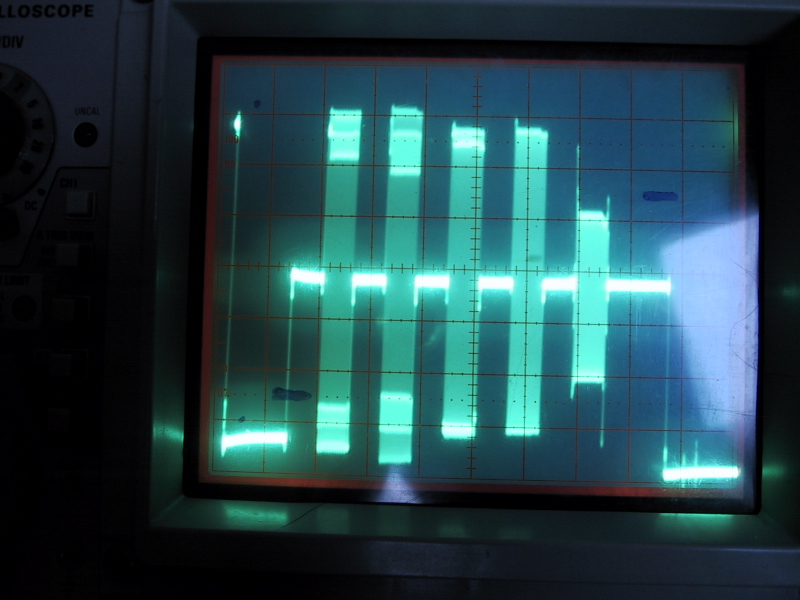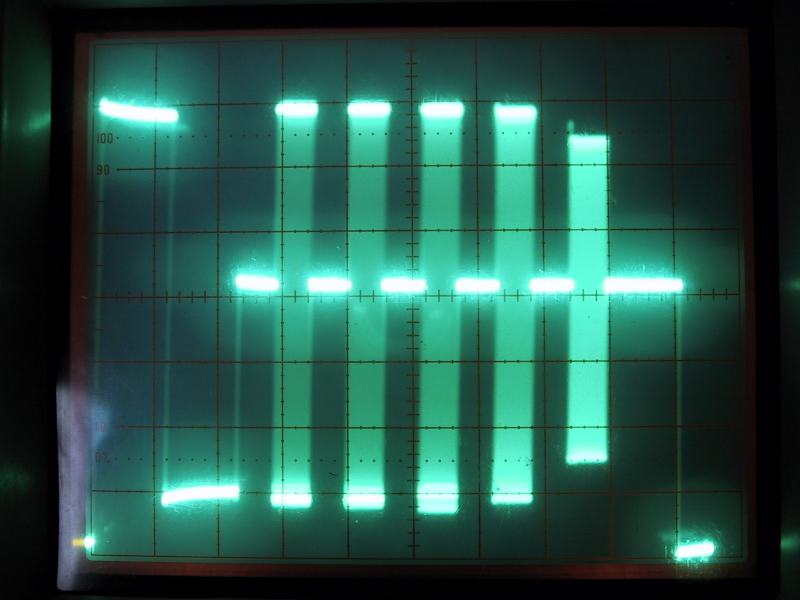| View previous topic :: View next topic |
| Author |
Message |
thewolfman
Joined: 28 Mar 2011
Posts: 1311
Location: Sweden

|
 Link Posted: Tue Oct 02, 2012 10:16 pm Post subject: moome v3 no connection Link Posted: Tue Oct 02, 2012 10:16 pm Post subject: moome v3 no connection |
 |
|
EDIT: It's not the moome card there's anything wrong with - it's my old pj.
Last edited by thewolfman on Mon Oct 08, 2012 5:09 pm; edited 1 time in total
|
|
| Back to top |
|
 |
thewolfman
Joined: 28 Mar 2011
Posts: 1311
Location: Sweden

|
 Link Posted: Wed Oct 03, 2012 12:21 am Post subject: Link Posted: Wed Oct 03, 2012 12:21 am Post subject: |
 |
|
Never mind. Got it working again, with switching to the other LINK and with some trial and error got it back on track. Weird. Before the picture went away it started to flicker like mad, I don't know how it looks like, but it looked like 24 Hz all off a sudden. Didn't do anything but turn it on.
And also prior to that, needed to do convergences all over again, even though locked, and that has happen to me some half a dozen times and bound to happen again. I guess I need to shift some boards again. If anyone has a clue to what might be wrong, let me know. No use in putting in the ceiling until itís more stabile and reliable.
|
|
| Back to top |
|
 |
Nashou66
Joined: 12 Jan 2007
Posts: 16171
Location: West Seneca NY

|
|
| Back to top |
|
 |
thewolfman
Joined: 28 Mar 2011
Posts: 1311
Location: Sweden

|
 Link Posted: Wed Oct 03, 2012 1:47 pm Post subject: Link Posted: Wed Oct 03, 2012 1:47 pm Post subject: |
 |
|
|
I always do that to make sure it wont go off, so it must be something wrong with one or more of the boards, but I can live with it for now.
|
|
| Back to top |
|
 |
Nashou66
Joined: 12 Jan 2007
Posts: 16171
Location: West Seneca NY

|
|
| Back to top |
|
 |
thewolfman
Joined: 28 Mar 2011
Posts: 1311
Location: Sweden

|
 Link Posted: Wed Oct 03, 2012 2:53 pm Post subject: Link Posted: Wed Oct 03, 2012 2:53 pm Post subject: |
 |
|
The diagnostic in the back lits up H Fail for a few secounds, but then goes out. Will have a close eye on that as I haven't seen that there was an diagnostic before (novis still) so maybe there is something wrong with that.
Last edited by thewolfman on Mon Oct 08, 2012 5:05 pm; edited 1 time in total
|
|
| Back to top |
|
 |
Nashou66
Joined: 12 Jan 2007
Posts: 16171
Location: West Seneca NY

|
 Link Posted: Wed Oct 03, 2012 3:21 pm Post subject: Link Posted: Wed Oct 03, 2012 3:21 pm Post subject: |
 |
|
Well the CLM hold's all the data for memory set ups . you can pull it out and measure the battery from the underside of the PCB board. it is soldered in place. Have you done any cleaning of the Contacts of the boards themselves and of any removable chips and add on boards yet? Doing that when you first get a marquee of un known service history is a must.
Athanasios
_________________
Don't blame your underwear for your crooked ass~ unknown Greek philosopher
"Republicans believe every day is the Fourth of July, but the Democrats believe every day is April 15." --- President Reagan
One Smart Dog!!!
Marquee High Performance Bellows now shipping!!
Marquee Modifications and Performance Enhancement
Marquee C-element and Bellow removal
|
|
| Back to top |
|
 |
thewolfman
Joined: 28 Mar 2011
Posts: 1311
Location: Sweden

|
 Link Posted: Wed Oct 03, 2012 3:28 pm Post subject: Link Posted: Wed Oct 03, 2012 3:28 pm Post subject: |
 |
|
|
No I haven't done any cleaning at all, so will buy the propor alchohol and do some cleaning when I get the chance. Will try to measure the battery once I get hold of a voltagemter to. Shouldn't be to expensive. Thanks for you advice on this.
|
|
| Back to top |
|
 |
thewolfman
Joined: 28 Mar 2011
Posts: 1311
Location: Sweden

|
|
| Back to top |
|
 |
Nashou66
Joined: 12 Jan 2007
Posts: 16171
Location: West Seneca NY

|
|
| Back to top |
|
 |
thewolfman
Joined: 28 Mar 2011
Posts: 1311
Location: Sweden

|
 Link Posted: Thu Oct 04, 2012 5:48 pm Post subject: Link Posted: Thu Oct 04, 2012 5:48 pm Post subject: |
 |
|
I found Deoxit and the other stuff, but will have to wait until I can afford it, as it is rather expensive.
Last edited by thewolfman on Mon Oct 08, 2012 5:04 pm; edited 1 time in total
|
|
| Back to top |
|
 |
thewolfman
Joined: 28 Mar 2011
Posts: 1311
Location: Sweden

|
 Link Posted: Mon Oct 08, 2012 5:02 pm Post subject: Link Posted: Mon Oct 08, 2012 5:02 pm Post subject: |
 |
|
I found a way around the flicker problem; by altering the refresh rate on my computer it goes back in working order for hours on end. I can live with it. I randomly choose a different refresh rate (I go with 24 Hz) and then back to usual 60 Hz, and the problem is solved. No flickering. So the moome has nothing to do with it.
But with one problem solved (I know, almost) another one emerges. Now, all off a sudden, the green goes like 50 % less harp. The grid goes twice its size and can only be solved by turning the pj off for some period of time. At the moment I donít know whether that requires pj to cool down completely, or by turning it off and on a couple of times and hope it snaps back in place.
I asked the guys at HD Fury whether their HD Fury 3D will be better than my V3 with the 72 Hz problem, and they said it would, because the moome canít handle the bandwidth required for 72 Hz, but straight VGA cables and HD Fury will. I canít get Powerstrip to work so looking for some options. The numbers wonít change when fiddling with numbers; it just goes back it was and 60 Hz. Very annoying. But will give it some more tries before giving up on the matter.
|
|
| Back to top |
|
 |
Nashou66
Joined: 12 Jan 2007
Posts: 16171
Location: West Seneca NY

|
 Link Posted: Mon Oct 08, 2012 5:41 pm Post subject: Link Posted: Mon Oct 08, 2012 5:41 pm Post subject: |
 |
|
| thewolfman wrote: | I found a way around the flicker problem; by altering the refresh rate on my computer it goes back in working order for hours on end. I can live with it. I randomly choose a different refresh rate (I go with 24 Hz) and then back to usual 60 Hz, and the problem is solved. No flickering. So the moome has nothing to do with it.
But with one problem solved (I know, almost) another one emerges. Now, all off a sudden, the green goes like 50 % less harp. The grid goes twice its size and can only be solved by turning the pj off for some period of time. At the moment I donít know whether that requires pj to cool down completely, or by turning it off and on a couple of times and hope it snaps back in place.
I asked the guys at HD Fury whether their HD Fury 3D will be better than my V3 with the 72 Hz problem, and they said it would, because the moome canít handle the bandwidth required for 72 Hz, but straight VGA cables and HD Fury will. I canít get Powerstrip to work so looking for some options. The numbers wonít change when fiddling with numbers; it just goes back it was and 60 Hz. Very annoying. But will give it some more tries before giving up on the matter. |
NOT TRUE!!!
http://www.curtpalme.com/forum/viewtopic.php?t=29910&highlight=moome+++fury
Scope pics of HD Fury III and Moome respectively.
Fury at 1080p@60
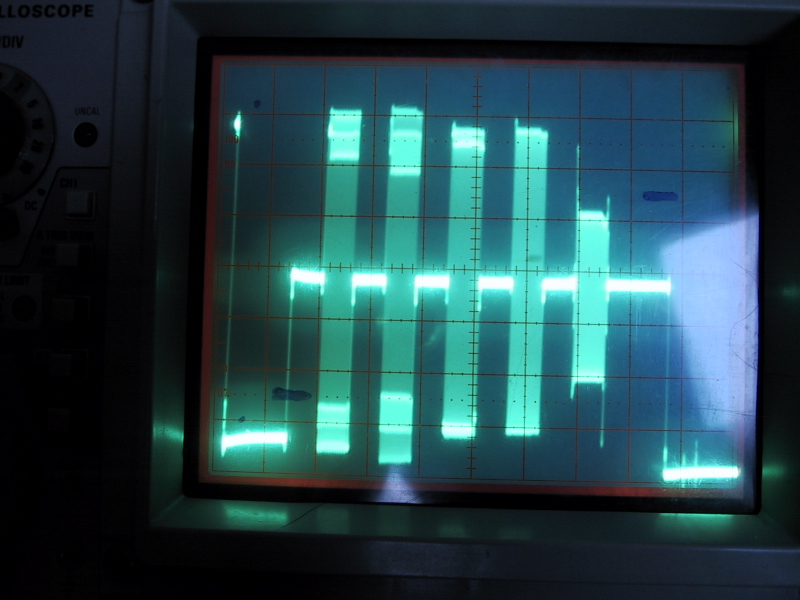
Moome at 1080p@72 !!!
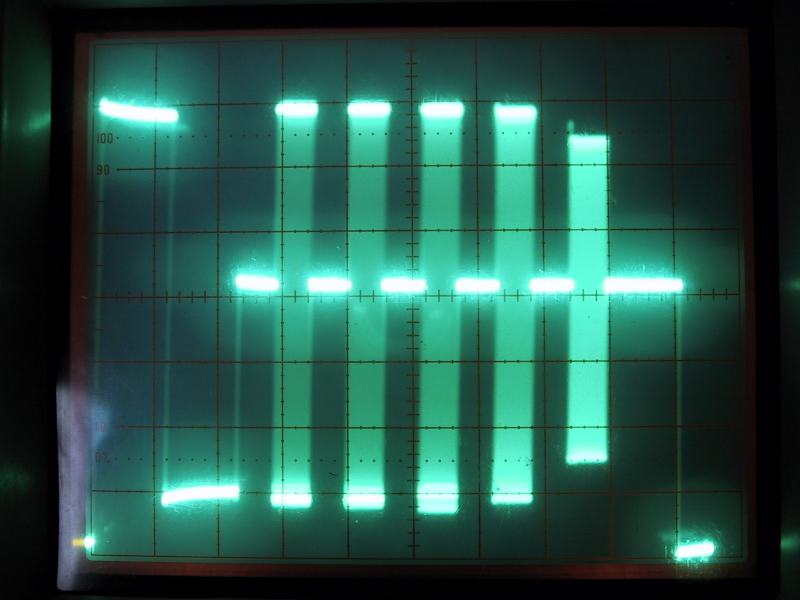
You need to get a VP and ditch the HTPC. 
Nashou
_________________
Don't blame your underwear for your crooked ass~ unknown Greek philosopher
"Republicans believe every day is the Fourth of July, but the Democrats believe every day is April 15." --- President Reagan
One Smart Dog!!!
Marquee High Performance Bellows now shipping!!
Marquee Modifications and Performance Enhancement
Marquee C-element and Bellow removal
|
|
| Back to top |
|
 |
thewolfman
Joined: 28 Mar 2011
Posts: 1311
Location: Sweden

|
 Link Posted: Mon Oct 08, 2012 5:57 pm Post subject: Link Posted: Mon Oct 08, 2012 5:57 pm Post subject: |
 |
|
One canít argue about the pics that are for sure. In all honesty, I didnít take their word for it with HD Fury being the better product. Pitty the XE/XS+ is so damn expensive, otherwise gone that route. Nahh.. as a poor fellow I have no chioce but go with Powerstrip. 
|
|
| Back to top |
|
 |
wildchild22
Joined: 16 Aug 2008
Posts: 185

|
 Link Posted: Tue Oct 09, 2012 10:17 pm Post subject: Link Posted: Tue Oct 09, 2012 10:17 pm Post subject: |
 |
|
Please note that comparison was not the hdfury 4 aka 3dfury.
Also I said hdmi cannot handle the 72hz hdmi mode that is in the hdfury 4 that has big porch settings enough to allow a nec xg run 1080p@72hz with no image folder over.
Here are the timings for that mode
fclk = 187.11MHz
2310 htot
1920 hact
88 h front porch
44 h width
1125 vtot
1080 vact
4 v front porch
5 v width
| Nashou66 wrote: | | thewolfman wrote: | I found a way around the flicker problem; by altering the refresh rate on my computer it goes back in working order for hours on end. I can live with it. I randomly choose a different refresh rate (I go with 24 Hz) and then back to usual 60 Hz, and the problem is solved. No flickering. So the moome has nothing to do with it.
But with one problem solved (I know, almost) another one emerges. Now, all off a sudden, the green goes like 50 % less harp. The grid goes twice its size and can only be solved by turning the pj off for some period of time. At the moment I donít know whether that requires pj to cool down completely, or by turning it off and on a couple of times and hope it snaps back in place.
I asked the guys at HD Fury whether their HD Fury 3D will be better than my V3 with the 72 Hz problem, and they said it would, because the moome canít handle the bandwidth required for 72 Hz, but straight VGA cables and HD Fury will. I canít get Powerstrip to work so looking for some options. The numbers wonít change when fiddling with numbers; it just goes back it was and 60 Hz. Very annoying. But will give it some more tries before giving up on the matter. |
NOT TRUE!!!
http://www.curtpalme.com/forum/viewtopic.php?t=29910&highlight=moome+++fury
Scope pics of HD Fury III and Moome respectively.
Fury at 1080p@60
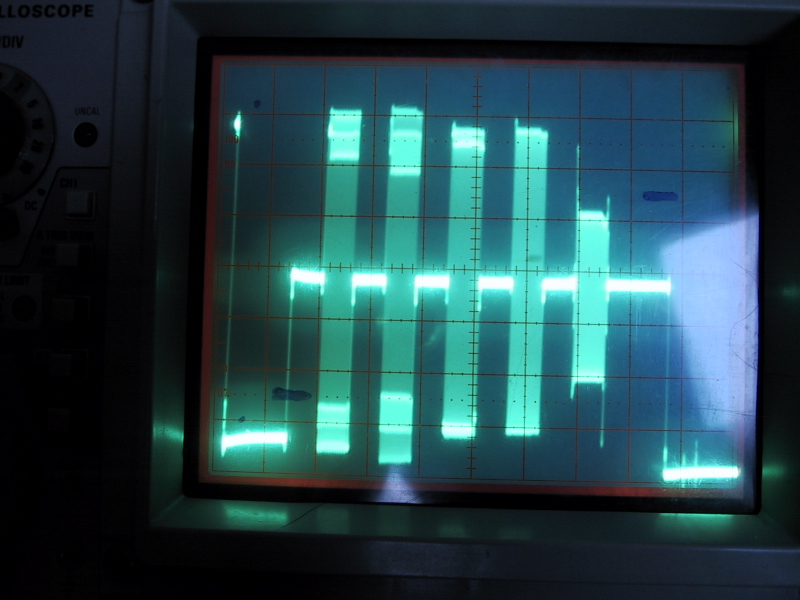
Moome at 1080p@72 !!!
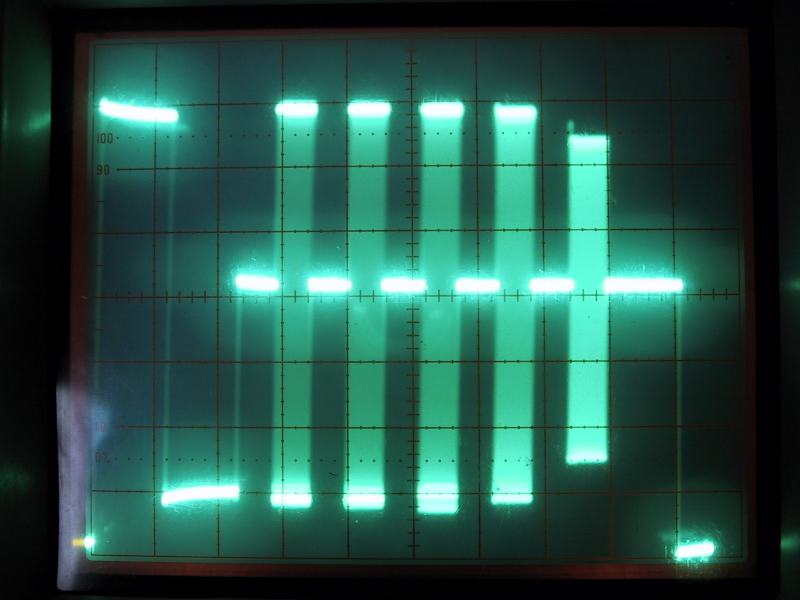
You need to get a VP and ditch the HTPC. 
Nashou |
|
|
| Back to top |
|
 |
thewolfman
Joined: 28 Mar 2011
Posts: 1311
Location: Sweden

|
 Link Posted: Wed Oct 10, 2012 8:27 pm Post subject: Link Posted: Wed Oct 10, 2012 8:27 pm Post subject: |
 |
|
My flickering problem is put to the test with going back to moome V1 and rule out whatís being wrong. Several hours later, starting from last night, there has been no flickering. Have an ongoing talk with moome himself on what might be wrong and will give VGA 5xBNC a chance next week when the cable gets here, that was his choice on what to try out next.
It seems there might be two separate problems, one being the green tube going in and out of focus, the other being the flickering, and donít think they originate from the same place. I have ruled out heat problem, as it started right away both yesterday and now tonight. Itís a reoccurring phenomenon, and happens maybe once or twice within a movie, or many hours apart. I will trade places on the VNB. from green to blue, whilst putting in my basically new green tube maybe next week. That should rule out whether VNB is the problem with focusing.
|
|
| Back to top |
|
 |
thewolfman
Joined: 28 Mar 2011
Posts: 1311
Location: Sweden

|
 Link Posted: Wed Oct 10, 2012 9:18 pm Post subject: Link Posted: Wed Oct 10, 2012 9:18 pm Post subject: |
 |
|
Just when I thought things were going my way, with moome V3 being the culprit, the flicker is back. Sad, I was really hoping on getting the EXT moome 3D coming out soon as a replacement, but nhaa.. my rainy cloud is still with me and will have to settle with the V3 after all. In any such case, it happens to be a very nice up grade because that sharpness and clarity, and most important, the blackness in unbelievable. I couldnít believe my eyes when I had to go back to the V1 as the blacks are completely off now. Looks like Iím watching a LCD pj from the looks of it, and very glad I can go back so soon.
End of story.
Last edited by thewolfman on Thu Oct 11, 2012 5:05 pm; edited 1 time in total
|
|
| Back to top |
|
 |
thewolfman
Joined: 28 Mar 2011
Posts: 1311
Location: Sweden

|
 Link Posted: Thu Oct 11, 2012 1:41 am Post subject: Link Posted: Thu Oct 11, 2012 1:41 am Post subject: |
 |
|
I'm sorry for my bad behaviour and deleting some post.
Last edited by thewolfman on Thu Oct 11, 2012 2:50 pm; edited 2 times in total
|
|
| Back to top |
|
 |
Nashou66
Joined: 12 Jan 2007
Posts: 16171
Location: West Seneca NY

|
|
| Back to top |
|
 |
thewolfman
Joined: 28 Mar 2011
Posts: 1311
Location: Sweden

|
 Link Posted: Thu Oct 11, 2012 2:05 am Post subject: Link Posted: Thu Oct 11, 2012 2:05 am Post subject: |
 |
|
The trim pot starts at 07.00 and stops at 11.00. There is no such thing as limitless adjusting on this thing at least. I just measured it. And I put brand new batterys in the remote to make sure.
| Nashou66 wrote: | the remote works fine for me. You have to aim it at the card itself. Gamma works as well. The trim pot does not have a beginning or end.
http://www.curtpalme.com/forum/viewtopic.php?t=6520
Lower the gamma with the gamma button till the yellow light stays on. this point is the remotes zero .
there is a guide you can download as well in that post
Nashou |
Last edited by thewolfman on Thu Oct 11, 2012 2:47 pm; edited 1 time in total
|
|
| Back to top |
|
 |
|
|