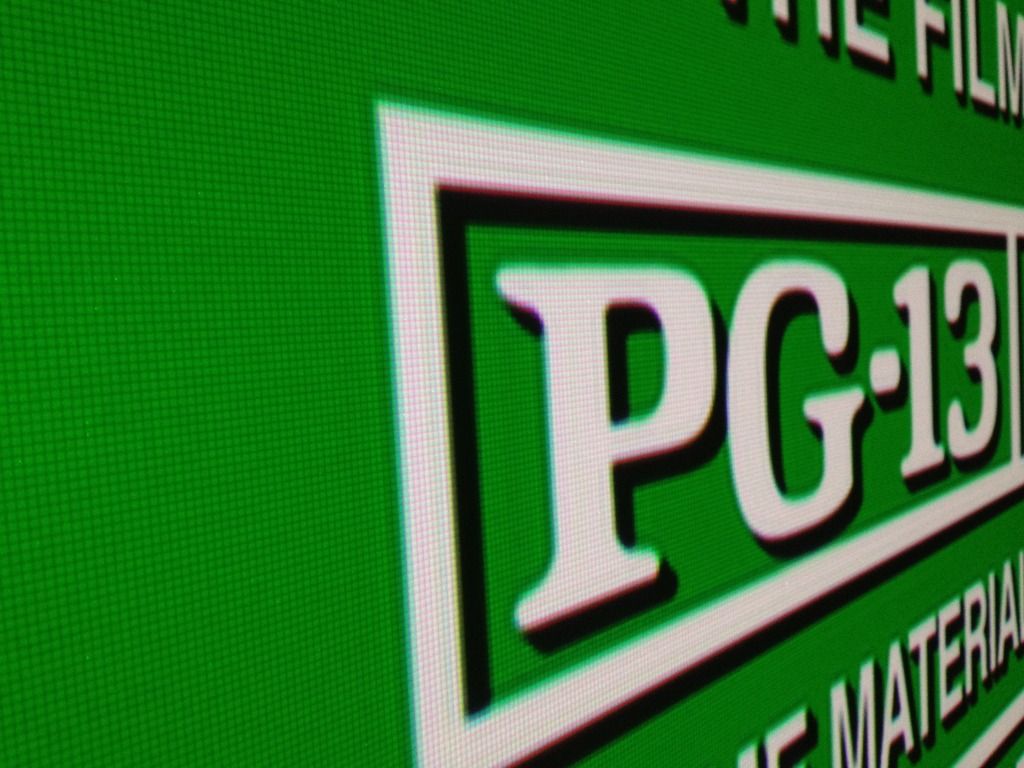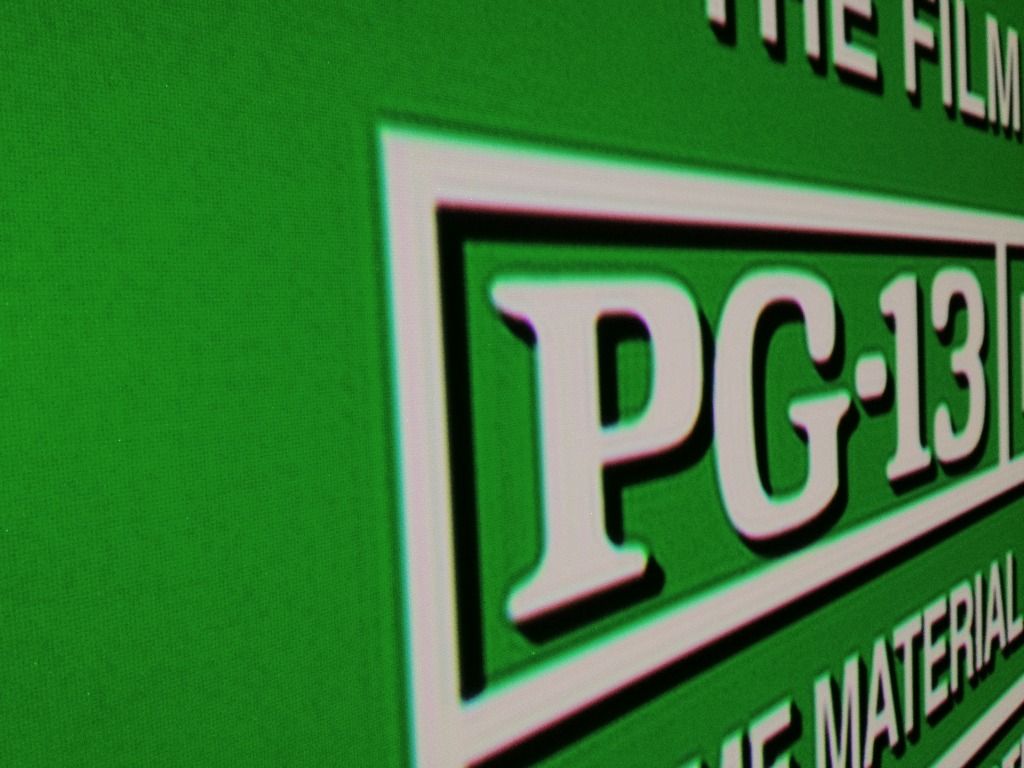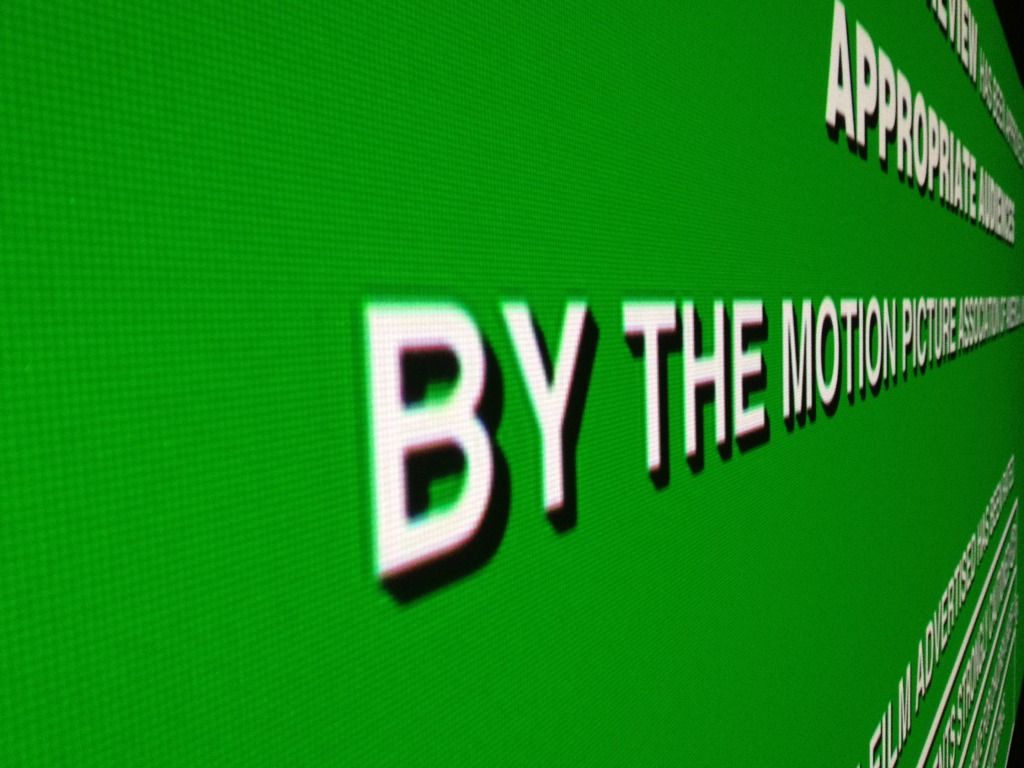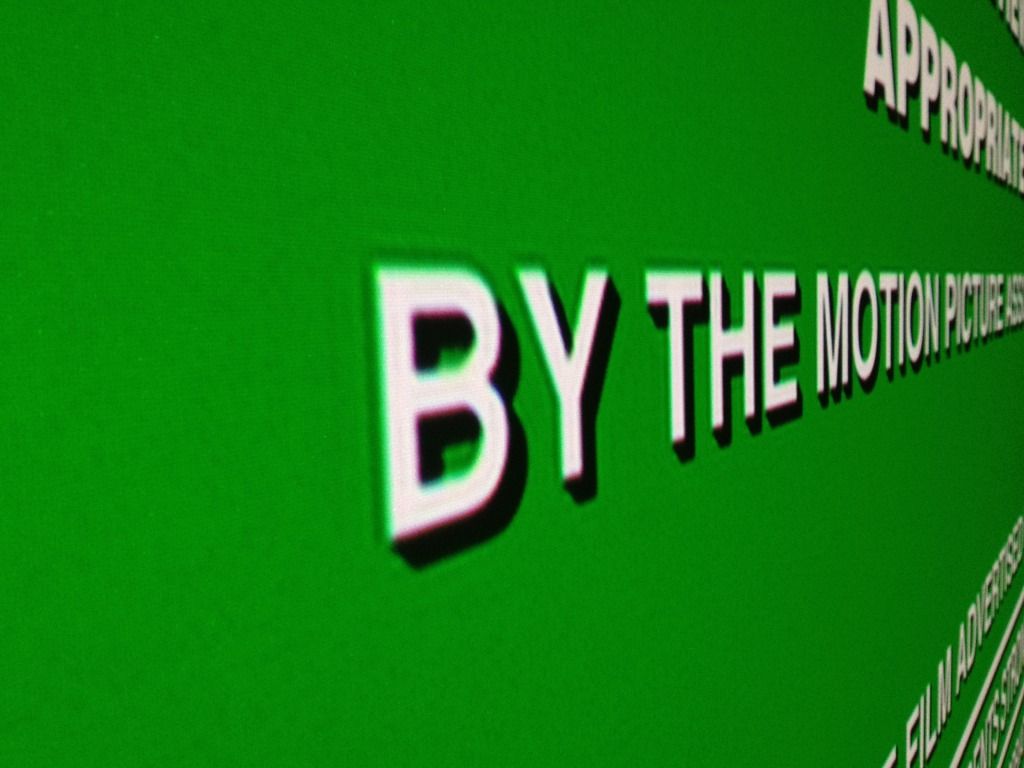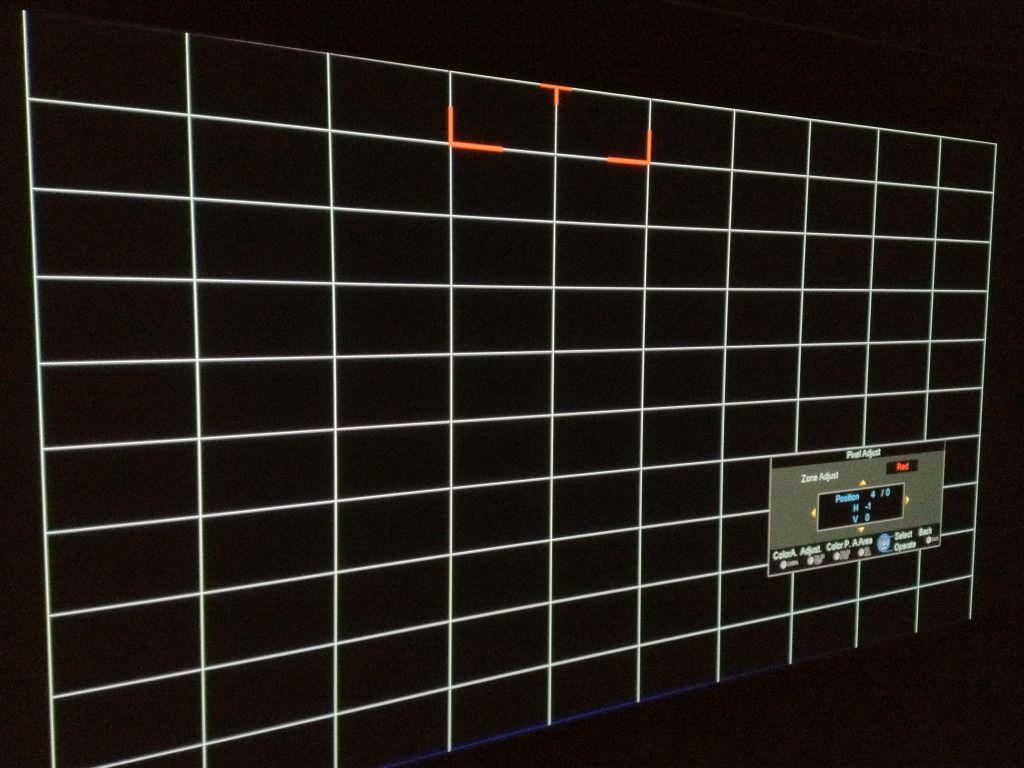|
 |
|
|
| View previous topic :: View next topic |
| Author |
Message |
stridsvognen
Guest

|
 Link Posted: Mon Jun 18, 2012 11:21 am Post subject: JVC D-ILA convergence behavior/ tolerance. Link Posted: Mon Jun 18, 2012 11:21 am Post subject: JVC D-ILA convergence behavior/ tolerance. |
 |
|
I think this issue deserve its own thread, and the more i look at my own JVC X7, the more weird it get.
was just trying to make some pictures for Von Macro WanMan..  ( love you) ( love you)
And noticed that i have a serious focus issue with the blue panel.
And that convergence is very dependent on the projector temperature.
So like a CRT the convergence is drifting. ( around the borders.)
All this actually didn't have much attention on my 90" screen, but looking at it on my new 110" screen get is really clear.
I spread out the pixel adjustment, so you can see the difference on the focus on each color.. Green perfect, red some tail, and blue a lot of tail.
Looking closely at the blue, and playing with the focus, i'm not sure its the focus, but maybe the panel that light up some extra pixels. could look like there is a extra or 2 blue line vertical with less light output.  i'm not sure.. i'm not sure..
|
|
| Back to top |
|
 |
HogPilot

Joined: 21 Jan 2010
Posts: 2383
TV/Projector: Vizio P702ui-B3, Pioneer Elite Pro-151FD & 111FD

|
 Link Posted: Mon Jun 18, 2012 12:46 pm Post subject: Link Posted: Mon Jun 18, 2012 12:46 pm Post subject: |
 |
|
| stridsvognen wrote: | HogPilot, would you be so kind to ask your authorized dealer what the convergence tolerances is for your model.?
Its a simple question, with a simple answer. |
I'll ask the question, but frankly the answer is irrelevant. I do know for a fact that my dealer has returned PJs with far less MC than what I'm seeing in your pics in the other thread. The bottom line here is that you know you're unhappy with the end result, you know the amount of MC is unacceptable, so why do you need some number in order to be able to return the product? Whether that number is .5, 1, 2, or 10, it's not going to change your experience with this particular unit, so why bother? Just TELL them that it's unacceptable to you, and press them to fix it.
| stridsvognen wrote: | | I talked with a JVC technicians here in denmark, and he indicated to me that JVC Japan was impossible to get any sort of information out of. And that they could not find any tolerances in the service manual. They gave me the key to enter the service menu in the X7 so i could see if there was any useful options there. |
I can tell you for a fact that there's nothing useful in there in this particular instance.
| stridsvognen wrote: | | I sure know its sh*tty to get a parallel imported unit, and i was not aware before it was to late, But from earlier projector experience with Benq, i just called Benq direct, and with no questions asked they just asked for copy of the invoice and shipped a new unit asap. without knowing if it was me being a f*ck*** or the projector having a issue. They took care of the costumer no matter who had sold the unit or from where in the world. |
I'm surprised you had that experience - my experience with BenQ was quite different. I had a W10000 that had a problem with its HDMI input, and after sending it off for them to look at (under warranty), it took them almost two months to figure out that the HDMI input was bad, and then send me a new unit. Communication was almost non-existent - in fact unless I initiated it, I never heard from them. And apparently it spent 5 weeks "on the technician's bench" because that's where it supposedly was every time I called during that time period. Give me a break. I purchased that unit for a bargain on eBay, but man did I end up paying for it in other ways.
| stridsvognen wrote: | The problem with the convergence is not really a big problem on the image.. its only visible on rare occasions in the sides, and has nothing to do with the reason i prefer my CRT projector.
But thats another matter, and i might think we should take this convergence matter to another thread to. Like i'm not sure how much it really interest anyone in this one. |
In that case, it's a matter of "to each his own" - people end up with different PJs for different reasons, all unique to them. What's most important is that they're happy with their choice, not which choice is right and which isn't.
With regards to your picture above, I have to agree with Wan - you can't tell anything useful from that picture, the focus is pretty abysmal. Your best chance of taking said pictures is to use a tripod and setting the aperture, exposure, and ISO manually (if you can). Shots done by hand in auto mode almost never turn out well because of the low light levels involved.
_________________
| ecrabb wrote: | | Curt Palme wrote: | | Interesting, Mac isn't returning my emails. Go figure. |
He's mad at us for making Hog a moderator. He took his ball and went home.
SC |
|
|
| Back to top |
|
 |
stridsvognen
Guest

|
 Link Posted: Mon Jun 18, 2012 1:16 pm Post subject: Link Posted: Mon Jun 18, 2012 1:16 pm Post subject: |
 |
|
Well the pic above is made with a tripod, and is quite telling of whats on the screen. its saturated some on the tail, but you see the green being fine some tail to the red and a lot to the blue. I try to explain that in the text to support the pic.
i'm not a expert taking these kinds of picture, but take it as it is read the text, and belive my words.
What is your relations with JVC ? and how you got a hold on the service manual.?
And why is tolerances not relevant when your asked to pay the expenses if they find it inside tolerance.?
I explained earlier that i'm not interested getting my projector tossed around from Denmark to USA for nothing.
I was perfectly happy with the end result until i got something better, what pushed me to try something else was the lamp and CMS issue with these models. not the convergence, but having eyes i'm my head, and seeing some errors i thought it would be perfectly harmless to ask the question now i was in contact with the US dealer, true the UK seller.
i'm a industrial technician, and have built specially designed machines for special purpose, and when its done i know every tolerance and limitations to it.. i'm proud of my craftsmanship, and have the proud not to deny customers information, and solve or explain why a problem cant be solved due to limitations of some sort.
In some way i fully understand that JVC don't admit that there is a problem with some lamps, or the way the CMS is working, and so on.
Admitting it would just make it easier for costumers to deliver the unit back. Or scare future buyers.
|
|
| Back to top |
|
 |
HogPilot

Joined: 21 Jan 2010
Posts: 2383
TV/Projector: Vizio P702ui-B3, Pioneer Elite Pro-151FD & 111FD

|
 Link Posted: Mon Jun 18, 2012 3:44 pm Post subject: Link Posted: Mon Jun 18, 2012 3:44 pm Post subject: |
 |
|
| stridsvognen wrote: | Well the pic above is made with a tripod, and is quite telling of whats on the screen. its saturated some on the tail, but you see the green being fine some tail to the red and a lot to the blue. I try to explain that in the text to support the pic.
i'm not a expert taking these kinds of picture, but take it as it is read the text, and belive my words. |
Okay, well all I'm saying is that I don't have anywhere near that level of blur with my RS55, so either the picture is of poor quality (which I'm guessing is the case) or your projector is a complete lemon. Keep in mind, whenever I've taken screen shots like this, I normally set a timer so that the camera isn't still moving from me hitting the button to take the picture. This will usually cause blur in those kinds of light conditions even when on a tripod.
| stridsvognen wrote: | What is your relations with JVC ? and how you got a hold on the service manual.?
And why is tolerances not relevant when your asked to pay the expenses if they find it inside tolerance.? |
I'm a customer of theirs, outside of that I have zero relation to them. My only connections are through my dealer.
Tolerances are not relevant because there's clearly an issue with the projector that is introducing very visible artifacts which should not be there, and those artifacts are bothersome. Again, if they said that a 5-pixel misconvergence was acceptable, would you accept that and move on? People were originally told by JVC that the bulb issue in the last generation was not an issue, but that didn't stop them from insisting that the significant number of failures that were being experienced within the first 500 hours were a problem. JVC eventually did something about it.
| stridsvognen wrote: | I explained earlier that i'm not interested getting my projector tossed around from Denmark to USA for nothing.
I was perfectly happy with the end result until i got something better, what pushed me to try something else was the lamp and CMS issue with these models. not the convergence, but having eyes i'm my head, and seeing some errors i thought it would be perfectly harmless to ask the question now i was in contact with the US dealer, true the UK seller. |
Okay, well I understand you not wanting your projector shipped without an assurance that it will be exchanged (or fixed), but again this is where your dealer usually comes in. However in your case I wouldn't even allow JVC the luxury of trying to convince you that your convergence is acceptable. Make it very clear that such misconvergence is unacceptable, and that you want a replacement.
| stridsvognen wrote: | | i'm a industrial technician, and have built specially designed machines for special purpose, and when its done i know every tolerance and limitations to it.. i'm proud of my craftsmanship, and have the proud not to deny customers information, and solve or explain why a problem cant be solved due to limitations of some sort. |
I totally respect that, and wish that there were more of that attitude in the consumer electronics market. However there's far too little of that for legal reasons, as it's much easier to market stuff to uninformed people if you don't lay out hard-line specs. Until companies are required to provide such specs via a standardized measuring or testing methodology - which they probably never will - don't expect marketing guys to want to handicap themselves by using engineer-type accuracy in their statements. I don't like that any more than you, but that's the reality of the situation - and it's why sites like AVS can be a valuable resource, since there are lots of end-users and trusted reviewers there that offer no-bull**** info on new stuff.
| stridsvognen wrote: | In some way i fully understand that JVC don't admit that there is a problem with some lamps, or the way the CMS is working, and so on.
Admitting it would just make it easier for costumers to deliver the unit back. Or scare future buyers. |
I've had great experiences with JVC's projectors, except for the RS40/50/60 generation. I was incredibly upset by the bulb and CMS issues. Plenty of electronics companies release PJs with all kinds of issues, and there are some companies that don't even surprise me when it happens; with JVC I expect more because, for the most part, they seem to value representing their goods as they actually are rather than blowing smoke up your ass with fake numbers. In fact, their first CMS (in the RS20) was broken, and they issued new firmware to fix it, which is almost unheard of for projectors. So when they had both bulb and CMS problems with the RS50/60, I think most people expected that JVC would do as they had done before and fix those issues; much to our surprise they didn't even acknowledge that there were any issues. I know every company has their bottom line to worry about, but that was almost enough for me to consider never buying a JVC PJ again. They seem to have at least fixed the bulb issues with this generation, but I do remain weary of what's to come.
_________________
| ecrabb wrote: | | Curt Palme wrote: | | Interesting, Mac isn't returning my emails. Go figure. |
He's mad at us for making Hog a moderator. He took his ball and went home.
SC |
|
|
| Back to top |
|
 |
stridsvognen
Guest

|
 Link Posted: Mon Jun 18, 2012 3:56 pm Post subject: Link Posted: Mon Jun 18, 2012 3:56 pm Post subject: |
 |
|
I am, or was a potential buyer for the new model.. But...
I would love to see others take some screen shots like mine, maybe even better shots, and the more the better, different JVC models, just to make some sort of idea about whats normal.
|
|
| Back to top |
|
 |
HogPilot

Joined: 21 Jan 2010
Posts: 2383
TV/Projector: Vizio P702ui-B3, Pioneer Elite Pro-151FD & 111FD

|
 Link Posted: Mon Jun 18, 2012 4:51 pm Post subject: Link Posted: Mon Jun 18, 2012 4:51 pm Post subject: |
 |
|
| stridsvognen wrote: | I am, or was a potential buyer for the new model.. But...
I would love to see others take some screen shots like mine, maybe even better shots, and the more the better, different JVC models, just to make some sort of idea about whats normal. |
I wish I had some of my RS55. As I said before, it's off by 1/2 pixel at the edges (maybe 3/4 in a couple spots) but great uniformity overall. The e-shift really does make a huge difference - it eliminates pixel structure and lends the appearance of a more detailed, smooth picture. The only down side is that it does induce some ringing on text, but I haven't seen it with regular material. It's something you have to see in person - screen caps can only show so much, especially if they're going to show the difference between e-shift on and off.
_________________
| ecrabb wrote: | | Curt Palme wrote: | | Interesting, Mac isn't returning my emails. Go figure. |
He's mad at us for making Hog a moderator. He took his ball and went home.
SC |
|
|
| Back to top |
|
 |
VideoGrabber
Joined: 09 Apr 2006
Posts: 933
Location: Michigan

|
 Link Posted: Tue Jun 19, 2012 2:32 am Post subject: Link Posted: Tue Jun 19, 2012 2:32 am Post subject: |
 |
|
| HogPilot wrote: | | The e-shift really does make a huge difference - it eliminates pixel structure and lends the appearance of a more detailed, smooth picture. The only down side is that it does induce some ringing on text, but I haven't seen it with regular material. It's something you have to see in person - screen caps can only show so much, especially if they're going to show the difference between e-shift on and off. |
Here's a closeup shot of Chris's (ccool96) JVC DLA RS-55 with e-shift OFF (pre zone-convergence):
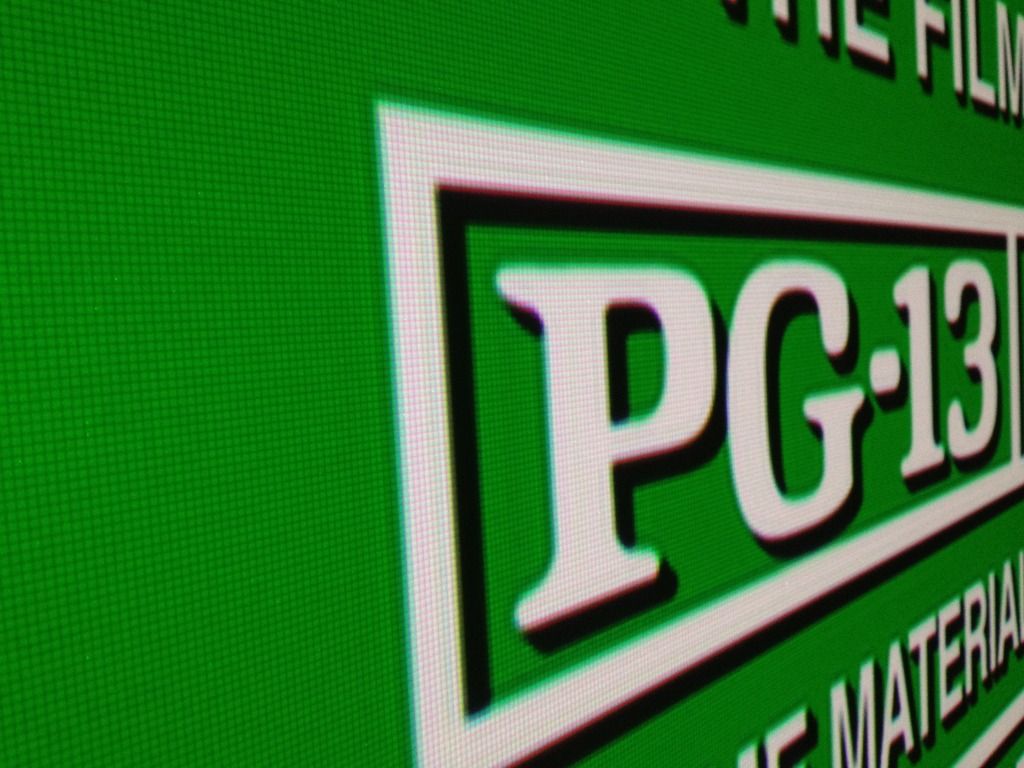
You can see that the pixel-fill is very good, with the gaps being very small, with no 4k e-shift. And with e-shift ON:
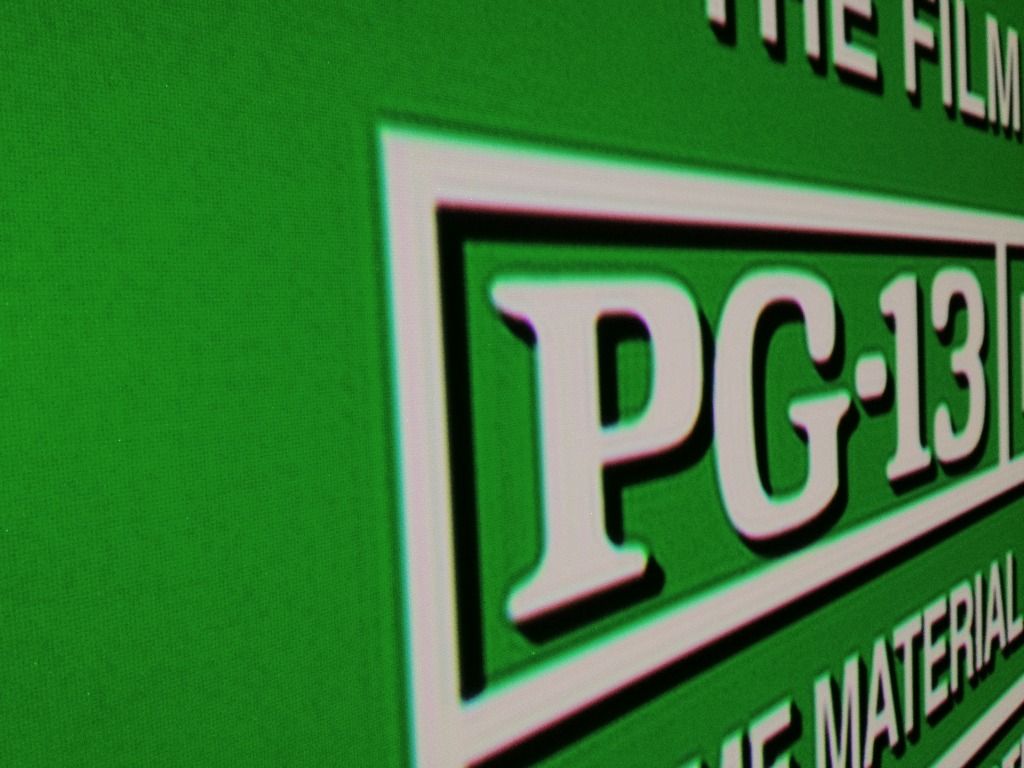
And after he went through the zone-convergence, with e-shift OFF:
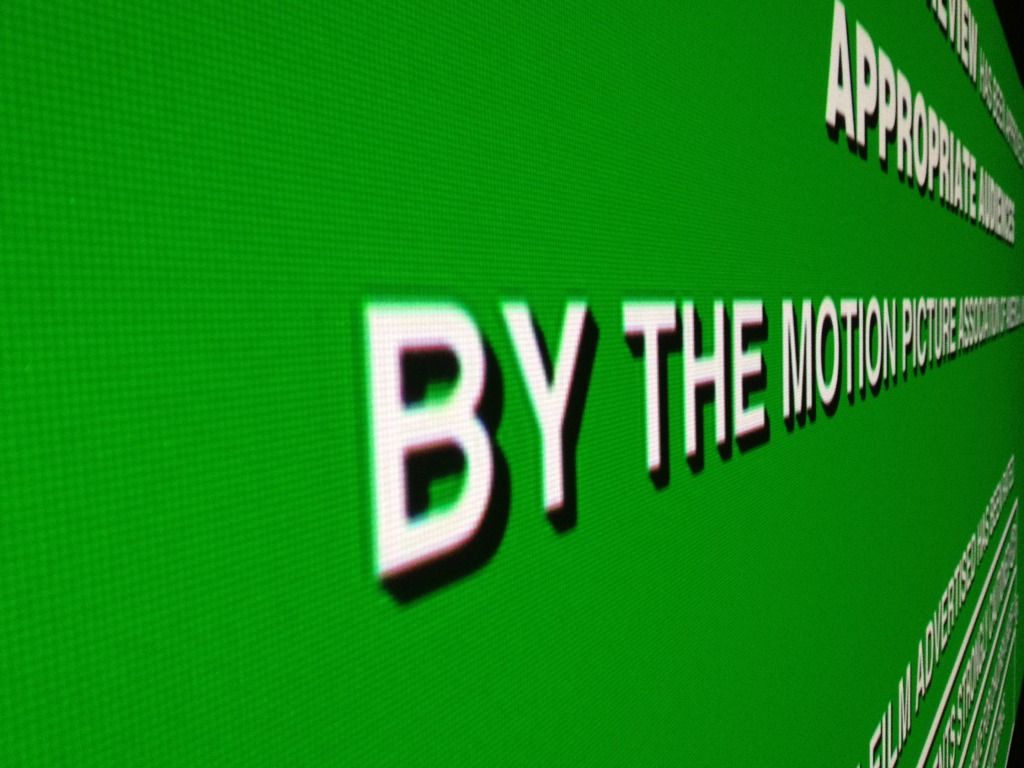
and e-shift ON:
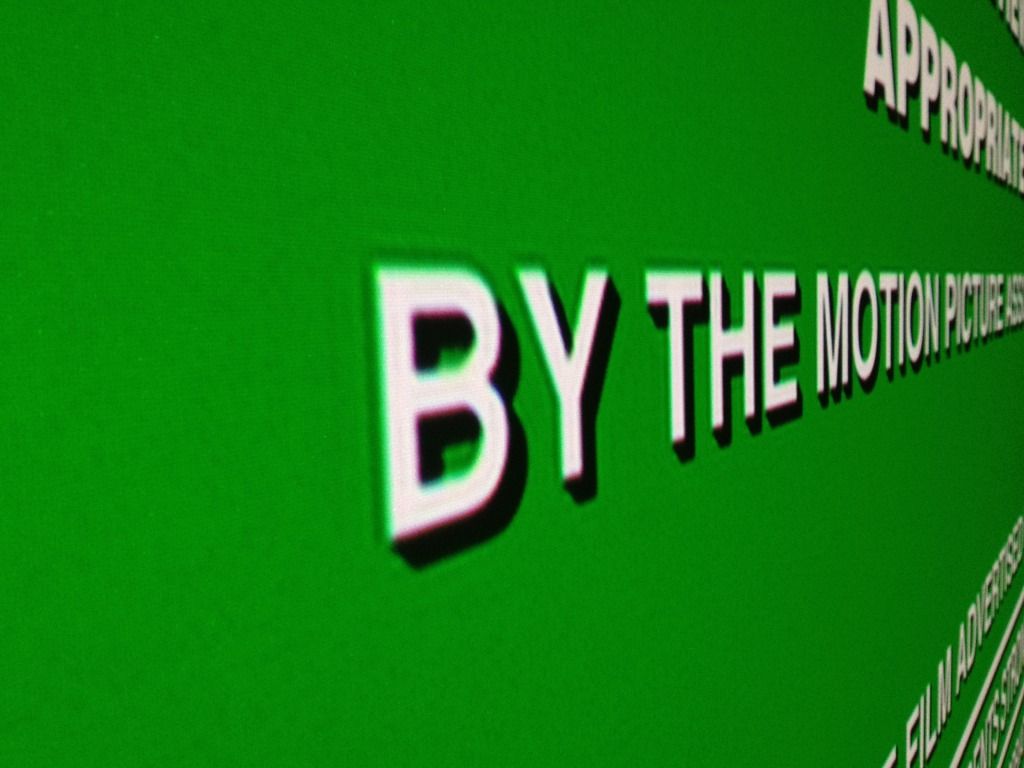
These were taken on a 12'-wide scope screen. The RS-55 is just a casual purchase he picked up for his "small HT room".   There's a bit of discussion about it here, though his thread is mostly focused on his dedicated Movie Palace theater, which definitely lives up to its name. There's a bit of discussion about it here, though his thread is mostly focused on his dedicated Movie Palace theater, which definitely lives up to its name.
Also amazing is that he took these shots hand-held, using the camera on his iPhone 4S! 
I found this one from his zone-convergence impressively clean:
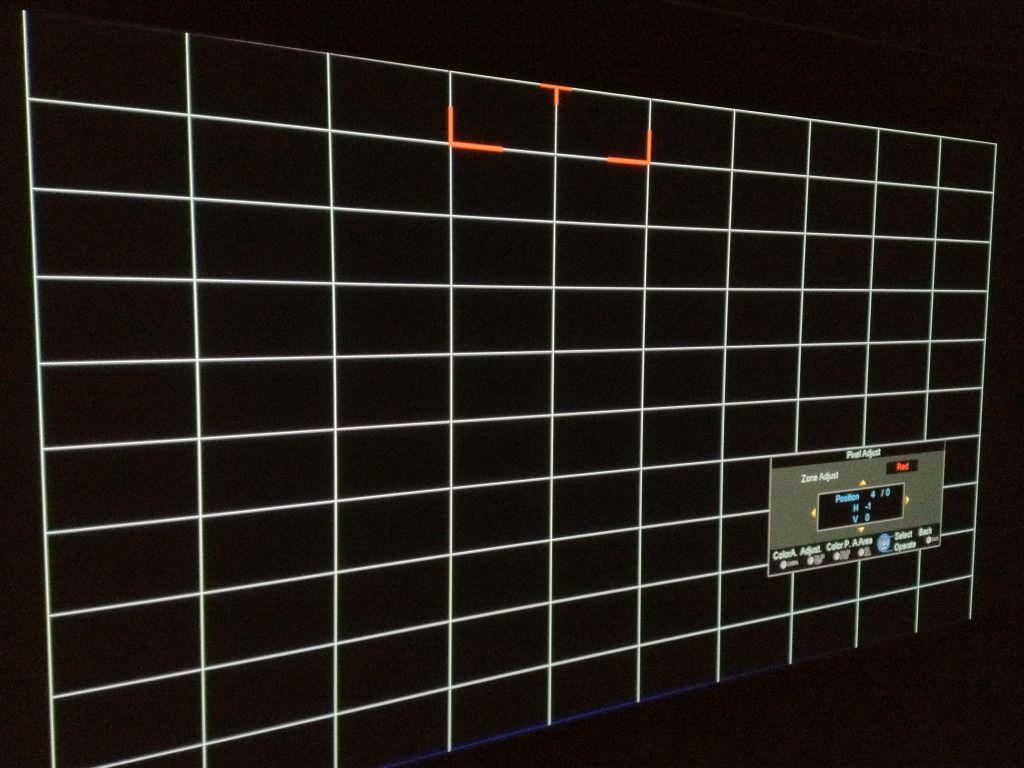
_________________
- Tim
|
|
| Back to top |
|
 |
paw
Joined: 08 Mar 2006
Posts: 1176
Location: Arvada, CO

|
 Link Posted: Tue Jun 19, 2012 4:00 am Post subject: Link Posted: Tue Jun 19, 2012 4:00 am Post subject: |
 |
|
Videograbber
With e-shift on, in the green area, are we seeing sub pixels or is that the texture of the screen material?
WOW! He took these pics with a hand held iPhone? I hope he's a surgeon!
_________________
Aubrey
|
|
| Back to top |
|
 |
VideoGrabber
Joined: 09 Apr 2006
Posts: 933
Location: Michigan

|
 Link Posted: Tue Jun 19, 2012 4:13 am Post subject: Link Posted: Tue Jun 19, 2012 4:13 am Post subject: |
 |
|
| paw wrote: | Videograbber
With e-shift on, in the green area, are we seeing sub pixels or is that the texture of the screen material? |
There's really no such thing as subpixels. What e-shift does (based on my limited understanding) is optically overlay an identical 1920x1080 image, shifted up and over 1/2 pixel. By doing so, it (almost) completely eliminates the SDE (because all the separating lines are overlaid), and smooths out the pixel structure. It's extremely effective. In this sense, even more effective than a true 3840x2160 grid would be, since there are never any completely non-illuminated lines separating the cells.
What you're seeing (barely) in the last green screen is the effect of those overlaid grids, where the 3840x2160 line structure is just faintly perceptible. As the photo proves, you'd have to get right up to the screen to be able to see it at all.
HogPilot (who actually has one) may be able to explain better than I can.
_________________
- Tim
|
|
| Back to top |
|
 |
VideoGrabber
Joined: 09 Apr 2006
Posts: 933
Location: Michigan

|
 Link Posted: Tue Jun 19, 2012 5:23 am Post subject: Link Posted: Tue Jun 19, 2012 5:23 am Post subject: |
 |
|
paw,
to answer your question a bit less obtusely, what you're seeing is not screen texture, which is a StudioTek 130G3.
_________________
- Tim
|
|
| Back to top |
|
 |
HogPilot

Joined: 21 Jan 2010
Posts: 2383
TV/Projector: Vizio P702ui-B3, Pioneer Elite Pro-151FD & 111FD

|
 Link Posted: Tue Jun 19, 2012 5:41 am Post subject: Link Posted: Tue Jun 19, 2012 5:41 am Post subject: |
 |
|
| VideoGrabber wrote: | | paw wrote: | Videograbber
With e-shift on, in the green area, are we seeing sub pixels or is that the texture of the screen material? |
There's really no such thing as subpixels. What e-shift does (based on my limited understanding) is optically overlay an identical 1920x1080 image, shifted up and over 1/2 pixel. By doing so, it (almost) completely eliminates the SDE (because all the separating lines are overlaid), and smooths out the pixel structure. It's extremely effective. In this sense, even more effective than a true 3840x2160 grid would be, since there are never any completely non-illuminated lines separating the cells.
What you're seeing (barely) in the last green screen is the effect of those overlaid grids, where the 3840x2160 line structure is just faintly perceptible. As the photo proves, you'd have to get right up to the screen to be able to see it at all.
HogPilot (who actually has one) may be able to explain better than I can. |
Chris is a great guy - I purchased my first HT3000E from him. That guy goes through projectors like no one else - and we're not talking $500 Dell business models, we're talking $20K-$50K units and up! His most recent acquisition was a Barco 4K DCI unit that puts out some serious light (24.5K calibrated lumens). To say he's loaded would be an understatement 
Anyways, your description of e-shift is right on. There's an optical element within the lens that, when exposed to an electrical current, causes the entire image to shift up and to the right by 1/2 pixel in each axis. The overlap of the two 1920x1080 images creates a real grid of 3840x2160 pixels, although not all of those pixels are individually addressable. The projector then takes the image, upscales it to 3840x2160, and then determines how to create that image using two 1/2 pixel overlapped 1920x1080 images. The main benefit is smoother edges, an almost complete lack of pixel structure (SDE has really never been an issue for LCoS because of its high fill factor), and greater interpolated detail, with an overall film-like presentation. I can now sit at 1.1 screen widths and make out no pixel structure on my 11' wide 2.35:1 screen except for very specific instances, and even then I have to strain to look for it. It's quite an impressive feature, and a great way to get "4K-lite" as some people call it without paying current 4K prices.
_________________
| ecrabb wrote: | | Curt Palme wrote: | | Interesting, Mac isn't returning my emails. Go figure. |
He's mad at us for making Hog a moderator. He took his ball and went home.
SC |
|
|
| Back to top |
|
 |
stridsvognen
Guest

|
 Link Posted: Tue Jun 19, 2012 9:59 am Post subject: Link Posted: Tue Jun 19, 2012 9:59 am Post subject: |
 |
|
Poor mans way of making e shift. with no scaling.. 
Here is a much closer pic of mine with different focus adjustments, actually you can control your overlap/ hardness to the pixel edges that way, and no scaling needed. Don't think about the convergence issue on the picture its cold projector and its text in the left corner of the screen.
I also noticed that the RS 55 pics had some convergence issue to. And looks like it put some ringing to the edges with e shift.
Notice the text is around 2-3 pixels wide. And sorry for my poor photo skills.
|
|
| Back to top |
|
 |
VideoGrabber
Joined: 09 Apr 2006
Posts: 933
Location: Michigan

|
 Link Posted: Tue Jun 19, 2012 10:22 am Post subject: Link Posted: Tue Jun 19, 2012 10:22 am Post subject: |
 |
|
| HogPilot wrote: | | The main benefit is smoother edges, an almost complete lack of pixel structure (SDE has really never been an issue for LCoS because of its high fill factor), |
Yes, you are correct. I described it that way because looking at it that close up, it did actually look like the screen in my door.  But SDE is more egregious, and what the high fill-factor does is manifest as pixel visibility (e.g. stair-stepping diagonals), if you get too close. But SDE is more egregious, and what the high fill-factor does is manifest as pixel visibility (e.g. stair-stepping diagonals), if you get too close.
| Quote: | | ...and greater interpolated detail, with an overall film-like presentation. I can now sit at 1.1 screen widths and make out no pixel structure on my 11' wide 2.35:1 screen except for very specific instances |
That is quite an accomplishment. Providing the capability of having a very immersive experience, while still being detailed, and yet smooth. Not an easy combination to achieve. Way out of my price range, but I'm not loaded, like you and Kal are.  Maybe JVC will migrate this functionality down in their next model year. Maybe JVC will migrate this functionality down in their next model year.
Thanks for sharing your experience.
_________________
- Tim
|
|
| Back to top |
|
 |
VideoGrabber
Joined: 09 Apr 2006
Posts: 933
Location: Michigan

|
 Link Posted: Tue Jun 19, 2012 10:28 am Post subject: Link Posted: Tue Jun 19, 2012 10:28 am Post subject: |
 |
|
| stridsvognen wrote: | | And looks like it put some ringing to the edges with e shift. |
Yes, HogPilot did already indicate that e-shift could introduce some ringing.
_________________
- Tim
|
|
| Back to top |
|
 |
stridsvognen
Guest

|
 Link Posted: Tue Jun 19, 2012 10:34 am Post subject: Link Posted: Tue Jun 19, 2012 10:34 am Post subject: |
 |
|
Sorry for not sharing your enthusiasm about the e shift, but if it introducing ringing like i see on the pic, ill have to pass that option, i'm sure its from the scaling, but i spend a hopeless amount of hours to get the ringing away from my DVD upscaling, and ended up with the Denon DVD A1XVA outputting 1080i doing the scaling, and my DVDO VP50 handling the deinterlacing.
To introduce ringing to my Blu Ray image would just not be an option. Then i'm sure ill prefer my little out of focus to hide the grid.
|
|
| Back to top |
|
 |
ecrabb
Forum Moderator

Joined: 13 Mar 2006
Posts: 15909
Location: Utah
TV/Projector: JVC RS40, Epson 5010

|
 Link Posted: Tue Jun 19, 2012 12:47 pm Post subject: Link Posted: Tue Jun 19, 2012 12:47 pm Post subject: |
 |
|
| stridsvognen wrote: | | Sorry for not sharing your enthusiasm about the e shift, but if it introducing ringing like i see on the pic, ill have to pass that option, i'm sure its from the scaling... |
Ummm... The ringing is clearly visible in the first (non-e-shift) photo... It's just made much more clear and visible in the second e-shifted image. In other words, e-shift is clearly revealing more detail in the source. Ringing is a problem in many BD's - especially trailers, ratings placards, and other non-critical material - as is obvious in this case. I'm actually quite surprised you'd A) miss the obvious ringing present in the non-e-shift photo, and B) assume the ringing is from the JVC scaling without assuming it's in the source first.
SC
|
|
| Back to top |
|
 |
stridsvognen
Guest

|
 Link Posted: Tue Jun 19, 2012 12:52 pm Post subject: Link Posted: Tue Jun 19, 2012 12:52 pm Post subject: |
 |
|
| ecrabb wrote: | | stridsvognen wrote: | | Sorry for not sharing your enthusiasm about the e shift, but if it introducing ringing like i see on the pic, ill have to pass that option, i'm sure its from the scaling... |
Ummm... The ringing is clearly visible in the first (non-e-shift) photo... It's just made much more clear and visible in the second e-shifted image. In other words, e-shift is clearly revealing more detail in the source. Ringing is a problem in many BD's - especially trailers - as is obvious in this case. I'm surprised you'd assume it's from the JVC scaling without assuming it's in the source first.
SC |
Ahh come on look how far out the ringing is on the e shift pic.. has nothing to do with the shadow on the pic without e shift.
Its clearly making a serious heavy ringing far away from the border.
There is none of that in the green area on the non e shift, and not knowing how the pic is made, same time and so ill not complain, but in the pic it clearly looks like the green color changed and needs re calibrating.
|
|
| Back to top |
|
 |
stridsvognen
Guest

|
 Link Posted: Tue Jun 19, 2012 1:10 pm Post subject: Link Posted: Tue Jun 19, 2012 1:10 pm Post subject: |
 |
|
Is it possible to use the e shift with no scaling in the JVC.? And how is it handling 1:1 pixel resolution with e shift.?
And is there anyone that could make a pic of real movie content 1080P with eshift.. with hard edges, where its for sure are no ringing in the content.
And is there any info about the pics what the signal path is.. player scaler setup..Deep color on off color space and so on.?
|
|
| Back to top |
|
 |
HogPilot

Joined: 21 Jan 2010
Posts: 2383
TV/Projector: Vizio P702ui-B3, Pioneer Elite Pro-151FD & 111FD

|
 Link Posted: Tue Jun 19, 2012 1:28 pm Post subject: Link Posted: Tue Jun 19, 2012 1:28 pm Post subject: |
 |
|
| stridsvognen wrote: | Sorry for not sharing your enthusiasm about the e shift, but if it introducing ringing like i see on the pic, ill have to pass that option, i'm sure its from the scaling, but i spend a hopeless amount of hours to get the ringing away from my DVD upscaling, and ended up with the Denon DVD A1XVA outputting 1080i doing the scaling, and my DVDO VP50 handling the deinterlacing.
To introduce ringing to my Blu Ray image would just not be an option. Then i'm sure ill prefer my little out of focus to hide the grid. |
The pictures that show ringing are essentially worst case scenarios, in that they have hard, high-contrast edges that induce the most visible ringing. I can vouch that regular video material doesn't have these issues for the most part. But everyone has their own particular things that irritate them with displays, so you're certainly right that e-shift isn't for everyone. Ideally real 4K would be a better solution; unfortunately it's just too expensive right now to make it into projectors at the price point of the current JVCs.
_________________
| ecrabb wrote: | | Curt Palme wrote: | | Interesting, Mac isn't returning my emails. Go figure. |
He's mad at us for making Hog a moderator. He took his ball and went home.
SC |
|
|
| Back to top |
|
 |
stridsvognen
Guest

|
 Link Posted: Tue Jun 19, 2012 1:58 pm Post subject: Link Posted: Tue Jun 19, 2012 1:58 pm Post subject: |
 |
|
| HogPilot wrote: | | stridsvognen wrote: | Sorry for not sharing your enthusiasm about the e shift, but if it introducing ringing like i see on the pic, ill have to pass that option, i'm sure its from the scaling, but i spend a hopeless amount of hours to get the ringing away from my DVD upscaling, and ended up with the Denon DVD A1XVA outputting 1080i doing the scaling, and my DVDO VP50 handling the deinterlacing.
To introduce ringing to my Blu Ray image would just not be an option. Then i'm sure ill prefer my little out of focus to hide the grid. |
The pictures that show ringing are essentially worst case scenarios, in that they have hard, high-contrast edges that induce the most visible ringing. I can vouch that regular video material doesn't have these issues for the most part. But everyone has their own particular things that irritate them with displays, so you're certainly right that e-shift isn't for everyone. Ideally real 4K would be a better solution; unfortunately it's just too expensive right now to make it into projectors at the price point of the current JVCs. |
Sure we all have focus on different issues, what annoys or pleases us, and most times its give some take some, and we have to decide if its worth the trade.
I know i'm very difficult to please like i think i moved on with my Vision one, but deep inside i wish for digital being perfect.
So i'm still tweaking with my JVC and curious about the new model, and ill continue follow the next generations... Well who knows some day i might have a X70 if i bang my head hard enough some how. 
|
|
| Back to top |
|
 |
|
|
|
|
|
|
You cannot post new topics in this forum
You cannot reply to topics in this forum
You cannot edit your posts in this forum
You cannot delete your posts in this forum
You cannot vote in polls in this forum
You cannot attach files in this forum
You can download files in this forum
|
Forum powered by phpBB © phpBB Group
|
|