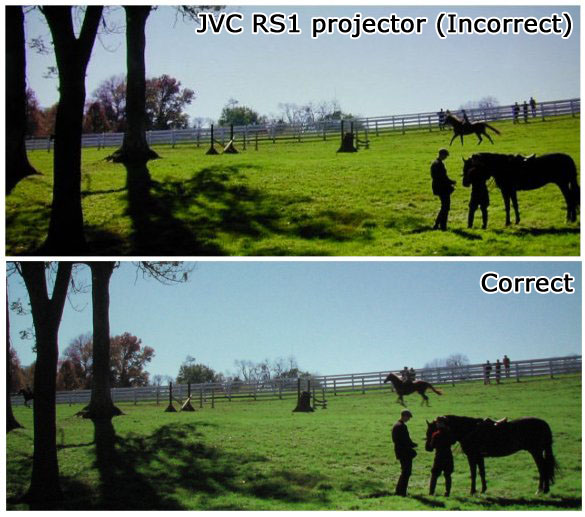| View previous topic :: View next topic |
| Author |
Message |
dropzone7
Joined: 12 Jun 2007
Posts: 1069
Location: Charlotte, NC

|
 Link Posted: Mon Nov 21, 2011 8:02 pm Post subject: Link Posted: Mon Nov 21, 2011 8:02 pm Post subject: |
 |
|
Just thought I would mention something here since I'm in a similar situation. I have had my XG852 for about 5 years now and it's been great. I'm craving a CIH setup however so I'm going digital. I had made up my mind to find a JVC projector that was not necessarily current generation but in good shape used and something I could start out with. I settled on an RS1 recently because the deal was too good to pass up. It had high lamp hours which was a concern but I decided to take a chance. My first impressions are that it is much brighter than I expected. Out of the box the previous owner had it set to high power lamp mode. I figured that explained the brightness and I figured that as soon as I turned it to normal all would go far too dim. Not so. Even in low lamp mode at over 1500 hours on this lamp, the RS1 is plenty bright in my light controlled room. I have not taken measurements or even done a proper greyscale adjustment, just have the thing running on a foot stool and projecting onto my old 16:9 screen which is leaned against the wall. Okay, so this is first generation JVC DILA tech and while it was groundbreaking 4 years ago, I know things have come a long way since then. Fade to black is not near what I was used to with the CRT projector and I expected that. What I didn't expect was to be as pleasantly surprised by this older JVC, how sharp it is, how natural looking the colors are and great black levels. A projector I would never have been able to afford upon it's release but now it's mine for about what I paid for my first base model used NEC PG. This gets me in the door for CIH once I get the screen and lens worked out. Down the road maybe I will find a similar deal on an RS2, RS10, RS20 or maybe even the more recent RS40, or RS45.
_________________
"Coffee is for Closers."
|
|
| Back to top |
|
 |
benareeno
Joined: 22 Mar 2006
Posts: 1614
Location: ottawa, canada

|
 Link Posted: Mon Nov 21, 2011 9:09 pm Post subject: Link Posted: Mon Nov 21, 2011 9:09 pm Post subject: |
 |
|
the primary colors on that JVC are way off the mark...it has a fake look to it. The juiced up greens are particularly intolerable. Most might like this look...but it is far from natural or accurate. That being said, it's probably all around better than a non-lc crt.
The Joe Kant 900b samsung dlp would be something to see...I would really like to see it live. I had the previous 710 Joe Kane model and the accurate colors and color decoding make for a very natural digital image...very nice indeed.
|
|
| Back to top |
|
 |
dropzone7
Joined: 12 Jun 2007
Posts: 1069
Location: Charlotte, NC

|
 Link Posted: Mon Nov 21, 2011 9:16 pm Post subject: Link Posted: Mon Nov 21, 2011 9:16 pm Post subject: |
 |
|
| benareeno wrote: | the primary colors on that JVC are way off the mark...it has a fake look to it. The juiced up greens are particularly intolerable. Most might like this look...but it is far from natural or accurate. That being said, it's probably all around better than a non-lc crt.
The Joe Kant 900b samsung dlp would be something to see...I would really like to see it live. I had the previous 710 Joe Kane model and the accurate colors and color decoding make for a very natural digital image...very nice indeed. |
Well, give me a chance to make some adjustments and I will let you know what I think. I wouldn't call it "fake" looking in the least. In "middle" color temp and with green dialed down some I wouldn't say the greens are "intolerable" at all.
_________________
"Coffee is for Closers."
|
|
| Back to top |
|
 |
kal
Forum Administrator

Joined: 06 Mar 2006
Posts: 17860
Location: Ottawa, Canada
TV/Projector: JVC DLA-NZ7

|
 Link Posted: Mon Nov 21, 2011 9:35 pm Post subject: Link Posted: Mon Nov 21, 2011 9:35 pm Post subject: |
 |
|
| benareeno wrote: | | the primary colors on that JVC are way off the mark...it has a fake look to it. The juiced up greens are particularly intolerable. Most might like this look...but it is far from natural or accurate. |
Yup. The one I saw many years ago used a Radiance to tame the incorrect primaries, especially the green.
From my greyscale guide:
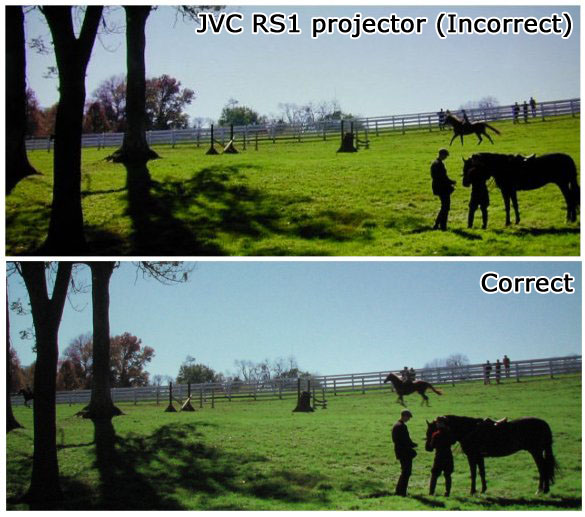
Of course, looking at colours through your monitor doesn't mean you'll see the difference, but it should be obvious on most displays. (Looking at screenshots to assess calibration quality is completely illogical of course and goes against the whole idea of calibration unless the monitor you're using is all calibrated and has a gamut at least as wide if not wider than the source picture).
[rant]
I'll never understand how projector review sites (example) can put up screenshots to let people assess picture quality or black level. It's completely useless on so many fronts:
1. The monitor the reader is using most likely is not calibrated or set up properly and may not have a wide enough gamut to show what you're trying to show.
2. Even a $10,000 top fo the line camera does not have enywhere near the contrast range as projectors.
3. All cameras have built in exposure/metering which compensates for the APL of the image. It is nearly impossible to take pictures of different projectors at different points in time and have the results look anything like they do in real life in terms of black levels. If you meter for black, your whites will be blown out, and vice versa
[/rant]
Kal
_________________

Support our site by using our affiliate links. We thank you!
My basement/HT/bar/brewery build 2.0
|
|
| Back to top |
|
 |
dropzone7
Joined: 12 Jun 2007
Posts: 1069
Location: Charlotte, NC

|
 Link Posted: Mon Nov 21, 2011 9:43 pm Post subject: Link Posted: Mon Nov 21, 2011 9:43 pm Post subject: |
 |
|
There are settings on the unit that will immediately make the picture look like that first oversaturated, neon looking image for sure.
_________________
"Coffee is for Closers."
|
|
| Back to top |
|
 |
kal
Forum Administrator

Joined: 06 Mar 2006
Posts: 17860
Location: Ottawa, Canada
TV/Projector: JVC DLA-NZ7

|
 Link Posted: Mon Nov 21, 2011 9:49 pm Post subject: Link Posted: Mon Nov 21, 2011 9:49 pm Post subject: |
 |
|
| dropzone7 wrote: | | There are settings on the unit that will immediately make the picture look like that first oversaturated, neon looking image for sure. |
They are not settings but the inherent nature of the unit. You cannot turn down the primary oversaturation on an RS1. There's nothing you can "adjust" in the projector to turn it off. It's impossible as there's no built in CMS. You need to use an external video processor to bring in the primaries.
Kal
_________________

Support our site by using our affiliate links. We thank you!
My basement/HT/bar/brewery build 2.0
|
|
| Back to top |
|
 |
dropzone7
Joined: 12 Jun 2007
Posts: 1069
Location: Charlotte, NC

|
 Link Posted: Mon Nov 21, 2011 9:51 pm Post subject: Link Posted: Mon Nov 21, 2011 9:51 pm Post subject: |
 |
|
| kal wrote: | | dropzone7 wrote: | | There are settings on the unit that will immediately make the picture look like that first oversaturated, neon looking image for sure. |
They are not settings but the inherent nature of the unit. You cannot turn down the primary oversaturation on an RS1. There's nothing you can "adjust" in the projector to turn it off. It's impossible as there's no built in CMS. You need to use an external video processor to bring in the primaries.
Kal |
Awesome, something else to buy! I know some people were using the VideoEQ product for this.
_________________
"Coffee is for Closers."
|
|
| Back to top |
|
 |
kal
Forum Administrator

Joined: 06 Mar 2006
Posts: 17860
Location: Ottawa, Canada
TV/Projector: JVC DLA-NZ7

|
 Link Posted: Mon Nov 21, 2011 9:56 pm Post subject: Link Posted: Mon Nov 21, 2011 9:56 pm Post subject: |
 |
|
Yes. Though for the small extra cost, I'd go for something more powerful and universal like a Radiance.
More info here: http://www.curtpalme.com/Radiance.shtm
To quote:
| Quote: | Most new displays today artificially boost or shift how they create colours (especially green and blue) in order to boost light output and to make the colours appear more 'vivid' or 'pleasing' to the consumer. What's important to know is that this is completely incorrect and is not what the director intended for you to see! It results in incorrectly oversaturated colours causing (for example) faces to to glow pink or grass to have neon-like glow to it as seen below:

This is not something that affects only cheaper or incorrectly manufactured displays. Displays at all price ranges are affected, from PC monitors to expensive high-end home theater projectors like the JVC RS1 shown above. The only way to fix these deficiencies on displays such as these that do not include a CMS is by using a video processor like the Radiance!
The is a lot of confusion on the market today as to how various products approach doing CMS. The Lumagen Radiance is currently the ONLY consumer video processor that uses a true Linear-Gamma 3D Color Palette (3D LUT) for CMS. (A 3D Look-Up-Table (LUT) maps the source video to a specific color palette on the display and so is often called a 3D color palette).
Other consumer video processors do not provide a 3D LUT. Most use a HLS Color/Hue control and calls it a CMS. All HLS “CMS” systems are mathematically incorrect and results in non-linear response when used for calibration.
Manufacturers might call their solution a “3D CMS” or a “6-axis” CMS, but it is not a 3D LUT. Every CMS (by definition) must be a “3D CMS” since there are three primaries and so it is at least 3 dimensions. "3D CMS" is a meaningless marketing term used by some manufacturers.
For more information on why proper colour calibration is critical to proper movie reproduction, see our extensive Greyscale & Colour Calibration for Dummies guide. Learn how to get the best image quality out of any display and more importantly, how to do it yourself! |
Kal
_________________

Support our site by using our affiliate links. We thank you!
My basement/HT/bar/brewery build 2.0
|
|
| Back to top |
|
 |
macgyver655
Joined: 22 Aug 2007
Posts: 8508

|
 Link Posted: Mon Nov 21, 2011 10:08 pm Post subject: Link Posted: Mon Nov 21, 2011 10:08 pm Post subject: |
 |
|
Actually the RS1 and RS2 has adjustments in the service menu for color balance.
But also all this talk about digitals makes me want to vomit..... 
|
|
| Back to top |
|
 |
macgyver655
Joined: 22 Aug 2007
Posts: 8508

|
 Link Posted: Mon Nov 21, 2011 10:10 pm Post subject: Link Posted: Mon Nov 21, 2011 10:10 pm Post subject: |
 |
|
|
Oh, and they also have convergence adjustments..... All though minimal....
|
|
| Back to top |
|
 |
kal
Forum Administrator

Joined: 06 Mar 2006
Posts: 17860
Location: Ottawa, Canada
TV/Projector: JVC DLA-NZ7

|
|
| Back to top |
|
 |
benareeno
Joined: 22 Mar 2006
Posts: 1614
Location: ottawa, canada

|
 Link Posted: Mon Nov 21, 2011 10:32 pm Post subject: Link Posted: Mon Nov 21, 2011 10:32 pm Post subject: |
 |
|
people think color balance or greyscale adjustments adjust primaries...they don't. Same as with a crt projector....you can't adjust primary colors. This is the most undervalued metric in digital projectors...the accuracy of the primaries is most important to a natural looking picture. All the review sites are worried about 100 or 200 point deviations in greysacle on projectors with inaccurate primaries....
and looking at that before and after...most people would likely think the before is a better pic...hence why manufacturers mess with the standard. I mean...we have a video standard, why not use it?
|
|
| Back to top |
|
 |
macgyver655
Joined: 22 Aug 2007
Posts: 8508

|
 Link Posted: Mon Nov 21, 2011 10:47 pm Post subject: Link Posted: Mon Nov 21, 2011 10:47 pm Post subject: |
 |
|
| kal wrote: | The RS1 does not have a full CMS so any adjustments you make would be to controls that affect all colours. The only way to do it right is when an external video processor that adds that capability.
Kal |
It has individual color adjustment in the service menu.
|
|
| Back to top |
|
 |
macgyver655
Joined: 22 Aug 2007
Posts: 8508

|
 Link Posted: Mon Nov 21, 2011 10:49 pm Post subject: Link Posted: Mon Nov 21, 2011 10:49 pm Post subject: |
 |
|
| benareeno wrote: | people think color balance or greyscale adjustments adjust primaries...they don't. Same as with a crt projector....you can't adjust primary colors. This is the most undervalued metric in digital projectors...the accuracy of the primaries is most important to a natural looking picture. All the review sites are worried about 100 or 200 point deviations in greysacle on projectors with inaccurate primaries....
and looking at that before and after...most people would likely think the before is a better pic...hence why manufacturers mess with the standard. I mean...we have a video standard, why not use it? |
I agree you can't change the color wavelength, your prism is what it is, and whether your adjusting internally or externally your just changing intensity.
|
|
| Back to top |
|
 |
kal
Forum Administrator

Joined: 06 Mar 2006
Posts: 17860
Location: Ottawa, Canada
TV/Projector: JVC DLA-NZ7

|
|
| Back to top |
|
 |
Spanky Ham
Joined: 22 Mar 2006
Posts: 5643
Location: Comedy Central

|
 Link Posted: Tue Nov 22, 2011 4:18 am Post subject: Link Posted: Tue Nov 22, 2011 4:18 am Post subject: |
 |
|
Kal,
Leave poor Art alone. 
Ben,
In your opinion, the dlp is better. Some really love the great on/off cr that the JVC has. I loved my Marantz 4001, but every time a dark scene came up the lack of on/off was apparent. I have seen a lot of dlps from cheap to expensive and still to this day prefer the JVC with its high native on/off.
|
|
| Back to top |
|
 |
HogPilot

Joined: 21 Jan 2010
Posts: 2383
TV/Projector: Vizio P702ui-B3, Pioneer Elite Pro-151FD & 111FD

|
 Link Posted: Tue Nov 22, 2011 11:26 am Post subject: Link Posted: Tue Nov 22, 2011 11:26 am Post subject: |
 |
|
| macgyver655 wrote: | | kal wrote: | The RS1 does not have a full CMS so any adjustments you make would be to controls that affect all colours. The only way to do it right is when an external video processor that adds that capability.
Kal |
It has individual color adjustment in the service menu. |
I owned 2 RS1's and this was extensively discussed as a weak point of the projector - it had very rudimentary greyscale adjustment (essentially a set of RGB sliders that didn't work that well) and no gamut adjustment. Unless the service menu adjustments came out in a later firmware revision, the RS1 had essentially no way of calibrating greyscale, gamut, or gamma without an external box like the Radiance.
_________________
| ecrabb wrote: | | Curt Palme wrote: | | Interesting, Mac isn't returning my emails. Go figure. |
He's mad at us for making Hog a moderator. He took his ball and went home.
SC |
|
|
| Back to top |
|
 |
dropzone7
Joined: 12 Jun 2007
Posts: 1069
Location: Charlotte, NC

|
 Link Posted: Tue Nov 22, 2011 1:37 pm Post subject: Link Posted: Tue Nov 22, 2011 1:37 pm Post subject: |
 |
|
Wow, you guys really know how to make a poor bum regret a purchase.  I think I will take my shiny used RS1 and crawl back under my rock! I think I will take my shiny used RS1 and crawl back under my rock!
_________________
"Coffee is for Closers."
|
|
| Back to top |
|
 |
HogPilot

Joined: 21 Jan 2010
Posts: 2383
TV/Projector: Vizio P702ui-B3, Pioneer Elite Pro-151FD & 111FD

|
 Link Posted: Tue Nov 22, 2011 1:55 pm Post subject: Link Posted: Tue Nov 22, 2011 1:55 pm Post subject: |
 |
|
| dropzone7 wrote: | Wow, you guys really know how to make a poor bum regret a purchase.  I think I will take my shiny used RS1 and crawl back under my rock! I think I will take my shiny used RS1 and crawl back under my rock! |
Sorry, that certainly wasn't the intent of my post. I was simply replying to statements made about the ability to calibrate the RS1 beyond brightness and contrast.
The RS1 was my first 1080p projector, my first LCoS, and I loved it. I bought the first one brand new when it was first released, and I was blown away by the on/off CR of the machine. Plus coming from a DLP (Optoma H79, which was good in its day), I loved the lack of rainbows. And the calibrated light output was unheard of for its time. It had its shortcomings just as any other projector does, with the biggest complaint being the lack of ability to calibrate it and the oversaturated gamut. That being said, I never noticed it until I had my second RS1, which I calibrated with my new Radiance and did some A/B testing. The difference in certain instances - with saturated reds and greens - was noticable once I did the A/B, but I never looked at the image on my RS1 and said "man this looks awful." Quite the opposite. I guess that's one of the benefits of not being used to looking at properly calibrated images so you can tell when things are off. Of course since then I've calibrated all my displays and am a little more sensitive to it, but for someone on a budget looking for a great picture who isn't sensitive to greyscale/gamut issues (as most people aren't unless there's a really extreme problem), you'll love the machine.
_________________
| ecrabb wrote: | | Curt Palme wrote: | | Interesting, Mac isn't returning my emails. Go figure. |
He's mad at us for making Hog a moderator. He took his ball and went home.
SC |
|
|
| Back to top |
|
 |
dropzone7
Joined: 12 Jun 2007
Posts: 1069
Location: Charlotte, NC

|
 Link Posted: Tue Nov 22, 2011 2:07 pm Post subject: Link Posted: Tue Nov 22, 2011 2:07 pm Post subject: |
 |
|
| HogPilot wrote: | | dropzone7 wrote: | Wow, you guys really know how to make a poor bum regret a purchase.  I think I will take my shiny used RS1 and crawl back under my rock! I think I will take my shiny used RS1 and crawl back under my rock! |
Sorry, that certainly wasn't the intent of my post. I was simply replying to statements made about the ability to calibrate the RS1 beyond brightness and contrast.
The RS1 was my first 1080p projector, my first LCoS, and I loved it. I bought the first one brand new when it was first released, and I was blown away by the on/off CR of the machine. Plus coming from a DLP (Optoma H79, which was good in its day), I loved the lack of rainbows. And the calibrated light output was unheard of for its time. It had its shortcomings just as any other projector does, with the biggest complaint being the lack of ability to calibrate it and the oversaturated gamut. That being said, I never noticed it until I had my second RS1, which I calibrated with my new Radiance and did some A/B testing. The difference in certain instances - with saturated reds and greens - was noticable once I did the A/B, but I never looked at the image on my RS1 and said "man this looks awful." Quite the opposite. I guess that's one of the benefits of not being used to looking at properly calibrated images so you can tell when things are off. Of course since then I've calibrated all my displays and am a little more sensitive to it, but for someone on a budget looking for a great picture who isn't sensitive to greyscale/gamut issues (as most people aren't unless there's a really extreme problem), you'll love the machine. |
Thanks for the encouraging words. Like I had explained earlier, this is just to get me in the door. My CRT was calibrated by Ken Whitcomb twice so I do appreciate a properly adjusted display but that too has it's limitations. The XG852 could not do 1080p with the refresh rate I wanted so I was content with 720p/72 and it looked great. With this RS1, I'm seeing 1080p in my room for the first time. I'm sure that once that wears off the color issues will be more apparent. I have a DVDO VP50pro but I don't suppose that will do anything towards correcting the primaries. I understand that the Lumagen products are the best for this kind of thing but wow are they expensive. Is there anything else?
_________________
"Coffee is for Closers."
|
|
| Back to top |
|
 |
|
|