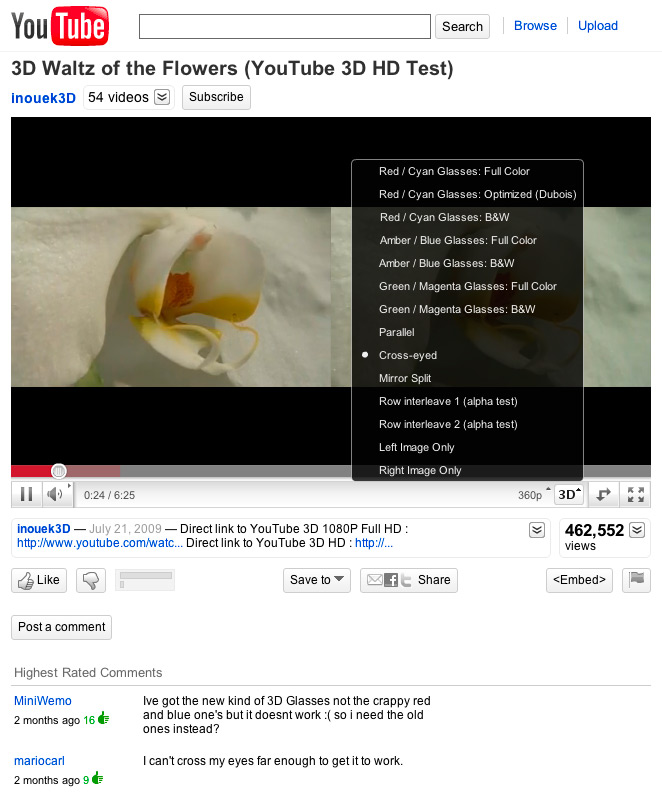|
 |
|
|
| View previous topic :: View next topic |
| Author |
Message |
ecrabb
Forum Moderator

Joined: 13 Mar 2006
Posts: 15909
Location: Utah
TV/Projector: JVC RS40, Epson 5010

|
 Link Posted: Fri May 21, 2010 8:00 pm Post subject: YouTube 3D!!! Link Posted: Fri May 21, 2010 8:00 pm Post subject: YouTube 3D!!! |
 |
|
I saw this Gizmodo article a week ago, but forgot to post here... Did you guys know YouTube supports 3D?!?!?!
http://gizmodo.com/5536385/how-youtube-3d-came-to-be
Here's an example:
http://www.youtube.com/watch?v=0GcLW0g_c1s
This capability has been live for nearly a year, and I JUST heard about it!
Apparently, you upload videos as always, but put your eye views in two separate files, and YouTube processes as usual. Then, YouTube has added a bunch of functionality for various 3D viewing methods, so cross-eyed or parallel display, anaglyph, interlacing, etc...
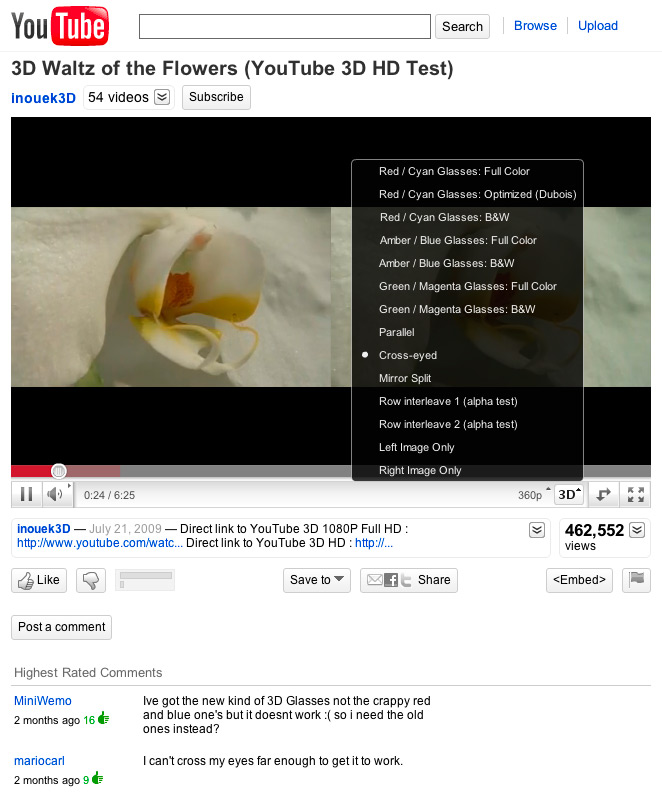
I don't have two identical cameras of any kind, nor any way to view besides glasses or crossing my eyes ( ), but if somebody does, I thought it might be fun to play around with - if you knew about it! ), but if somebody does, I thought it might be fun to play around with - if you knew about it!
I put it in the HTPC forum because I know a few guys here have computer setups with 3D display drivers and glasses. If you do, and you try this, let us know how/if it works!
Cheers,
SC
|
|
| Back to top |
|
 |
AnalogRocks
Forum Moderator

Joined: 08 Mar 2006
Posts: 26690
Location: Toronto, Ontario, Canada
TV/Projector: Sony 1252Q, AMPRO 4000G

|
 Link Posted: Fri May 21, 2010 9:25 pm Post subject: Link Posted: Fri May 21, 2010 9:25 pm Post subject: |
 |
|
Yes I did know that. Cool isn't it?
_________________
Tech support for nothing
CRT.
HD done right!
|
|
| Back to top |
|
 |
Mr. Green

Joined: 23 Feb 2007
Posts: 1394
Location: Calgary
TV/Projector: Marquee 9501LC / NEC 9PG+

|
 Link Posted: Fri May 21, 2010 9:33 pm Post subject: Link Posted: Fri May 21, 2010 9:33 pm Post subject: |
 |
|
I watched a few a couple months ago. Seriously cool. You can put on the projector and go full screen, not too bad. Most video's I watched were pretty low resolution though. Looks like more and more all the time, so there should be some neat HD ones soon.
_________________
You can be young only once but, you can be immature forever.
Current Projector Marquee9501LC with PS3 (BLu-Ray) at 1080P LOVE IT! Screen is an Elunevision 120" 4:3 (2.4 gain - no hotspots). (also own a NEC 9PG+)
|
|
| Back to top |
|
 |
AnalogRocks
Forum Moderator

Joined: 08 Mar 2006
Posts: 26690
Location: Toronto, Ontario, Canada
TV/Projector: Sony 1252Q, AMPRO 4000G

|
 Link Posted: Fri May 21, 2010 10:56 pm Post subject: Link Posted: Fri May 21, 2010 10:56 pm Post subject: |
 |
|
Wonder if there's a way to use my old nvidia LCD shutter glasses?
_________________
Tech support for nothing
CRT.
HD done right!
|
|
| Back to top |
|
 |
|
|
|
|
|
|
You cannot post new topics in this forum
You cannot reply to topics in this forum
You cannot edit your posts in this forum
You cannot delete your posts in this forum
You cannot vote in polls in this forum
You cannot attach files in this forum
You can download files in this forum
|
Forum powered by phpBB © phpBB Group
|
|