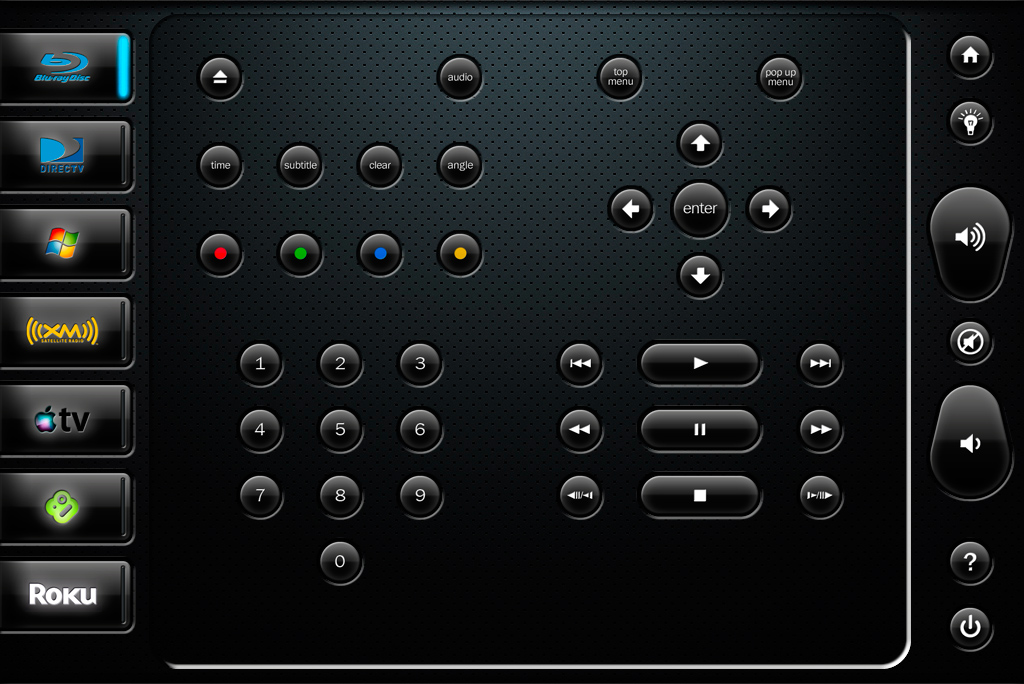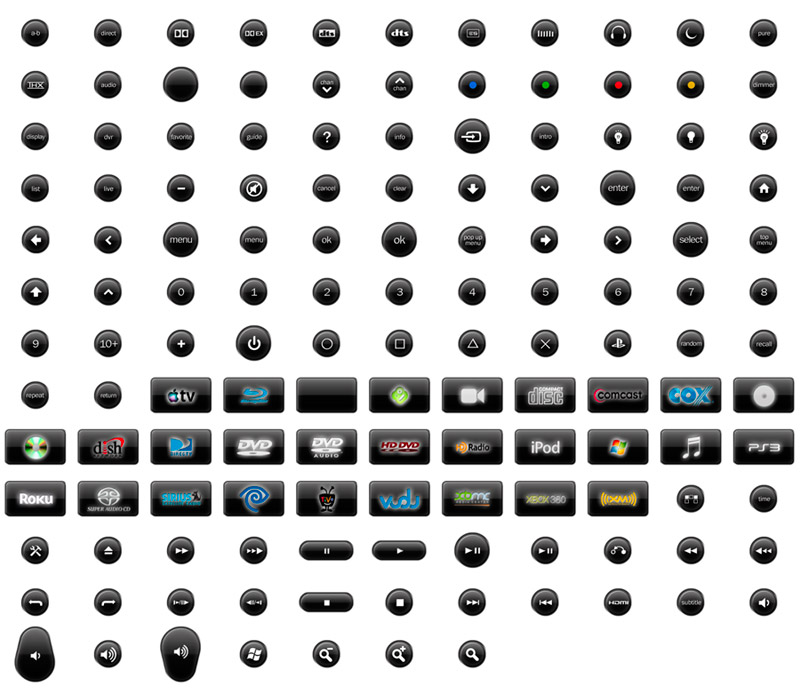|
 |
|
|
| View previous topic :: View next topic |
| Author |
Message |
huggy
Joined: 02 Aug 2008
Posts: 927
Location: Melbourne,Australia

|
 Link Posted: Thu Apr 08, 2010 10:16 pm Post subject: Link Posted: Thu Apr 08, 2010 10:16 pm Post subject: |
 |
|
SC
Thanks for taking the time and effort to do this 
I really like the software and what it's capable of doing,however,all this techno blabble is just confusing me ( I'm a builder FFS) 
This is my Setup
Integra 7.6 http://www.integrahometheater.com/model.cfm?class=Receiver&m=DTR-7.6&p=i
Barco 1209s
HTPC (custom build)
Do I need anything else for my simple setup for the Irule to control everything? I'm talking accessing the p.c (media Browser etc)
I'm trying to make the theatre room as WAF friendly as possible and am hoping the IRule can make life easier for the woman.
Dave
|
|
| Back to top |
|
 |
ecrabb
Forum Moderator

Joined: 13 Mar 2006
Posts: 15909
Location: Utah
TV/Projector: JVC RS40, Epson 5010

|
 Link Posted: Thu Apr 08, 2010 10:47 pm Post subject: Link Posted: Thu Apr 08, 2010 10:47 pm Post subject: |
 |
|
Hey, Dave -
What front end are you using for the HTPC? I know Itai has worked out Media Center, and a couple others like XMBC... The HTPC is the only wildcard; everything else should be relatively easy.
If you already have WiFi in the house and the HTPC is on the network, then all you'd need besides iRule and an iPod touch or iPhone, would be a Global Caché GC-100-06 like in my first post... You can buy those for under $150 US. That would give you one serial port for the Integra, and 3 IR ports for the Barco and another device or two. You'd control the HTPC via IP.
Oh, and depending on where your projector is mounted, you may need an extension cord for the IR emitter. You could go serial to the Barco, but you'd want the bigger GC-100 box, which costs mo money.
WAF was one of the biggest reasons I went this route. My wife has an iPhone, too... I loaded iRule and the configuration on her phone, too so we have multiple remotes. She can actually use the theater when I'm not home, now! Yay! If you do it right, you can have one button that fires the whole system up, and another that shuts it all down. You'll really only need a couple of pages, as it's just your AVR and the HTPC that you'll need daily access to.
Does that answer your questions?
SC
|
|
| Back to top |
|
 |
huggy
Joined: 02 Aug 2008
Posts: 927
Location: Melbourne,Australia

|
 Link Posted: Fri Apr 09, 2010 12:26 am Post subject: Link Posted: Fri Apr 09, 2010 12:26 am Post subject: |
 |
|
| ecrabb wrote: | Hey, Dave -
What front end are you using for the HTPC? I know Itai has worked out Media Center, and a couple others like XMBC... The HTPC is the only wildcard; everything else should be relatively easy.
If you already have WiFi in the house and the HTPC is on the network, then all you'd need besides iRule and an iPod touch or iPhone, would be a Global Caché GC-100-06 like in my first post... You can buy those for under $150 US. That would give you one serial port for the Integra, and 3 IR ports for the Barco and another device or two. You'd control the HTPC via IP.
Oh, and depending on where your projector is mounted, you may need an extension cord for the IR emitter. You could go serial to the Barco, but you'd want the bigger GC-100 box, which costs mo money.
WAF was one of the biggest reasons I went this route. My wife has an iPhone, too... I loaded iRule and the configuration on her phone, too so we have multiple remotes. She can actually use the theater when I'm not home, now! Yay! If you do it right, you can have one button that fires the whole system up, and another that shuts it all down. You'll really only need a couple of pages, as it's just your AVR and the HTPC that you'll need daily access to.
Does that answer your questions?
SC |
Certainly does 
As for front end,I'm currently trying to configure MEdia browser to work as a one click solution to all my MKV's.I think once I've sorted that out then using the ipone or Ipad with Irule integrated seemlessly with the HTPC will be perfect for the wife.
Dave
|
|
| Back to top |
|
 |
jrwhite
Joined: 27 Mar 2006
Posts: 9
Location: Indian River, Ontario

|
 Link Posted: Fri Apr 09, 2010 3:31 am Post subject: Link Posted: Fri Apr 09, 2010 3:31 am Post subject: |
 |
|
Hi Athanasios,
Yes, if the Corios are on the network, iRule should be able to send the commands to them directly. The caveat here is as I said, I don't have iRule, so, I don't know if Itai has to create a TCP version of the Corio RS232 commands that are already in his database. Also, he has to beware that the socket MUST remain open until a response is received from the Corio, otherwise the Corio will reject the command. ( many hours of testing and debugging to find this out on our part.)
The Corios can only be in RS232 mode OR Ethernet mode for control. They can't accept commands from both sources at the same time. This should be buried somewhere in your setup menu. What model TVOne boxes / cards do you have? If WCP doesn't see them, and you have the IP/PORT setup correctly, then most likely they're setup for RS232 control.
Jonathan
|
|
| Back to top |
|
 |
jrwhite
Joined: 27 Mar 2006
Posts: 9
Location: Indian River, Ontario

|
 Link Posted: Fri Apr 09, 2010 3:54 am Post subject: Link Posted: Fri Apr 09, 2010 3:54 am Post subject: |
 |
|
Huggy,
Beware that if Itai's database doesn't include the Barco, you'll have to buy a GC IR learner to capture the IR from a remote. The Barco IR protocol is un-modulated, and is notoriously difficult to learn. I believe GC's internal format uses carrier cycles as a timing reference for pulse widths, so, I'm not sure if it would work or not ... again, I don't have GC, so I'm only speculating, this may not be a problem. You may need Pronto HEX codes.
I control my 1208/2 via RS232, and I ended up having to capture the RS232 stream from the Barco PCS utility, as the Barco RS232 protocol is insanely overly complex to write natively. Let me know if you have issues, and I could either capture the IR to Pronto Hex with my USB-UIRT, or, I could give you the basic Standby / Pause / Input5 / Input3 RS232 commands I captured from PCS.
Jonathan
|
|
| Back to top |
|
 |
huggy
Joined: 02 Aug 2008
Posts: 927
Location: Melbourne,Australia

|
 Link Posted: Fri Apr 09, 2010 7:07 am Post subject: Link Posted: Fri Apr 09, 2010 7:07 am Post subject: |
 |
|
| jrwhite wrote: | Huggy,
Beware that if Itai's database doesn't include the Barco, you'll have to buy a GC IR learner to capture the IR from a remote. The Barco IR protocol is un-modulated, and is notoriously difficult to learn. I believe GC's internal format uses carrier cycles as a timing reference for pulse widths, so, I'm not sure if it would work or not ... again, I don't have GC, so I'm only speculating, this may not be a problem. You may need Pronto HEX codes.
I control my 1208/2 via RS232, and I ended up having to capture the RS232 stream from the Barco PCS utility, as the Barco RS232 protocol is insanely overly complex to write natively. Let me know if you have issues, and I could either capture the IR to Pronto Hex with my USB-UIRT, or, I could give you the basic Standby / Pause / Input5 / Input3 RS232 commands I captured from PCS.
Jonathan |
What I understood from all that was Barco-remote-difficult......that there's enough for me 
Seriously though,not being able to control the barco via the iphone/ipad is probably a good thing considering my wife at the wheel 
Thanks for the info

Dave
|
|
| Back to top |
|
 |
ecrabb
Forum Moderator

Joined: 13 Mar 2006
Posts: 15909
Location: Utah
TV/Projector: JVC RS40, Epson 5010

|
 Link Posted: Mon May 03, 2010 10:37 pm Post subject: Link Posted: Mon May 03, 2010 10:37 pm Post subject: |
 |
|
Hey, guys... I've been playing around with some UI designs for for the iPad (which Itai has officially now announced for iRule)... I'm now pretty sure an iPad will make a REALLY kick-ass HT system control remote if you don't mind having some coin wrapped up in it. Imagine this sitting on the arm of your recliner:

Or, maybe wood is more your speed:


SC
|
|
| Back to top |
|
 |
AnalogRocks
Forum Moderator

Joined: 08 Mar 2006
Posts: 26690
Location: Toronto, Ontario, Canada
TV/Projector: Sony 1252Q, AMPRO 4000G

|
 Link Posted: Mon May 03, 2010 11:46 pm Post subject: Link Posted: Mon May 03, 2010 11:46 pm Post subject: |
 |
|
Got wood? You need a different kind of button for that 
Nice work.
_________________
Tech support for nothing
CRT.
HD done right!
|
|
| Back to top |
|
 |
Nashou66
Joined: 12 Jan 2007
Posts: 16171
Location: West Seneca NY

|
|
| Back to top |
|
 |
Kramer
Joined: 19 May 2010
Posts: 2

|
 Link Posted: Wed May 19, 2010 4:58 am Post subject: Link Posted: Wed May 19, 2010 4:58 am Post subject: |
 |
|
How would one get these backgrounds?
| ecrabb wrote: | OK, I'm a graphic designer, which is why I'm so obsessed with UI look-and-feel... So, I spent most of a couple of days designing a UI exactly like I wanted for lights, power, audio, PS3, DirecTV, HD DVD, and a few "utilities". I was home sick anyway, so it worked out perfectly. I spent another evening or two linking most of it up and making it all work how I wanted. I still need to add a couple more devices as time allows, but my everyday stuff is now finished and working flawlessly.
Sorry for the huge PNGs... I wanted to keep the quality and transparency.
Main Home, System Power
When you press "PS3", it switches my prepro to the correct input, and links to the PS3 remote control page below. The "power on" button is a macro that turns on my hushbox, projector, prepro and amps, and the PS3. The "power off" button is just a "link" in iRule, that shoots you over to another page with two more buttons to confirm shutdown or cancel. That way, I can't shut the system down by accident.
 
Lights Page
These tap the serial part on the gateway to send simple X10 commands, that my home automation controller receives, and runs Insteon and X10 "scenes". I sort of "abstracted" it that way so I can tweak the lighting without touching any of the remote stuff. Plus, I only execute one command from iRule, but that can do a whole number of things without setting up a macro in iRule. I added a "clean" button that runs my lights up "retinal scan" mode, which is otherwise never used. 

Audio Page
Volume, mute, basic listening modes

DirecTV Panels
I LOVE how these turned out. It's based on the HR2x-series remotes, but I added macros for favorite channels. This is sweet because the DirecTV HR2x-series receivers are really slow, and tuning with the macros is FAR faster than doing it any other way. I tap the button and a second or two later, I'm watching that channel.
  
PS3 Pages
Nearly all buttons from the PS3 BlueTooth remote. I'm using the Logitech PS3 BT/IR adapter. Works flawlessly.
 
"Tools" Page
This is stuff I just use occasionally, with room to grow. Pic Mute for trips upstairs, Brightness/Contrast for if I'm playing a bright or dark game and want to bump something one way or the other.

You can see I kept some of the look and feel of the OEM remotes I was emulating, but also tied them together - that was something I really wanted.
So, I guess that's it. Ask questions. Discuss. Whatever.
Cheers,
SC |
|
|
| Back to top |
|
 |
ecrabb
Forum Moderator

Joined: 13 Mar 2006
Posts: 15909
Location: Utah
TV/Projector: JVC RS40, Epson 5010

|
 Link Posted: Wed May 19, 2010 6:51 am Post subject: Link Posted: Wed May 19, 2010 6:51 am Post subject: |
 |
|
| Kramer wrote: | | How would one get these backgrounds? |
Hi, Kramer! Welcome to the forum!
Are you referring to the background (dark, gray, brushed look), the buttons themselves, or both?
I'll attach the seamless background... I'd also be happy to share the buttons, but it's a really limited set with buttons for only a few pieces of my equipment, and very few are generic in nature. I'm hoping to build a high-quality generic set for Itai at some point, so feel free to jump into the AVS thread and talk about what you need/like.
Cheers,
SC
|
|
| Back to top |
|
 |
akajester
Joined: 09 Jul 2008
Posts: 934
Location: Wisconsin

|
 Link Posted: Wed May 19, 2010 2:41 pm Post subject: Link Posted: Wed May 19, 2010 2:41 pm Post subject: |
 |
|
|
very interesting stuff. This just proves you don't need to spend $2k on a crestron system to do simple room control with lots of features. And if you already have a ipad or ipod, the investment for the gateway and software is pretty minor. very cool.
|
|
| Back to top |
|
 |
ecrabb
Forum Moderator

Joined: 13 Mar 2006
Posts: 15909
Location: Utah
TV/Projector: JVC RS40, Epson 5010

|
 Link Posted: Wed May 19, 2010 3:29 pm Post subject: Link Posted: Wed May 19, 2010 3:29 pm Post subject: |
 |
|
| akajester wrote: | | very interesting stuff. This just proves you don't need to spend $2k on a crestron system to do simple room control with lots of features. And if you already have a ipad or ipod, the investment for the gateway and software is pretty minor. very cool. |
You just described my situation exactly. I already had an AMX system, but didn't have time to program it, nor could I afford to pay somebody to do it. I already had an iPhone, so the gateway and assorted doodads expenses were small in the grand scheme. If you don't already have an iPod touch (or even an iPad), it's a relatively modest expense compared to something like a high-end Pronto.
Cheers,
SC
|
|
| Back to top |
|
 |
Kramer
Joined: 19 May 2010
Posts: 2

|
 Link Posted: Wed May 19, 2010 4:48 pm Post subject: Link Posted: Wed May 19, 2010 4:48 pm Post subject: |
 |
|
Thanks ecrabb
Yes I was referring to both background and buttons, I just assumed that buttons and background was one image and you where using a transparent image to embed code but I guess that was not correct.
If you could share the buttons for now I can get started on my layout. Funny thing is that your equipment and what i have are very similar so it should work for me.
Will post over in AVS what other images that could be added.
Thanks again!
| ecrabb wrote: | | Kramer wrote: | | How would one get these backgrounds? |
Hi, Kramer! Welcome to the forum!
Are you referring to the background (dark, gray, brushed look), the buttons themselves, or both?
I'll attach the seamless background... I'd also be happy to share the buttons, but it's a really limited set with buttons for only a few pieces of my equipment, and very few are generic in nature. I'm hoping to build a high-quality generic set for Itai at some point, so feel free to jump into the AVS thread and talk about what you need/like.
Cheers,
SC |
|
|
| Back to top |
|
 |
Spanky Ham
Joined: 22 Mar 2006
Posts: 5643
Location: Comedy Central

|
 Link Posted: Thu Jun 10, 2010 11:06 pm Post subject: Link Posted: Thu Jun 10, 2010 11:06 pm Post subject: |
 |
|
I see Crestron has their own Apple solution. This is one reason my best friend wants to keep his game close to the vest. A big company can easily implement another alternative for the Idevices. Have you seen this, Crabb?
http://www.crestron.com/solutions/apple_mac_iphone_ipod_ipad_control/
I did a search and found that someone else has an Irule alternative. Any thoughts, Crabb?
http://www.imastercontrol.com/
Oh, I haven't checked in lately, but isn't there just one thread over at AVS? Maybe Itai might want to do some sort of deal with Kal and have a forum over here.
|
|
| Back to top |
|
 |
ecrabb
Forum Moderator

Joined: 13 Mar 2006
Posts: 15909
Location: Utah
TV/Projector: JVC RS40, Epson 5010

|
 Link Posted: Fri Jun 11, 2010 2:52 pm Post subject: Link Posted: Fri Jun 11, 2010 2:52 pm Post subject: |
 |
|
Hi, Spanky -
The Crestron app to me isn't really a direct competitor to something like iRule, nor is it really an alternative so much... To me, the days of Crestron being able to charge $2500 for a wireless touch panel are over. Not that the price they were charging is even out of line... I'm sure it's expensive to develop and manufacture in small quantities, etc. But, when you can buy a "touch panel" for 20% of the cost, but is superior in every way - industrial design, size/feel, weight, flexibility, and does a LOT more than just acts as a touch panel/automation UI, what choice does Crestron have but to sell an app for that?
Yeah... A big company can do something competitive... But, what interest does AMX or Crestron have in competing with a $50 app? They have a big company to run, and $50 licenses ain't gonna run it. Hell, I've talked to dealers who aren't even interested in iRule... It's not "high end" enough. That can't see the value, apparently. Never mind that that they could sell it to WAY more customers since it would be 1/5 the price of even an entry-level Savant setup. Lots of people spend $10k or so to put a "living room" system in their new home, but how many can justify another $5k on top of that just for an automation setup? They can't? They just get a Harmony instead? Yep. Now, what if they could get nearly Crestron or Savant-level control with a slick custom UI for $1000 or $1500 and use their existing iPhone, iPod touch, iPad?
As for iMasterControl... I haven't really taken a very close look at it. Just at a quick glance, it's not for me. It's very restrictive in that you have to lay your remote out pretty much how they want you to... Meaning no grid setup like iRule - just some predesigned templates to choose from. The show stopper for me though is no custom graphics.
With iMasterControl, you get this:

With iRule, you can build this:

That's what I love about iRule - I can make a UI that looks and works pretty much like a high-end panel for an AMX or Crestron system... Better in some cases.
Also, since it looks like iMasterControl was really designed around controlling AMX/Crestron (where all the device commands and programming reside in the controller), and since they haven't shipped their Global Cache version yet, it remains to be seen how they'll handle device commands... iRule has a really robust device command library integrated. Add your AVR to your device list, drag the "VOL UP" command from the device list to your custom button, and you're off to the races.
Also... The whole Java app vs. web app thing... They play it off as a negative (a web app I mean), and if you'd have asked me a year ago before I started playing with it, I probably would have said the same thing. But, honestly... Now that I've been using it awhile, I LOVE it. I love that it syncs wirelessly. I love that there's no client software to install or update. I love that I can do it on any machine, whether I've installed software or not.
I'm probably even missing a few things... Hell, it's not like I'm the developer - I'm just a user!
SC
|
|
| Back to top |
|
 |
Spanky Ham
Joined: 22 Mar 2006
Posts: 5643
Location: Comedy Central

|
 Link Posted: Sat Jun 12, 2010 2:49 am Post subject: Link Posted: Sat Jun 12, 2010 2:49 am Post subject: |
 |
|
| ecrabb wrote: | Hi, Spanky -
The Crestron app to me isn't really a direct competitor to something like iRule, nor is it really an alternative so much... To me, the days of Crestron being able to charge $2500 for a wireless touch panel are over. Not that the price they were charging is even out of line... I'm sure it's expensive to develop and manufacture in small quantities, etc. But, when you can buy a "touch panel" for 20% of the cost, but is superior in every way - industrial design, size/feel, weight, flexibility, and does a LOT more than just acts as a touch panel/automation UI, what choice does Crestron have but to sell an app for that?
Yeah... A big company can do something competitive... But, what interest does AMX or Crestron have in competing with a $50 app? They have a big company to run, and $50 licenses ain't gonna run it. Hell, I've talked to dealers who aren't even interested in iRule... It's not "high end" enough. That can't see the value, apparently. Never mind that that they could sell it to WAY more customers since it would be 1/5 the price of even an entry-level Savant setup. Lots of people spend $10k or so to put a "living room" system in their new home, but how many can justify another $5k on top of that just for an automation setup? They can't? They just get a Harmony instead? Yep. Now, what if they could get nearly Crestron or Savant-level control with a slick custom UI for $1000 or $1500 and use their existing iPhone, iPod touch, iPad? |
Hmmm, didn't some of the dealers notice the economy isn't exactly exploding? Cedia was down last year and most of the people there were talking about how their business has been hit. I would think most people would have a budget and if one dealer offered them a way to get high end functionality with something that costs a lot less (and a device they already may own) then that dealer might have a competitive advantage. This could easily be offered in an install package for a value added upgrade on teaching the customer how to set up and use it. Oh well, that is just me brainstorming. Newspapers, what are you going to do? Whoops, I meant high end A/V dealers that can't adapt to a changing market.
| Quote: |
As for iMasterControl... I haven't really taken a very close look at it. Just at a quick glance, it's not for me. It's very restrictive in that you have to lay your remote out pretty much how they want you to... Meaning no grid setup like iRule - just some predesigned templates to choose from. The show stopper for me though is no custom graphics.
With iMasterControl, you get this:

SC |
Are you sure you didn't make it look a little better?  The pictures on the webpage look really bad. Matter of fact the webpage looks really amateurish. The pictures on the webpage look really bad. Matter of fact the webpage looks really amateurish.
|
|
| Back to top |
|
 |
ecrabb
Forum Moderator

Joined: 13 Mar 2006
Posts: 15909
Location: Utah
TV/Projector: JVC RS40, Epson 5010

|
 Link Posted: Thu Jul 22, 2010 7:35 pm Post subject: Link Posted: Thu Jul 22, 2010 7:35 pm Post subject: |
 |
|
I thought I'd update this thread, as there have been a couple of new releases of iRule with new features and improvements, and a new version of the app that runs on iPad. I also worked with Itai and designed completely from scratch an all-new default UI with brand new button graphics, over 150 buttons, and it's all included. One of the neat things about iRule is with your single license, you can install and use iRule on multiple iPhone/iPod touches and/or multiple iPads, all with the same, similar, or different devices and configurations. For instance, you could have a whole-house "master control" UI set up on an iPad, and a condensed room-dedicated panel on an iPod or two that you leave in those rooms - all included with the single license.
Here's a little taste of the new UI look/feel:
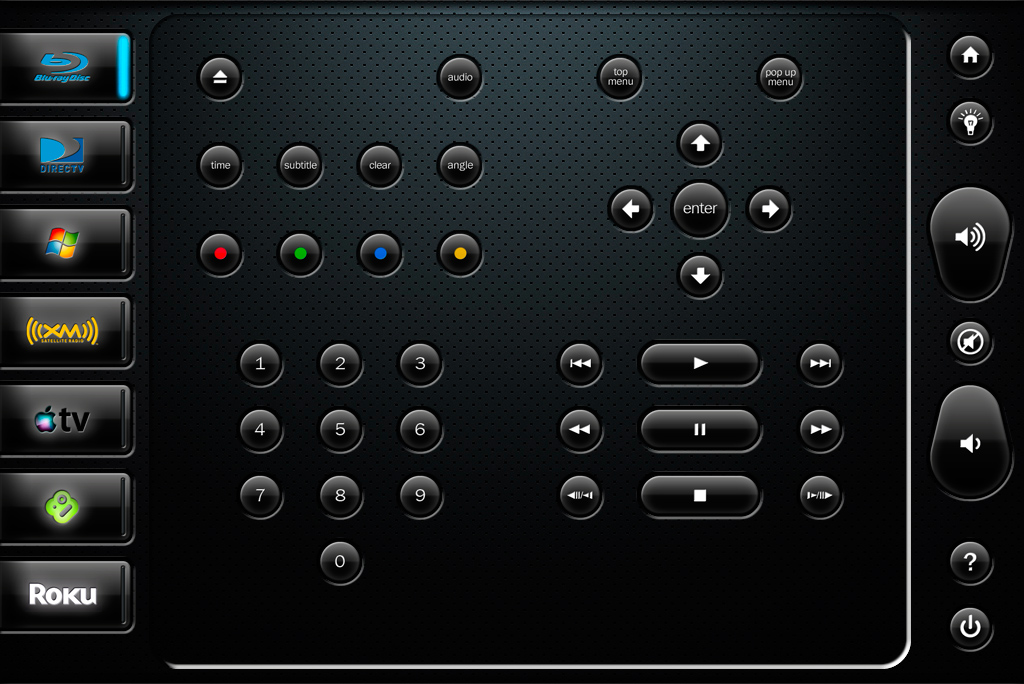
The UI for the iPhone and iPod touch is exactly the same look/feel, just designed for the smaller screen.
Here are most (not all) of the buttons already in the builder, with more getting added all the time:
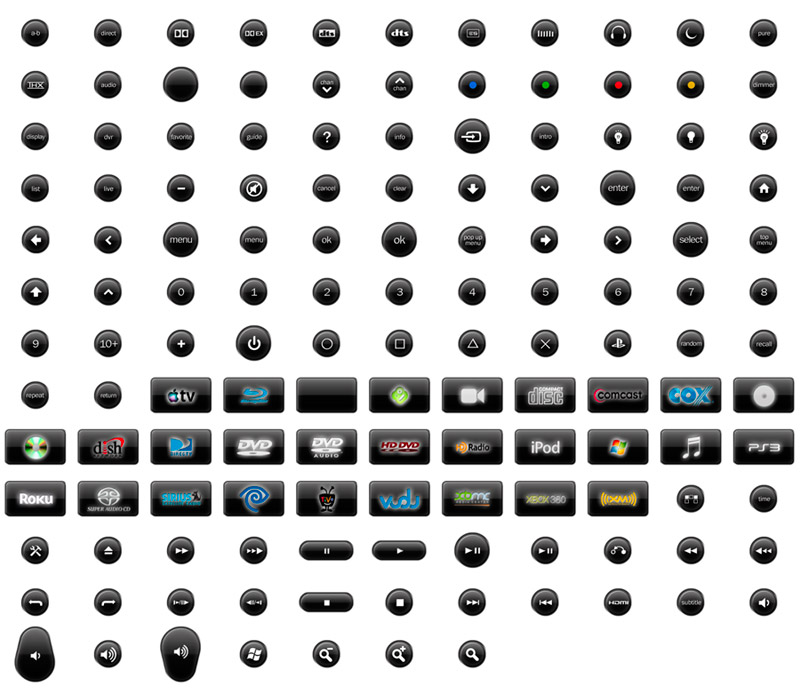
Cheers,
SC
|
|
| Back to top |
|
 |
Nashou66
Joined: 12 Jan 2007
Posts: 16171
Location: West Seneca NY

|
|
| Back to top |
|
 |
ecrabb
Forum Moderator

Joined: 13 Mar 2006
Posts: 15909
Location: Utah
TV/Projector: JVC RS40, Epson 5010

|
 Link Posted: Thu Jul 22, 2010 8:09 pm Post subject: Link Posted: Thu Jul 22, 2010 8:09 pm Post subject: |
 |
|
Thanks! It probably doesn't really look like it I suppose, but it was a LOT of work... Towards the end, I started feeling like the Dunkin' Donuts guy... "Time to make the buttons..."
SC
|
|
| Back to top |
|
 |
|
|
|
|
|
|
You cannot post new topics in this forum
You cannot reply to topics in this forum
You cannot edit your posts in this forum
You cannot delete your posts in this forum
You cannot vote in polls in this forum
You cannot attach files in this forum
You can download files in this forum
|
Forum powered by phpBB © phpBB Group
|
|