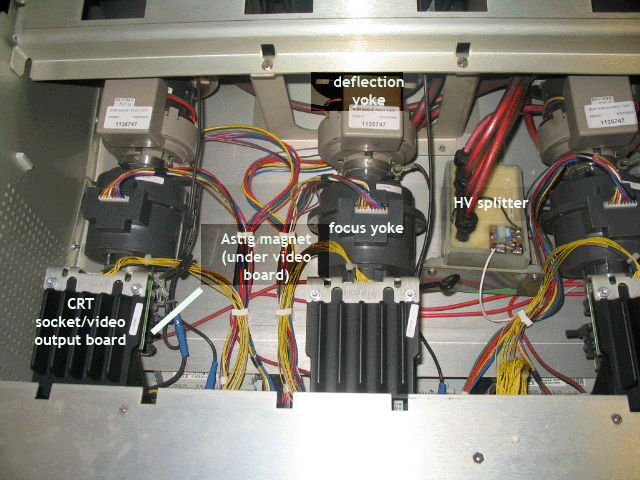| View previous topic :: View next topic |
| Author |
Message |
hiddink
Joined: 09 Jan 2014
Posts: 47

|
 Link Posted: Tue Aug 02, 2016 3:11 pm Post subject: Barco 808 Graphics: current problem? Link Posted: Tue Aug 02, 2016 3:11 pm Post subject: Barco 808 Graphics: current problem? |
 |
|
Hello,
Today I started up my Barco 808 and then I noticed that the signal was instable, both when configuring and having connected a device (Apple TV of iPad on Port 3 or 5). The signal is there, then suddenly it disappears and comes back a few seconds later.
Tried to capture the issue on this video:
https://www.youtube.com/watch?v=CK5OgB1nlLo
Any ideas what the reason could be and how to debug?
Thanks in advance for any idea!
Regards,
Bert
|
|
| Back to top |
|
 |
Decibel
Joined: 31 May 2007
Posts: 904
Location: Roma - Italia

|
 Link Posted: Tue Aug 02, 2016 3:22 pm Post subject: Re: Barco 808 Graphics: current problem? Link Posted: Tue Aug 02, 2016 3:22 pm Post subject: Re: Barco 808 Graphics: current problem? |
 |
|
| hiddink wrote: | Hello,
Today I started up my Barco 808 and then I noticed that the signal was instable, both when configuring and having connected a device (Apple TV of iPad on Port 3 or 5). The signal is there, then suddenly it disappears and comes back a few seconds later.
Tried to capture the issue on this video:
https://www.youtube.com/watch?v=CK5OgB1nlLo
Any ideas what the reason could be and how to debug?
Thanks in advance for any idea!
Regards,
Bert |
Check the presence of high voltage arcs close to the splitter.
Sometimes they are hardly visible.
Turn off the ambient light.
Open the tube's cover and turn on the projector.
DO NOT TOUCH ANYTHING and check to a safe distance if you see high voltage arcs somewhere.
_________________
Domenico (Barco fan!)
|
|
| Back to top |
|
 |
hiddink
Joined: 09 Jan 2014
Posts: 47

|
 Link Posted: Tue Aug 02, 2016 3:30 pm Post subject: Re: Barco 808 Graphics: current problem? Link Posted: Tue Aug 02, 2016 3:30 pm Post subject: Re: Barco 808 Graphics: current problem? |
 |
|
Hello Decibel,
Thanks for your reply. Where is the splitter located exactly?
Thanks and regards,
Bert
| Decibel wrote: | | hiddink wrote: | Hello,
Check the presence of high voltage arcs close to the splitter.
Sometimes they are hardly visible.
Turn off the ambient light.
Open the tube's cover and turn on the projector.
DO NOT TOUCH ANYTHING and check to a safe distance if you see high voltage arcs somewhere. |
|
|
|
| Back to top |
|
 |
Decibel
Joined: 31 May 2007
Posts: 904
Location: Roma - Italia

|
 Link Posted: Tue Aug 02, 2016 3:35 pm Post subject: Link Posted: Tue Aug 02, 2016 3:35 pm Post subject: |
 |
|
Here
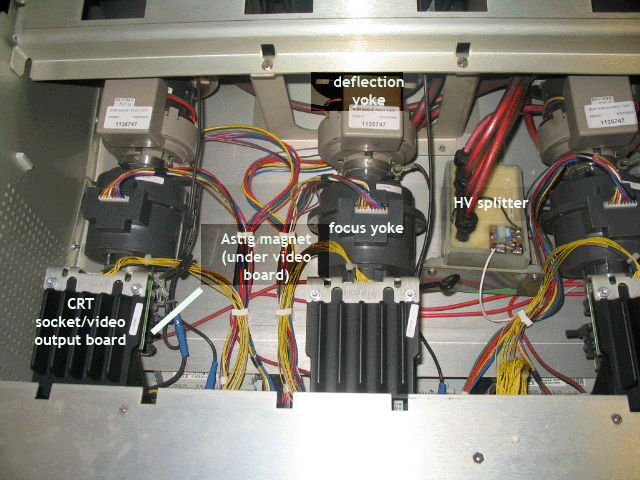
Open the big plastic cover.
Then open the tube's cover (lateral screws).
_________________
Domenico (Barco fan!)
|
|
| Back to top |
|
 |
hiddink
Joined: 09 Jan 2014
Posts: 47

|
 Link Posted: Tue Aug 02, 2016 4:49 pm Post subject: Link Posted: Tue Aug 02, 2016 4:49 pm Post subject: |
 |
|
Hello Decibel,
Thanks for the pictures and explanation.
I did as you suggested: opened the plastic cover and then tube-cover and then started the Barco.
Firstly, it appeared to me that the noise-level was higher than normal.
Secondly, I noticed that the green led of the BLUE tube was burning far much stronger than from the green and red tube (if these where burning at all, I am not sure). Please have a look at the pictures attached. Then, after some seconds when the screen started flickering, at the same time the green led of the BLUE bulb stopped burning synchronously.
So I guess there is a problem with the BLUE bulb. Any idea what this could be?
Thanks again!
Regards.
Bert
| Description: |
|
| Filesize: |
461.92 KB |
| Viewed: |
8054 Time(s) |

|
|
|
| Back to top |
|
 |
hiddink
Joined: 09 Jan 2014
Posts: 47

|
 Link Posted: Tue Aug 02, 2016 4:51 pm Post subject: Another image Link Posted: Tue Aug 02, 2016 4:51 pm Post subject: Another image |
 |
|
Image of three bulb, green led for BLUE bulb
| Description: |
|
| Filesize: |
212.61 KB |
| Viewed: |
8051 Time(s) |

|
|
|
| Back to top |
|
 |
Curt Palme
CRT Tech

Joined: 08 Mar 2006
Posts: 24301
Location: Langley, BC
TV/Projector: All of them!

|
 Link Posted: Tue Aug 02, 2016 4:59 pm Post subject: Link Posted: Tue Aug 02, 2016 4:59 pm Post subject: |
 |
|
I think you're on the wrong track, it's either the HV splitter, quadrupler, or EHT board. I'd get a replacement splitter first. I've got stock.
Thanks!
|
|
| Back to top |
|
 |
hiddink
Joined: 09 Jan 2014
Posts: 47

|
 Link Posted: Tue Aug 02, 2016 5:13 pm Post subject: Link Posted: Tue Aug 02, 2016 5:13 pm Post subject: |
 |
|
Hello Curt,
Thanks for reply. I checked once again and noticed that the potentiometer for G2 should be adjusted in such a way that its get turned of...I do not know how this should be done however. Or do you think the green led is indicating that something else had gone bad?
Thanks in advance!
Regards,
-bert
| Curt Palme wrote: | I think you're on the wrong track, it's either the HV splitter, quadrupler, or EHT board. I'd get a replacement splitter first. I've got stock.
Thanks! |
|
|
| Back to top |
|
 |
Curt Palme
CRT Tech

Joined: 08 Mar 2006
Posts: 24301
Location: Langley, BC
TV/Projector: All of them!

|
 Link Posted: Tue Aug 02, 2016 5:33 pm Post subject: Link Posted: Tue Aug 02, 2016 5:33 pm Post subject: |
 |
|
|
No, ignore that for now. You'll have to change the settings again once you change the HV part that is bad, but you have HV issues (or possibly H output board problems.
|
|
| Back to top |
|
 |
Decibel
Joined: 31 May 2007
Posts: 904
Location: Roma - Italia

|
 Link Posted: Tue Aug 02, 2016 7:32 pm Post subject: Link Posted: Tue Aug 02, 2016 7:32 pm Post subject: |
 |
|
As Curt said, the green led of blue RGB output board is not a sympthom of the issue that you described.
That could be a little bit of G2 adjustment out.
The leds of RGB output must dim in G2 adjustment screen menu, but in normal use sometimes the leds could bright.
The projector of a friend of mine showed same issue.
We saw some arcs near the splitter.
We fix the issue by replacing the splitter.
_________________
Domenico (Barco fan!)
|
|
| Back to top |
|
 |
hiddink
Joined: 09 Jan 2014
Posts: 47

|
 Link Posted: Wed Jan 04, 2017 7:07 pm Post subject: Link Posted: Wed Jan 04, 2017 7:07 pm Post subject: |
 |
|
Hello,
Finally I found time to replace the HV-splitter from my Barco 808 Graphics. Although the noise-level turned back to normal afterward, the problem with the blinking/disappearing image still remains...So if is not the HV-splitter, what to check next then? Is there a way to confirm where the problem comes from?
Thanks in advance,
|
|
| Back to top |
|
 |
Ile
Joined: 09 Mar 2006
Posts: 1491
Location: Jyväskylä, Finland

|
 Link Posted: Wed Feb 08, 2017 11:37 am Post subject: Link Posted: Wed Feb 08, 2017 11:37 am Post subject: |
 |
|
Do you hear any sound before picture goes off?
"snap" sound could be internally arching tube. Sometimes service menus run in cycles burns shorting debris from crt gun assembly.
No sound, could be something vsync related.
|
|
| Back to top |
|
 |
Curt Palme
CRT Tech

Joined: 08 Mar 2006
Posts: 24301
Location: Langley, BC
TV/Projector: All of them!

|
 Link Posted: Wed Feb 08, 2017 4:50 pm Post subject: Link Posted: Wed Feb 08, 2017 4:50 pm Post subject: |
 |
|
|
Check the red light on the EHT board to see if it comes on when the image goes off.
|
|
| Back to top |
|
 |
|
|