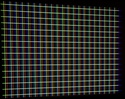| View previous topic :: View next topic |
| Author |
Message |
damien55
Joined: 20 Oct 2008
Posts: 101
Location: UK

|
 Link Posted: Sat Jul 03, 2010 11:50 am Post subject: BARCO Graphics 6300 panel adjustments Link Posted: Sat Jul 03, 2010 11:50 am Post subject: BARCO Graphics 6300 panel adjustments |
 |
|
Hi,
I just bought second hand a BG6300 to use as a outdoor cinema projector.
I received the projector this morning and thank god it switches on!
Unfortunately the panels alignment or something is wrong. The RGB pictures are not converged horizontally.
Here are two picture to show the problem (click to enlarge):
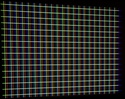

I found in the service section of the menu a panel adjustments option. I don't know if that's the one I need to play with but when in this mode it shows a pattern a drawing with pots to adjust.
Does anybody could help me with my problem?
Is it possible to get the service manual that would explain what to do?
Thanks
Damien
|
|
| Back to top |
|
 |
macgyver655
Joined: 22 Aug 2007
Posts: 8508

|
 Link Posted: Sat Jul 03, 2010 2:58 pm Post subject: Link Posted: Sat Jul 03, 2010 2:58 pm Post subject: |
 |
|
|
I was able to find the adjustment section of the manual for your projector but it is not very explanatory. One thing I did see in there though was a user guided panel settings selection. Did you see that in there?
|
|
| Back to top |
|
 |
macgyver655
Joined: 22 Aug 2007
Posts: 8508

|
 Link Posted: Sat Jul 03, 2010 3:11 pm Post subject: Link Posted: Sat Jul 03, 2010 3:11 pm Post subject: |
 |
|
|
Ok, I think I found what you need. Go to adjustment mode, then auto image, and then adjust and enter. This will automatically center the active area of each panel. See how that does.
|
|
| Back to top |
|
 |
macgyver655
Joined: 22 Aug 2007
Posts: 8508

|
 Link Posted: Sat Jul 03, 2010 3:20 pm Post subject: Link Posted: Sat Jul 03, 2010 3:20 pm Post subject: |
 |
|
Ok, here it is. After you do the auto panel alignment if it is still off go to adjustment mode, random access, geometry and then shift. You should then be able to shift the red and blue into position.
Edit: Scratch that. I think that only shifts the entire image, not the individual colors. I'm still reading.
|
|
| Back to top |
|
 |
damien55
Joined: 20 Oct 2008
Posts: 101
Location: UK

|
 Link Posted: Sat Jul 03, 2010 4:17 pm Post subject: Link Posted: Sat Jul 03, 2010 4:17 pm Post subject: |
 |
|
Hi,
Thanks for your help but my projector doesn't have the auto image thing and the shift function only shifts the whole picture.
Damien
|
|
| Back to top |
|
 |
macgyver655
Joined: 22 Aug 2007
Posts: 8508

|
 Link Posted: Sat Jul 03, 2010 4:55 pm Post subject: Link Posted: Sat Jul 03, 2010 4:55 pm Post subject: |
 |
|
| damien55 wrote: | Hi,
Thanks for your help but my projector doesn't have the auto image thing and the shift function only shifts the whole picture.
Damien |
Really? The BG 6300 manual says it does.
|
|
| Back to top |
|
 |
macgyver655
Joined: 22 Aug 2007
Posts: 8508

|
 Link Posted: Sat Jul 03, 2010 5:04 pm Post subject: Link Posted: Sat Jul 03, 2010 5:04 pm Post subject: |
 |
|
Look here.
| Description: |
|
| Filesize: |
104.5 KB |
| Viewed: |
16227 Time(s) |

|
| Description: |
|
| Filesize: |
83.61 KB |
| Viewed: |
16210 Time(s) |

|
|
|
| Back to top |
|
 |
damien55
Joined: 20 Oct 2008
Posts: 101
Location: UK

|
 Link Posted: Sat Jul 03, 2010 6:56 pm Post subject: Link Posted: Sat Jul 03, 2010 6:56 pm Post subject: |
 |
|
I know it's strange but my menus a quite different from the one on the manual. In the menu the projector is called BG6300 TCR+
Anyway, I think the auto image only centres the whole picture; not the independent colours.
Damien
|
|
| Back to top |
|
 |
macgyver655
Joined: 22 Aug 2007
Posts: 8508

|
 Link Posted: Sat Jul 03, 2010 8:08 pm Post subject: Link Posted: Sat Jul 03, 2010 8:08 pm Post subject: |
 |
|
| damien55 wrote: | I know it's strange but my menus a quite different from the one on the manual. In the menu the projector is called BG6300 TCR+
Anyway, I think the auto image only centres the whole picture; not the independent colours.
Damien |
The TCR+ is just a feature which means True Color Reproduction. Both the BarcoGraphics and BarcoReality had it. There wasn't one without it.
The auto image centers the image on EACH individual LCD panel, which looks to be the problem you have. It really does not look like an out of place panel problem.
|
|
| Back to top |
|
 |
damien55
Joined: 20 Oct 2008
Posts: 101
Location: UK

|
 Link Posted: Sat Jul 03, 2010 8:44 pm Post subject: Link Posted: Sat Jul 03, 2010 8:44 pm Post subject: |
 |
|
Ok,
I'll take screenshots of the menus I have to compare with the manual. I will investigate that tomorrow as I took the BG6300 out to watch the world cup on my BG808 (much better than this crappy LCD).
Thanks again for your help
Damien
|
|
| Back to top |
|
 |
macgyver655
Joined: 22 Aug 2007
Posts: 8508

|
 Link Posted: Sun Jul 04, 2010 2:26 am Post subject: Link Posted: Sun Jul 04, 2010 2:26 am Post subject: |
 |
|
| damien55 wrote: | Ok,
I'll take screenshots of the menus I have to compare with the manual. I will investigate that tomorrow as I took the BG6300 out to watch the world cup on my BG808 (much better than this crappy LCD).
Thanks again for your help
Damien |
Your welcome. Send them to my email. I have some other stuff for you too.
|
|
| Back to top |
|
 |
damien55
Joined: 20 Oct 2008
Posts: 101
Location: UK

|
 Link Posted: Sun Sep 05, 2010 6:20 pm Post subject: Link Posted: Sun Sep 05, 2010 6:20 pm Post subject: |
 |
|
Hi guys,
I still didn't fix the problem on the BG6300 
Does anybody knows where I could get the service manual as it looks like nobody knows how to fix it.
Damien
|
|
| Back to top |
|
 |
macgyver655
Joined: 22 Aug 2007
Posts: 8508

|
 Link Posted: Mon Sep 06, 2010 9:19 pm Post subject: Link Posted: Mon Sep 06, 2010 9:19 pm Post subject: |
 |
|
| damien55 wrote: | as it looks like nobody knows how to fix it.
Damien |
I'll post a longer comment on your problem later but I'm curious who nobody is. Who did you have look at it or who else commented on the problem on what forum? I'm always looking for outside information. 
|
|
| Back to top |
|
 |
damien55
Joined: 20 Oct 2008
Posts: 101
Location: UK

|
 Link Posted: Tue Sep 07, 2010 12:25 am Post subject: Link Posted: Tue Sep 07, 2010 12:25 am Post subject: |
 |
|
Hi,
When I said nobody, I meant nobody in this forum. Do you think I should try my luck on an other forum. Which one would you recommend?
I have sent some emails to barco and cineversum to request the service manual but as expected I didn't receive any answer from them either.
Thanks again for your help and support
Damien
|
|
| Back to top |
|
 |
macgyver655
Joined: 22 Aug 2007
Posts: 8508

|
 Link Posted: Tue Sep 07, 2010 1:13 am Post subject: Link Posted: Tue Sep 07, 2010 1:13 am Post subject: |
 |
|
Well I refreshed my memory and re looked over the manuals I have on this and this is my conclusion. Based on the grid pattern image you posted the blue and red image is shifted in equal and opposite directions. This would not be consistent with mechanical panel alignment. It would be more consistent with electronic adjustment. Most likely a default position.
Now according to your manual you should have an auto image selection in your menu. If you read that section you would find that would most likely fix your problem.
But you dont have that selection in your menu. So what does that mean.
Well I have seen before where if there is an electronic circuit failure of a particular feature then that menu item disappears from the menu. And in looking at your grid pattern I would suspect a failure. And this could be why its not in your menu.
I have copies of 2 manuals for your projector but neither one has any schematics. So I can't help you with trouble shooting.
If you have any electronic trouble shooting experience you can closely examine your boards from the projector to test for any blown fuses. Many individual circuits will have their own protection. If you were to find a blown fuse this would help you locate where the problem may be. Or even luckier if a replacement fuse fixed the problem.
So you either need to find the schematics, find someone who had the exact same problem, had it fixed and know what the cure was, or have someone with very good trouble shooting experience look at it.
And that's pretty much it in a nut shell.
If you want those manuals I can email them. They are to large to post here.
|
|
| Back to top |
|
 |
betel
Joined: 20 Apr 2006
Posts: 448
Location: Maryville, Tennessee (Just South of Knoxville)

|
 Link Posted: Tue Sep 07, 2010 1:19 am Post subject: Link Posted: Tue Sep 07, 2010 1:19 am Post subject: |
 |
|
Damien,
Would you be interested in a working BR6300? Will need a lamp and a Polorizer replaced.
|
|
| Back to top |
|
 |
macgyver655
Joined: 22 Aug 2007
Posts: 8508

|
 Link Posted: Tue Sep 07, 2010 1:59 am Post subject: Link Posted: Tue Sep 07, 2010 1:59 am Post subject: |
 |
|
|
One other thing you may want to try. Hook up a source and display an image, then press the "?" on the remote.
|
|
| Back to top |
|
 |
Deepspace
Joined: 25 Oct 2010
Posts: 8

|
 Link Posted: Mon Oct 25, 2010 9:46 pm Post subject: Polarizer? Link Posted: Mon Oct 25, 2010 9:46 pm Post subject: Polarizer? |
 |
|
Is that just below where the lamp goes--kind of like a flat thick lens?
Thx.
|
|
| Back to top |
|
 |
rtd
Joined: 04 Jun 2012
Posts: 2

|
 Link Posted: Mon Jun 04, 2012 9:41 pm Post subject: Link Posted: Mon Jun 04, 2012 9:41 pm Post subject: |
 |
|
|
damien55 go into panel uniformity look for center adjust. adjust center
|
|
| Back to top |
|
 |
damien55
Joined: 20 Oct 2008
Posts: 101
Location: UK

|
 Link Posted: Wed Jun 06, 2012 10:40 am Post subject: Link Posted: Wed Jun 06, 2012 10:40 am Post subject: |
 |
|
Hi rtd,
I will have a look but I think I could not find this option in the menu.
I'll come back to you when I find some time to have a look at it.
Thanks
Damien
|
|
| Back to top |
|
 |
|
|