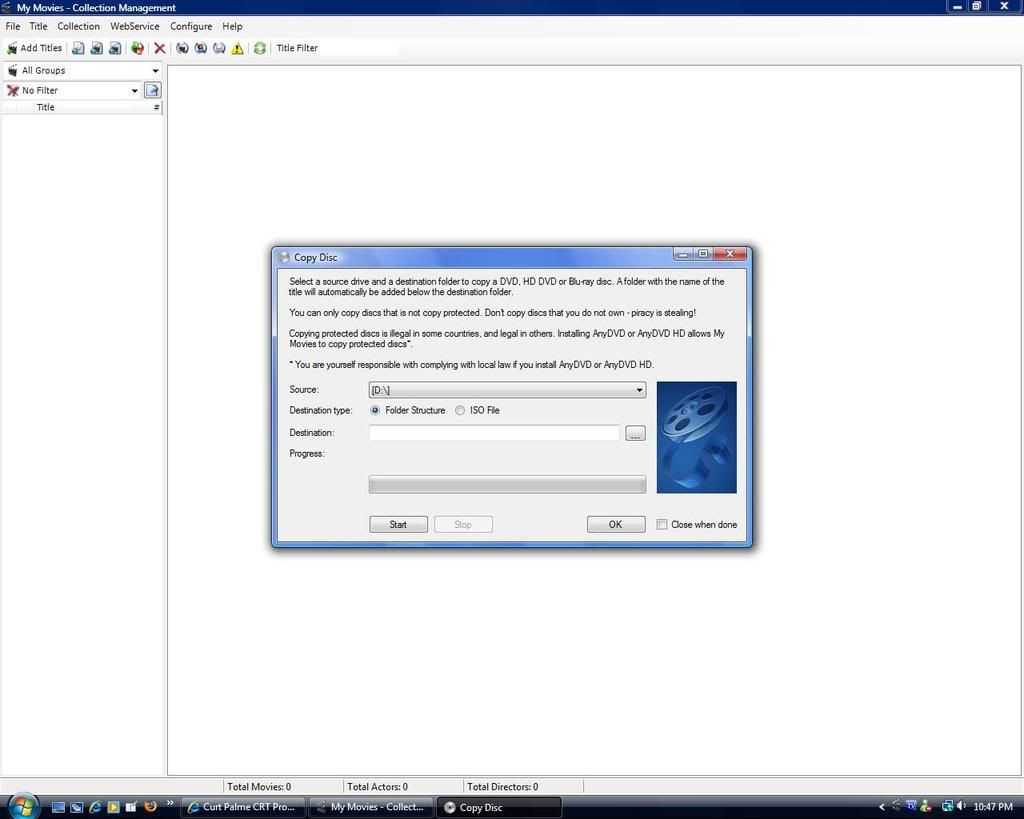| View previous topic :: View next topic |
| Author |
Message |
greg_mitch
Joined: 03 May 2006
Posts: 5321

|
 Link Posted: Tue Dec 23, 2008 1:33 am Post subject: Link Posted: Tue Dec 23, 2008 1:33 am Post subject: |
 |
|
10+ gig after you ripped or after you converted?
I got two movies right now, one at 20 gig and one at 30gig.
|
|
| Back to top |
|
 |
Zebu Fellenz
Joined: 21 Dec 2006
Posts: 2567

|
 Link Posted: Tue Dec 23, 2008 1:40 am Post subject: Link Posted: Tue Dec 23, 2008 1:40 am Post subject: |
 |
|
|
10+ gig post conversion to MKV/FLAC.
|
|
| Back to top |
|
 |
VideoGrabber
Joined: 09 Apr 2006
Posts: 933
Location: Michigan

|
 Link Posted: Tue Dec 23, 2008 2:10 am Post subject: Link Posted: Tue Dec 23, 2008 2:10 am Post subject: |
 |
|
MAW wrote:
> Yes, sharpening or noise reduction, on Bluray. <
Interesting comment, Mark. I wouldn't think either would be necessary for BR.
Greg asked:
> What do you use to convert to MKV? <
My question would be why? I..e, what's the advantage?
_________________
- Tim
|
|
| Back to top |
|
 |
greg_mitch
Joined: 03 May 2006
Posts: 5321

|
 Link Posted: Tue Dec 23, 2008 3:45 am Post subject: Link Posted: Tue Dec 23, 2008 3:45 am Post subject: |
 |
|
| VideoGrabber wrote: | MAW wrote:
> Yes, sharpening or noise reduction, on Bluray. <
Interesting comment, Mark. I wouldn't think either would be necessary for BR.
Greg asked:
> What do you use to convert to MKV? <
My question would be why? I..e, what's the advantage? |
The last one has already been answered. Storage space. If you can compress with negligible loss in quality, why not. Save space = save money.
|
|
| Back to top |
|
 |
VideoGrabber
Joined: 09 Apr 2006
Posts: 933
Location: Michigan

|
 Link Posted: Tue Dec 23, 2008 3:57 am Post subject: Link Posted: Tue Dec 23, 2008 3:57 am Post subject: |
 |
|
Thanks, Greg. I didn't realize that was an answer. I thought it was a question.
_________________
- Tim
|
|
| Back to top |
|
 |
WanMan
Joined: 19 Mar 2006
Posts: 10273

|
 Link Posted: Tue Dec 23, 2008 10:47 am Post subject: Link Posted: Tue Dec 23, 2008 10:47 am Post subject: |
 |
|
I'd guess it would depend on the original codec used in the compression (e.g. MPEG-2 vs anything modern).
_________________
Trust no one. Absolutely no one. Advice of the board.
|
|
| Back to top |
|
 |
greg_mitch
Joined: 03 May 2006
Posts: 5321

|
 Link Posted: Wed Dec 24, 2008 4:52 am Post subject: Link Posted: Wed Dec 24, 2008 4:52 am Post subject: |
 |
|
I finally got around to installing the new "My Movies 2.5" for media center and found a pleasant surprise.
It has some integrated support for ripping BR and HD DVD and seems it can play ISO's and native BR file structure in Media center.
http://www.mymovies.dk/downloads.aspx
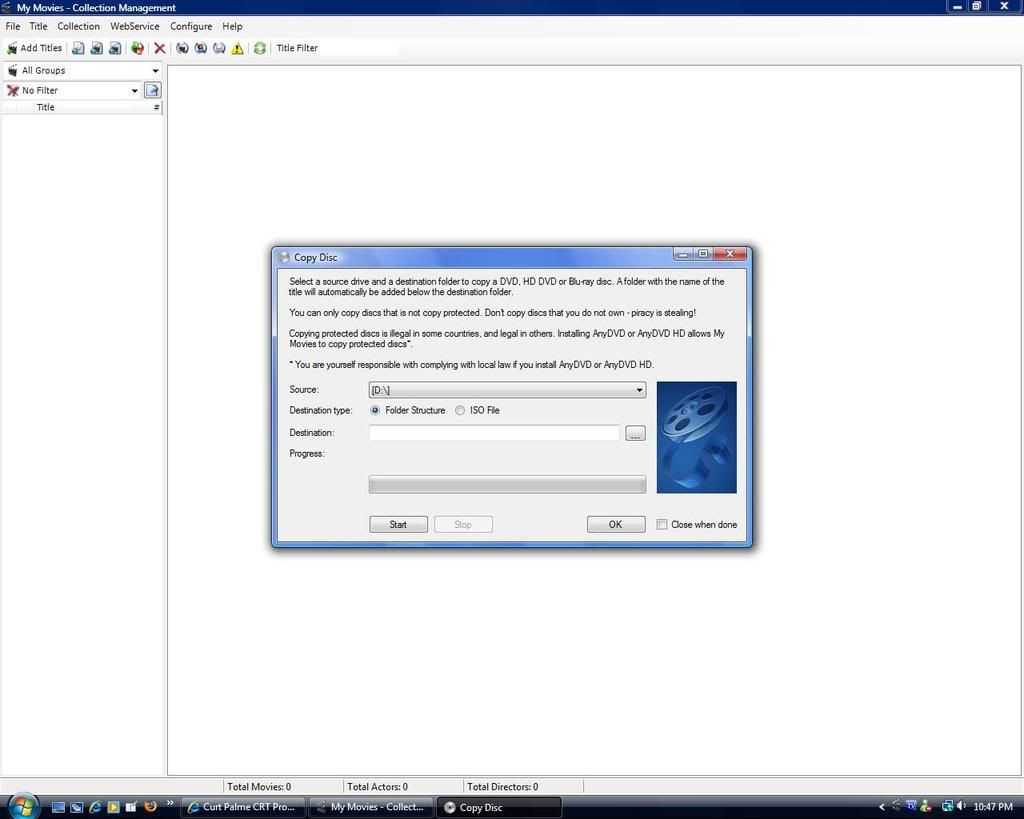
|
|
| Back to top |
|
 |
greg_mitch
Joined: 03 May 2006
Posts: 5321

|
 Link Posted: Wed Dec 24, 2008 5:08 am Post subject: Link Posted: Wed Dec 24, 2008 5:08 am Post subject: |
 |
|
Dang..right as I am about to pay $90 for AnyDVD HD I do one last search for DVD43 to see if they have an HD option yet and I find DVDfab HD Decrypter which is FREE!
Downloading now to see if it works. To be continued.
|
|
| Back to top |
|
 |
greg_mitch
Joined: 03 May 2006
Posts: 5321

|
 Link Posted: Wed Dec 24, 2008 5:47 am Post subject: Link Posted: Wed Dec 24, 2008 5:47 am Post subject: |
 |
|
Can't get the MyMovies to play the BR file structure inside media center, but when I try to play it with WMP11 it works fine. I think I am getting hung up on the configuation somewhere.
Restarting now to try DVDfab HD.
|
|
| Back to top |
|
 |
greg_mitch
Joined: 03 May 2006
Posts: 5321

|
 Link Posted: Wed Dec 24, 2008 6:16 am Post subject: Link Posted: Wed Dec 24, 2008 6:16 am Post subject: |
 |
|
Double damn...DVDFab officially doesn't support HD DVD and BR. I can't even get it to recognize "the bucket list" or "indian Jones".
Oh well. Need to probably hop on the AnyDVD HD bandwagon before the new years to get lifetime updates for free.
|
|
| Back to top |
|
 |
WanMan
Joined: 19 Mar 2006
Posts: 10273

|
 Link Posted: Wed Dec 24, 2008 10:01 am Post subject: Link Posted: Wed Dec 24, 2008 10:01 am Post subject: |
 |
|
Hmm, I doubt Microsoft would actively support you being able to play ripped HD DVD or BD content, whether in file structure or ISO. Just doesn't seem like something M$ would make **positive** effort on.
_________________
Trust no one. Absolutely no one. Advice of the board.
|
|
| Back to top |
|
 |
greg_mitch
Joined: 03 May 2006
Posts: 5321

|
 Link Posted: Thu Dec 25, 2008 5:51 am Post subject: Link Posted: Thu Dec 25, 2008 5:51 am Post subject: |
 |
|
Somehow I can get the audio to play but not the video.
If we can use FFDShow to get WMP11 to play it, I don't see why VMC can't play it. I would imagine video played inside of VMC just opens up WMP11 in the background to play it.
|
|
| Back to top |
|
 |
Mark_A_W
Joined: 15 Mar 2006
Posts: 3068
Location: Sunny Melbourne Australia

|
 Link Posted: Thu Dec 25, 2008 12:36 pm Post subject: Link Posted: Thu Dec 25, 2008 12:36 pm Post subject: |
 |
|
| greg_mitch wrote: | | Mark_A_W wrote: | eac3to.exe
It's on Doom9 too. |
Holy crap. Now we are getting complicated again.
Does a MKV with FLAC reduce the file size considerably? I think Assassination of Jesse James is about 20Gigs so would it be reduced with this method?
Maybe I will back off again, until someone integrates this all into a package like DVDShrink. |
FLAC is just transcoding the audio from lossless TrueHD/DTS MA to lossless FLAC. Kinda like unzipping a winzip file and then compressing it with Winrar. The size is about the same.
But converting a LOSSY audio track, like E-AC3/DTS/AC3, to FLAC will make a BIGGER file.
With EAC3TO the video is simple remuxed into the mkv "container" completely untouched. I do not recompress, and eac3to does not do that anyway.
So there is no loss in quality whatsover with a FLAC mkv file from EAC3TO.
Movies are ~15-35gb or so. I am religiously opposed to compressing them in anyway. Space is cheap....and it takes HOURS and HOURS.
And yes, I've found a little sharpening can make BD look better on my system. I've got the horsepower, it's kinda fun fiddling around with the filters in ffdshow.
CPU are scary fast these days - my Q6600 Quad core overclocked from 2.4 to 3.0 Ghz is really impressive. But it is kinda bemusing the way many day-to-day overhead tasks on a PC never seem to get much faster.
You need Anydvd HD, eac3to.exe and mkvmerge. Playback with MPC-HC, using the MadFLAC decoder and ffdshow for VC-1 and CoreAVC or ffdshow for AVC. Do not use ffdshow audio for FLAC as it downconverts to 16 bit (but it's ok for TrueHD etc, it's a FLAC issue).
Use the Haali Renderer, included in the Haali Splitter. Set it to retain video levels by picking TV 0-255 as the output mode (it's counter intuitive).
If you want to get really complicated I can help you set it up with Reclock and Kernel Streaming. Reclock is the key to smooth playback, and Kernel Streaming sounds good.
(But to get Kernel Streaming to work for 24bit material you need to get ffdshow audio to load AFTER MadFLAC in the playback chain, and set ffdshow audio to accept uncompressed material and ONLY output in 32 bit integer...fun fun fun)
|
|
| Back to top |
|
 |
Elaine Benes
Joined: 25 Apr 2006
Posts: 1416

|
 Link Posted: Sat Dec 27, 2008 2:23 am Post subject: Link Posted: Sat Dec 27, 2008 2:23 am Post subject: |
 |
|
Can you tell me what settings to adjust/change in ffdshow to get smooth playback using it ?
I can get it to work, but "Twister" won't play smoothly, which is unfortunate, the image is quite a bit better than using Pdvd...
Or is it ReClock that I need to be changing ?
|
|
| Back to top |
|
 |
Mark_A_W
Joined: 15 Mar 2006
Posts: 3068
Location: Sunny Melbourne Australia

|
 Link Posted: Sat Dec 27, 2008 8:39 pm Post subject: Link Posted: Sat Dec 27, 2008 8:39 pm Post subject: |
 |
|
| VideoGrabber wrote: | MAW wrote:
> Yes, sharpening or noise reduction, on Bluray. <
Interesting comment, Mark. I wouldn't think either would be necessary for BR.
Greg asked:
> What do you use to convert to MKV? <
My question would be why? I..e, what's the advantage? |
Well, on my system a little sharpening helps. It's not essential but it does help.
And the advantage of converting to MKV with FLAC audio is they are easy to playback. Unlike the original discs/original formats. You save size due to removal of extra features. I do not compress the video or the audio - the FLAC conversion is lossless.
|
|
| Back to top |
|
 |
Mark_A_W
Joined: 15 Mar 2006
Posts: 3068
Location: Sunny Melbourne Australia

|
 Link Posted: Sat Dec 27, 2008 8:40 pm Post subject: Link Posted: Sat Dec 27, 2008 8:40 pm Post subject: |
 |
|
| Elaine Benes wrote: | Can you tell me what settings to adjust/change in ffdshow to get smooth playback using it ?
I can get it to work, but "Twister" won't play smoothly, which is unfortunate, the image is quite a bit better than using Pdvd...
Or is it ReClock that I need to be changing ? |
Need more info.
What are you watching? VC-1? A MKV file? The disc?
What are you watching with? Software? Hardware?
|
|
| Back to top |
|
 |
greg_mitch
Joined: 03 May 2006
Posts: 5321

|
 Link Posted: Thu Jan 01, 2009 6:44 pm Post subject: Link Posted: Thu Jan 01, 2009 6:44 pm Post subject: |
 |
|
Ok, I bit...right before new years I decided to pony up and get anydvd hd.
So at least I have updates for life for free instead of getting nickel and dimed to death.
With my luck a completely free solution will arrive in a few months.
|
|
| Back to top |
|
 |
|
|