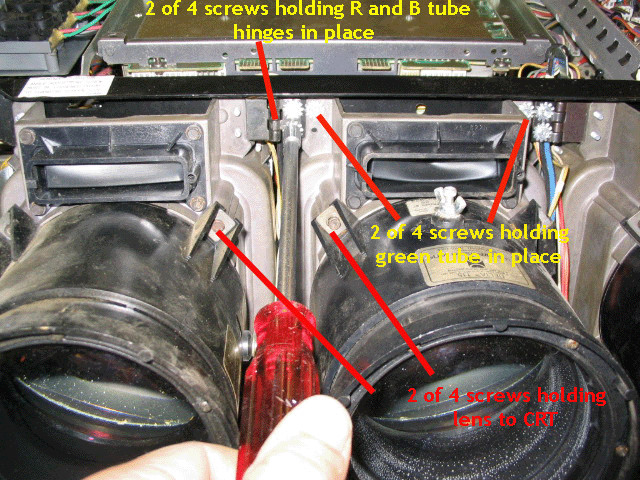|
||||||||||||
| Home |
|
Products For Sale |
FAQs, Tips, Manuals |
Referral List |
|
Photo Gallery |
|
Links |
|
Contact Us |
|
|
|||||||||||||||||||||||
Here’s how to change out a CRT in a Zenith PRO 851. It’s not really harder than any other CRT projector, but knowing how the set comes apart on this one is the key to a successful CRT change. The first step is to remove the large front plastic shroud that covers the CRT tubes and lens assemblies. The front panel is held on with screws on the front and bottom of the plastic bezel. Once these screws are taken out, the bezel pulls off the front of the set exposing the tubes as shown below:
As with many CRT projectors, each lens is held on with four screws, one in each corner of the lens. Once the screws are taken out, in this case 14” hex bolts, the lenses will come off, exposing the tube face. You’ll be able to tell the amount of tube wear on the sets once the lenses are taken off. Now to the tricky part: The green tube MUST be removed first regardless of which tube needs to be changed in the set. Note that an AKB (auto white balance) circuit controls the master brightness of the tubes, and usually a massive color shift will result if one or two used tubes with significant hours are installed at the same time as one or two new tubes. This color shift cannot be corrected, so it’s a good idea to replace all three tubes at the same time. The green tube is held in with four ¼” bolts only as shown in the photo below. The green tube is not on hinges and bolts right to the frame of the set. Before you remove the green tube, slide the CRT socket off the back of the tube and loosen the yoke. Follow the thick red HV wire to the focus block and unscrew the HV lead and pull it free. Free up the HV lead from the wire ties or holders and leave it loose in the set. There is a gray wire that goes from the CRT socket to the top of the green tube. This is a ground wire, and two ground straps also connect from this ground point to similar ground points on the R and B tubes. Remove all of these ground screws and straps.
The R and B tubes remove in a similar fashion, but there are a total of six screws that hold these tubes in place. There are 4 screws that hold hinges that facilitate lens toe-in for the R and B tubes. Take those screws out as shown above. There is an obvious screw that fits through the top metal rail of the chassis.
Route all of the wires neatly, connect all three HV leads to the focus block, reinstall the CRT sockets, ground wires, lenses and now you need to do an alignment and focusing of the tubes.
|
|
||||||||||||||||||||||
© Copyright CurtPalme.com. All Rights Reserved. |

 Zenith PRO 841x/851x
Zenith PRO 841x/851x